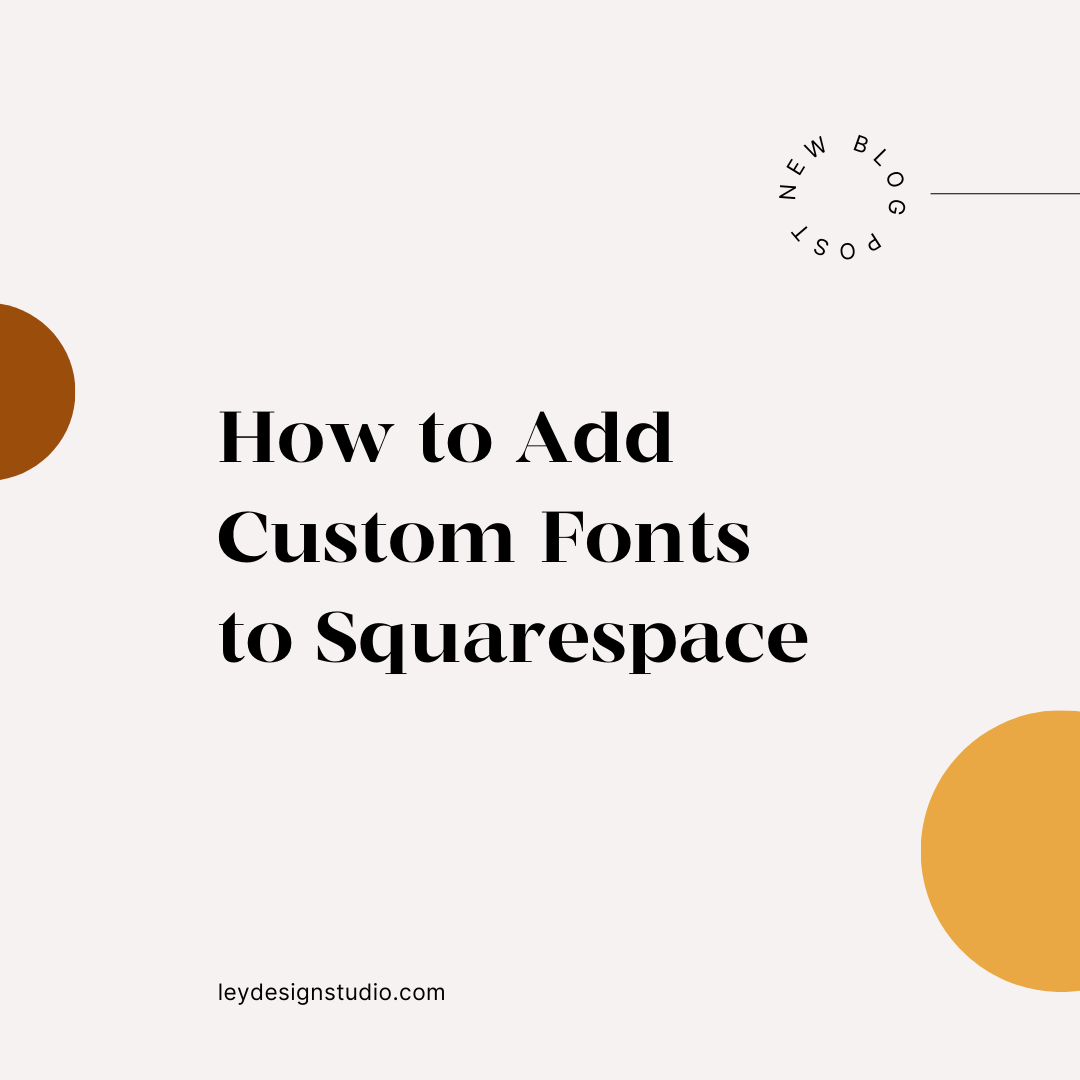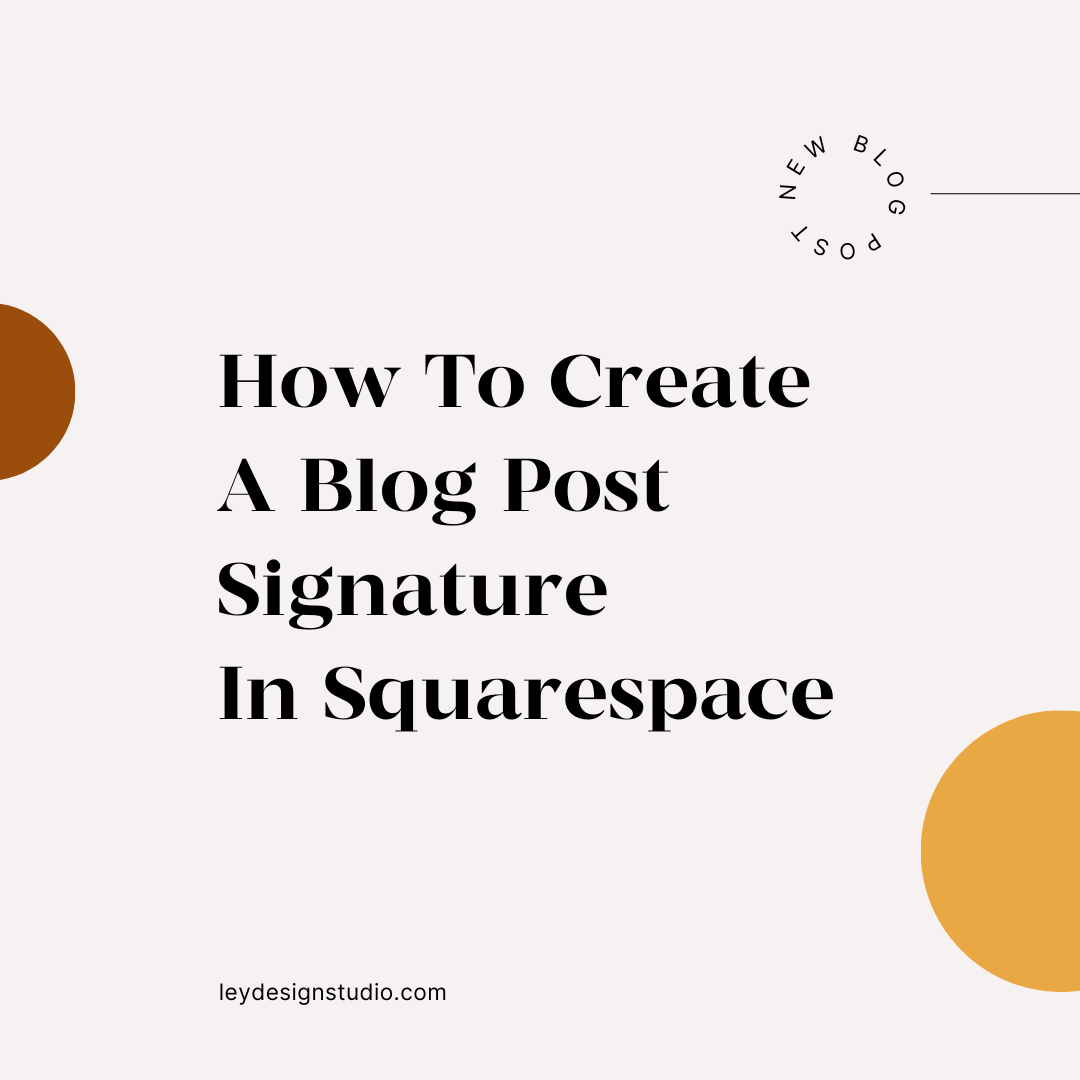Ley Design Blog.
Squarespace tips, business guides, and resources to help you launch and grow your business.
FEATURED POSTS
Browse most popular posts
RECENT POSTS
Browse All Posts
How to Add a Downloadable PDF File to Squarespace
In this tutorial, I’ll show you how to add downloadable PDF files to your Squarespace website, as well as how to share the links to those files wherever you need to.
How to Host Courses on Squarespace
Squarespace just released a brand new feature called Squarespace Courses, which means that now you can host courses right within your Squarespace website. So in today's video, I want to take you behind the scenes and show you what features you have available, what options for customizing you have it available, how it all works together, and just give you a brief overview of how this new feature looks.
How to Integrate ConvertKit with Squarespace
ConvertKit is one of the most popular email marketing platforms and with good reason. And it's pretty easy to integrate with Squarespace, so that's what we're going to see in today's video.
Squarespace Email Campaigns Review
In today's post, I want to give you a brief overview of Squarespace Email Campaigns, the email marketing platform that is built natively into Squarespace and go over the features it has to offer. I want to look at what is available in terms of features and go over some pros and cons to help you decide if this email marketing platform is the right choice for you.
How to Integrate Flodesk With Squarespace
In today's tutorial, I want show you how you can integrate Flodesk with your Squarespace website. I'll show you how to integrate both the inline form and the popup form that Flodesk offers.
New Squarespace Feature: Custom Section Dividers
I'm back today with another Squarespace tutorial, where I want to show you the newest Squarespace feature that they introduced recently, and that is: section dividers.
How to Use The Squarespace Shape Block
I'm back today with another tutorial about Squarespace. And this time I want to talk about the shape block. Now, shape block has been around for a few months. But I wanted to record this tutorial just to show you how you can use it, if you still haven't discovered it; or if you haven't had a chance to play around with it.
How To Set Up an Online Store With Squarespace
In this video I want to show you how you can easily use Squarespace to start an online store quickly. So for the purposes of this tutorial I'm using a blank template that only has a blank homepage and no other pages. I should also mention that we are using the 7.1 version of Squarespace.
Squarespace Fluid Engine Editor: What you need to know
Squarespace introduced a brand new editor that's meant to give us more flexibility and freedom in our designs. So what's new and what can you expect using this new fluid editor, and more importantly, should you switch your website to the new editing experience? Read this post to find out!
How to Add Custom Fonts to Squarespace
Adding custom fonts in Squarespace is not difficult. All it takes is the right font file and a little bit of code magic. Read this tutorial to learn how to upload and use custom fonts in Squarespace.
How to Connect MailerLite With Squarespace (Updated for 2022)
Learn how to connect and integrate MailerLite with Squarespace in this quick and easy tutorial.
How to Get Started With Squarespace in 2022
It's no secret that Squarespace is my favorite website platform for new business owners so in today's video I wanted to give you a brief overview and a tour of how you can get started building your website with Squarespace in 2022.
How To Create A Blog Post Signature In Squarespace
In this video, I'll show you how to create a custom blog post signature in Squarespace. Basically, there are two ways to do it and I'll walk you through both of those options.
How to create branded shortlinks in Squarespace
Watch this quick and easy video tutorial to learn how you can create branded shortlinks in Squarespace.
How To Resize Images In Squarespace
Have you ever uploaded an image to your website and then realized it’s the wrong size? Isn’t it frustrating when you have to download the image, edit it, and then re-upload it? Well, as frustrating as that is, I have good news. You can easily resize images in Squarespace and that’s what I’m going to show you in this video tutorial.