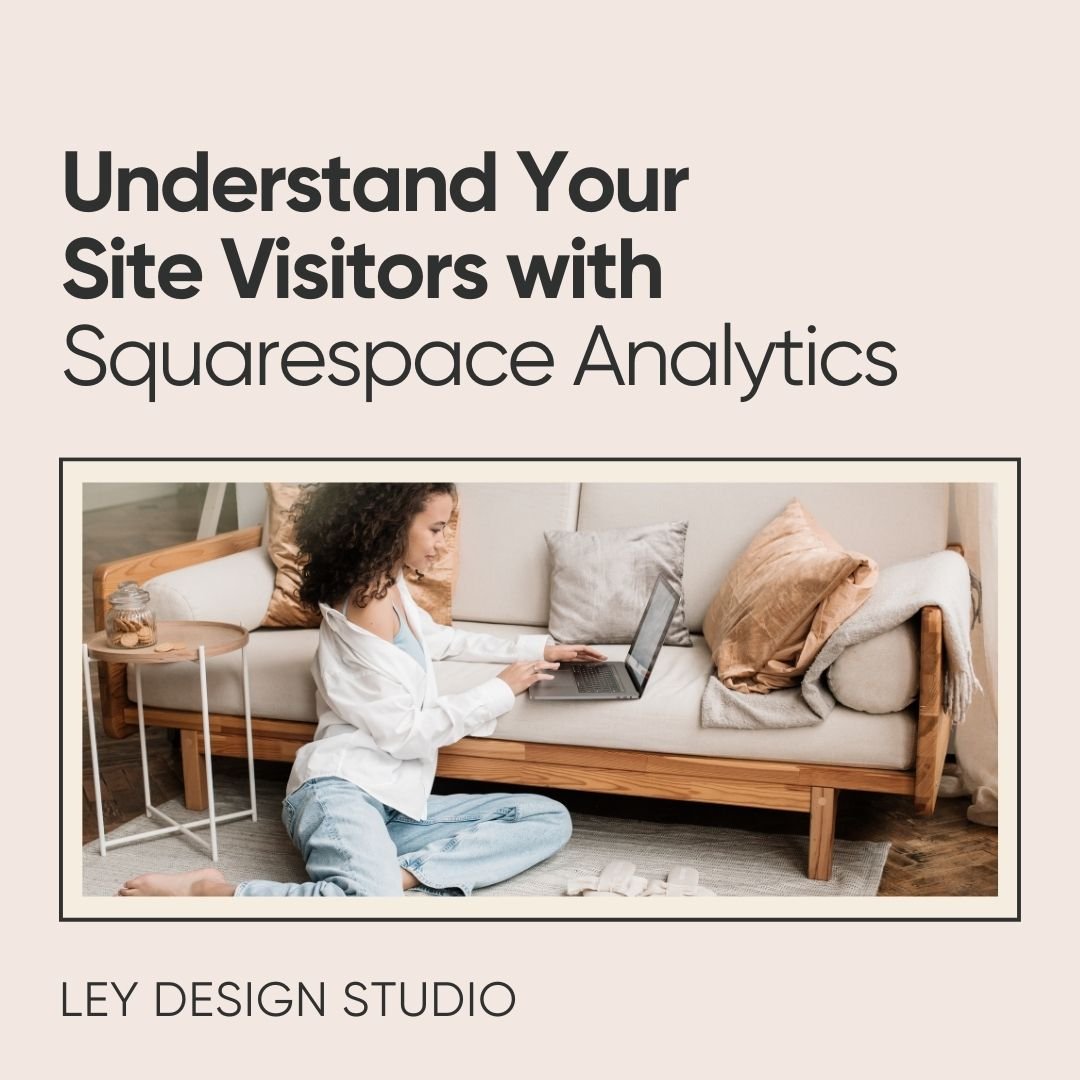How to create branded shortlinks in Squarespace
If you're using affiliate links on your Squarespace website, you know that affiliate links are long and difficult to remember. But, you can make them more manageable by creating branded shortlinks in Squarespace thanks to their URL mapping feature. I'll show you how in this video.
Watch the video below:
Prefer the written version?
So affiliate marketing can be a great way to earn some passive income in your business. But the problem with affiliate links is they can get pretty long and pretty ugly pretty quick. One way around this is to use branded short links (or to basically create pretty links if you're coming from a WordPress environment) to redirect them to an affiliate link of your choosing.
And while WordPress requires you to install a plugin to do this, I’m happy to say that you can easily do this in Squarespace using a built-in feature called URL Mapping.
What is URL Mapping?
The URL Mapping feature allows you to redirect any link that doesn't exist on your website to an active link. This can be on your site or it can be an affiliate link anywhere else or any other page on the internet.
Keep in mind that it doesn't need to be an affiliate link but in this case it does come in handy for affiliate links.
How to use URL Mapping to create branded shortlinks
It’s super easy. Start by going to settings and click on Advanced. You’re looking for the URL Mapping feature.
So click on URL Mapping and the first thing you need to do is to decide what the url is going to be. So in this case I'm going to be linking to HauteStock.
So I'm going to type in: forward slash followed by haute-stock and then I'm going to add dash angle bracket to create an arrow.
Then, I’m going to paste in my affiliate link and then at the end i'm going to add 301.
Now, whenever somebody types in my domain followed by Haute Stock, I want the browser to redirect them to this link and I want this to be a permanent redirect. You can learn more about how the URL redirects work in this help article by Squarespace.
Once I've done that, all I have to do is click on save and then we can test it out that the link works.
So I'm going to type in this link we’ve created. As you know, it doesn’t exist on my website but as soon as I type it in and hit enter, it takes to the Haute Stock’s website.
I’ve also used this feature to make an easy to remember link to my YouTube channel so whenever someone types in leydesignstudio.com/youtube, they’re automatically brought to my YouTube channel.
As you can see, it doesn't need to be used for affiliate links. You can use this trick for anything else — if you have landing pages somewhere with a tool like Kartra or Podia or Convertkit or anywhere else basically, you can use this trick to create a branded short link and send them to wherever you want them to go.
Final Thoughts
So that’s it for this week’s post. If you want to learn more about building your website I have a free website training and roadmap that walks you through the entire process which you can download if you fill out the form below.
More posts like these: