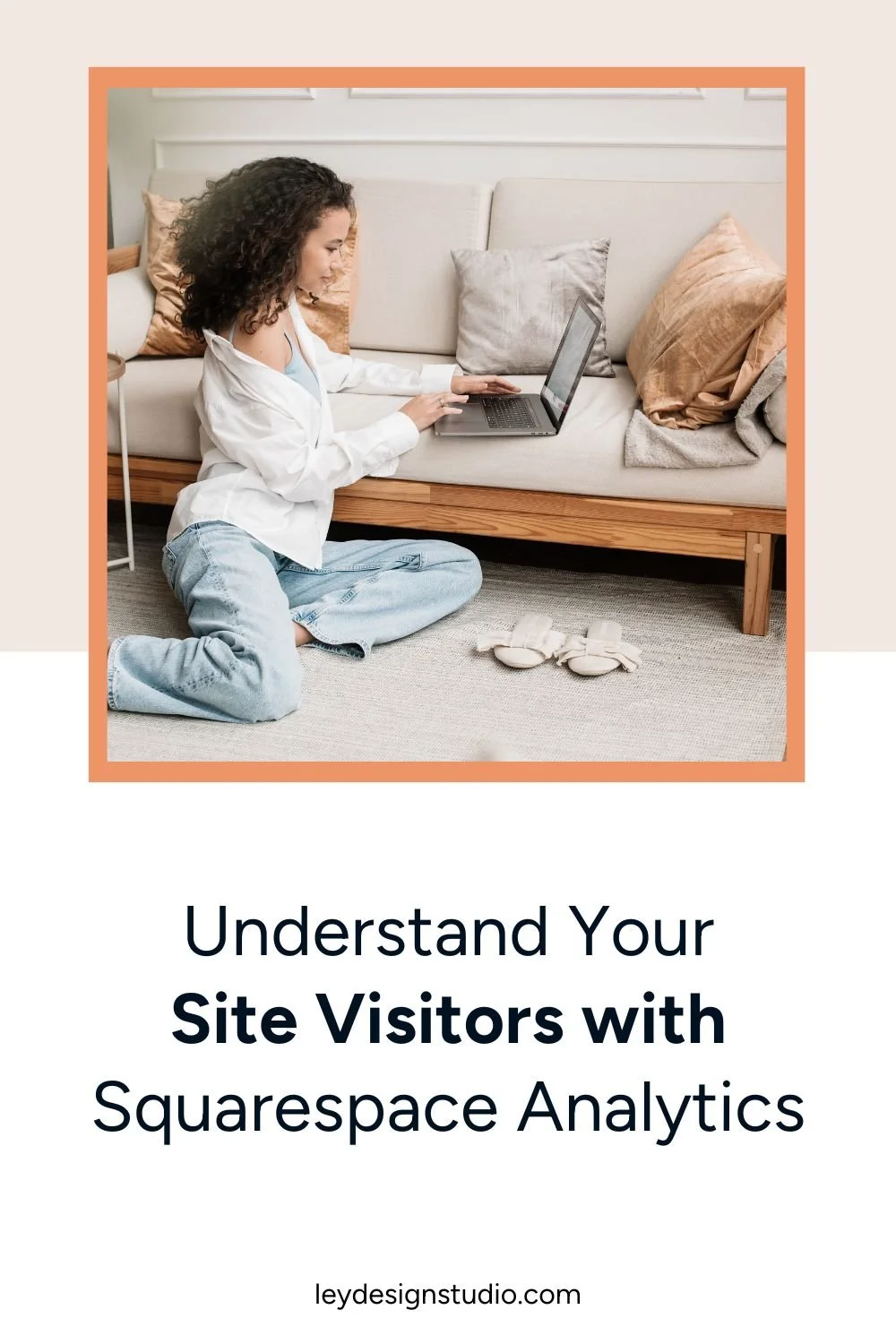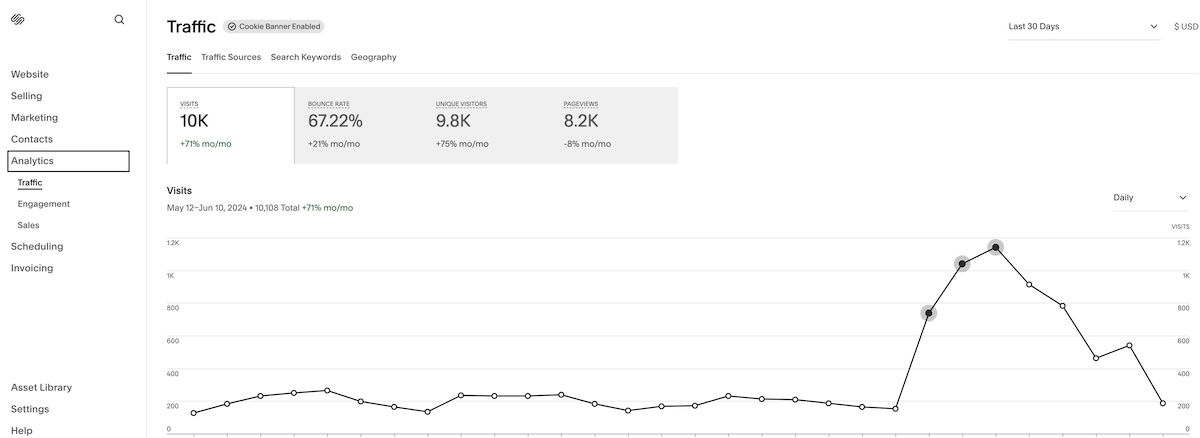Understand Your Site Visitors with Squarespace Analytics
Heads up: this post may contain affiliate links. In other words, if you make a purchase using my link, you won’t pay a dime more but I’ll earn a small commission. My chips and salsa fund thanks you from the bottom of its heart… er stomach?
Once you’ve launched your website, diving into analytics is a great way to understand how your visitors spend their time on your site and what content they find interesting.
Thanks to Squarespace Analytics, you can keep tabs on the search terms that bring traffic to your website, see where your visitors are coming from, and understand what type of content they like to engage with on your website..
That’s why in this post, I want to talk about the importance of monitoring your site's statistics, how Squarespace can help you do so, and how you can use that data to drive your marketing efforts and increase your site traffic.
Why Keeping Tabs on Your Site Stats Is Important
Keeping tabs on your site stats gives you a detailed look into what happens when someone visits your site. Here’s why you should monitor your site stats:
1. Attract New Customers And Keep Existing Ones Engaged
Simply by keeping track of popular site pages (and blog posts), you can start to understand what your website visitors are interested in. You can then use this info to expand on your offers by creating related products or services, create similar content, or improve existing content.
You can take this a step further by pairing this information with responses from customer surveys or questions people ask you on the regular. All that data will give you powerful insights into your customers and clients preferences which you can use to attract new customers and keep the existing ones engaged with your brand.
2. Adjust Your Marketing Efforts
Squarespace Analytics makes it easy to see which websites send you traffic. You can see that information by clicking on the Analytics > Traffic > Traffic Sources tab. Once there, you’ll see all websites that are sending traffic to you. This includes search engines, other websites, social media sites, and email.
For example, you might discover that most of your traffic is coming from Pinterest but nothing from LinkedIn or Twitter. You can then either revisit your LinkedIn strategy if this is important for your business or go all in on Pinterest and ditch LinkedIn altogether.
3. Improve Your Search Engine Optimization (SEO)
Search Engine Optimization or SEO refers to actions you take to improve the search engine rank of your website. The more effort you put in your SEO, the better the results will be.
How does keeping track of your site stats help with SEO? Glad you asked! When you take a look at your Squarespace Analytics, the Search Keywords tab under Traffic will show you the search terms people are using to land on your website.
You can then create more content around those keywords or see if you can come up with similar, related keywords and incorporate them into your content.
Similarly, by clicking over to Engagement, the Site Content tab will show you the most popular pages and posts on your website. Armed with this knowledge, you can create similar posts, edit your other posts to link to those popular posts, as well as edit popular posts to link to other pages and posts on your website.
How to Use Squarespace Analytics to Monitor Stats
Squarespace Analytics comes with all Squarespace plans but keep in mind that the Personal plan only includes basic metrics. Business plan and up allows you to keep track of additional conversion metrics.
Squarespace Analytics gives you an easy overview of the number of visitors your site receives on a daily, weekly, monthly, or yearly basis, along with best performing content and search terms.
And if you have an e-commerce shop, you can also keep track of your sales, revenue, sales sources, and purchase funnel.
The Analytics tab is split into three parts: Traffic, Engagement, and Sales.
The Traffic tab will give you all the information about how many visitors and pageviews your website is getting, which websites the visitors are coming from, where they’re located, and what terms they’re using to land on your site.
The Engagement tab is where you can see popular pages, button clicks, form conversions, and what terms they’re searching for while they’re on your site and using the Search block.
The Sales tab will have useful information about all the sales in your shop but only if you have an active shop on your site.
No matter what tab you’re on, you can filter the stats to display by days, weeks, months and year. You can also click Custom to enter a custom range for your stats.
Using Squarespace Analytics to Improve Your Content And Increase Site Traffic
Now that you know the types of stats and insights that Squarespace Analytics can provide, let's review applying this knowledge to increase your site traffic!
Use Popular Posts To Create Similar Content
By keeping track of your Site Content, Site Search Keywords, and Activity Log; you can see which one of your posts and pages are getting the most traffic.
As mentioned earlier, you can then create similar content by brainstorming additional topics or diving deeper into a particular post.
You can also use this knowledge to update older posts with new information to keep it relevant for the search engines and your audience.
And since search engines re-crawl your site regularly, they’ll be more likely to place it higher in the search results if they see that the content is fresh, relevant, and authoritative.
Use Traffic Sources To Develop Your Marketing Strategy
By using the Traffic Sources tab, you get a sense for how your current marketing strategy is performing. By seeing which site is sending you the most traffic, you might even be able to simplify your marketing strategy and ditch the social media sites that aren’t working for you.
Similarly, by looking at your Referral traffic, you can see which sites are linking to you. This can lead to future collaborations which have the potential to increase your visibility and your income at the same time.
Use Search Keywords To Generate Content Ideas
Lastly, you can use Search Keywords to see what terms people used before landing on your site. This gives you a chance to come up with new content ideas centered around those keywords. You can also use them to develop new products or services or develop bonuses for your existing offers.
But What About Google Analytics?
There is no doubt that Google Analytics is considered king when it comes to keeping track of your website metrics. But Google Analytics can be overwhelming and intimidating if you’re just getting started or if you’re a solopreneur who wears multiple hats in your business.
While Squarespace Analytics is not as robust as Google Analytics, it does a decent job of keeping important information at a glance and easy to understand.
It’s perfect when you’re just getting started. But as your site and business grows, you’ll probably want a more robust tool to keep track of your website stats. That’s where Google Analytics comes in.
If you need more information for integrating Google Analytics with your Squarespace website, I have a Google Analytics and Squarespace integration guide that you can read.
Get To Know Your Visitors With Squarespace Analytics
By monitoring your Squarespace Analytics, you can get insights into how visitors interact with your site. You can then use this knowledge to increase traffic, attract new customers, and adjust your marketing efforts.
For more tips and tricks, check out these articles: