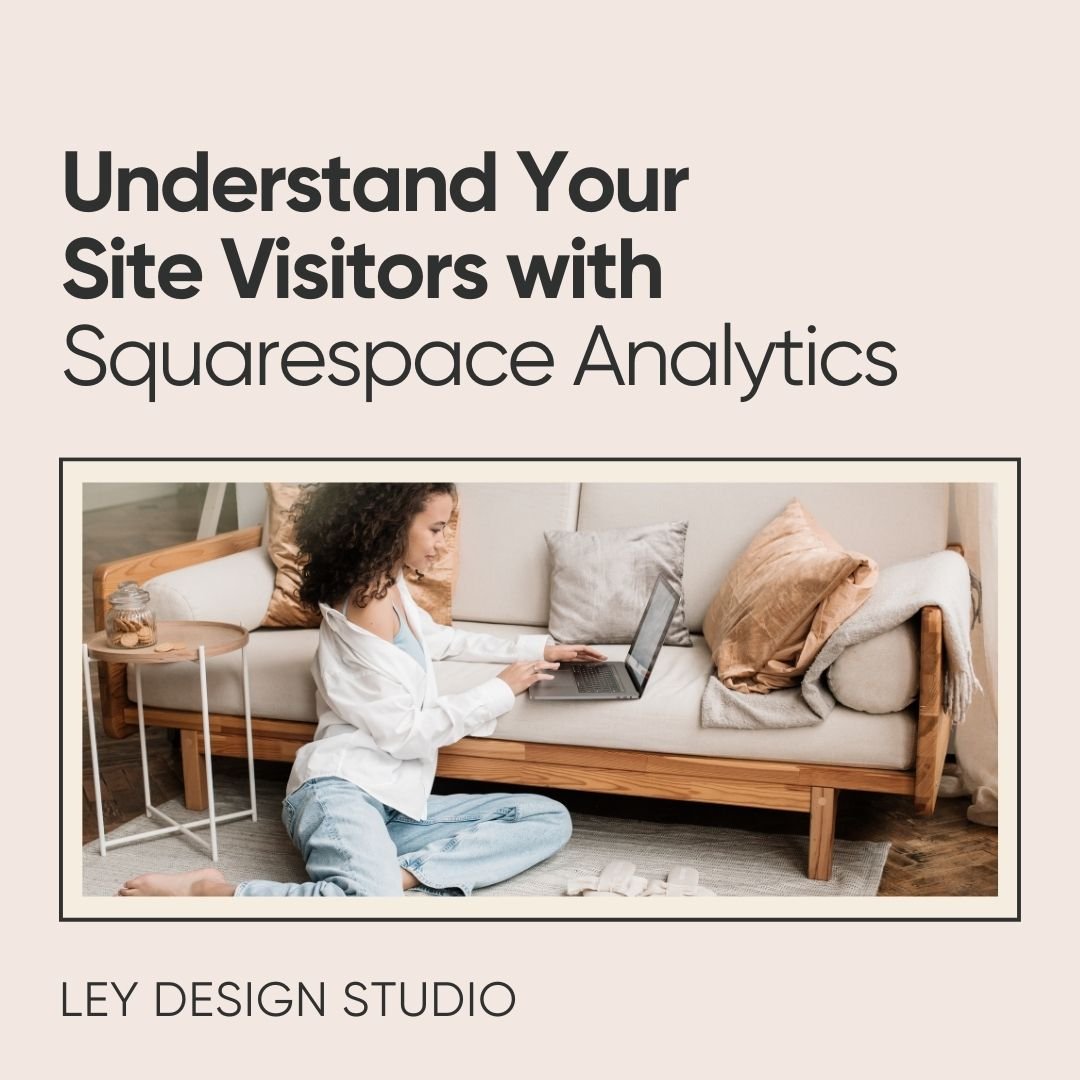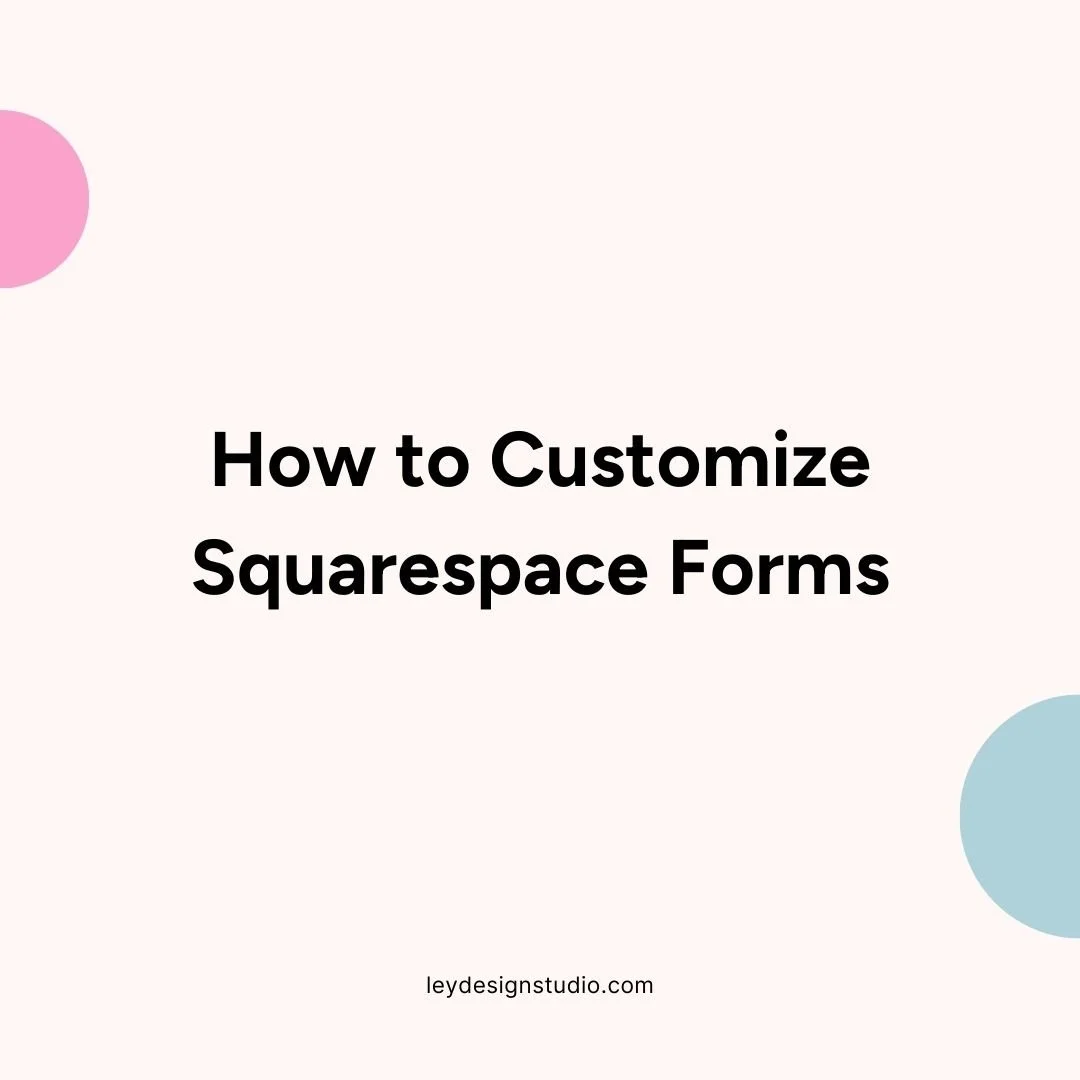30+ Absolutely Awesome Squarespace Tutorials to Transform Your Website
On a surface level, Squarespace seems like a simple website platform that has an awesome page builder and beautiful templates.
But, once you dig deeper, you’ll be surprised at how much you can actually achieve with it. That’s why I’ve decided to round up the best tips, tutorials, and hacks on Squarespace (and I’ve only scratched the surface here!) I could find.
The articles below have been written by Squarespace designers, users, and veterans. Some of them are straightforward tutorials and tips.
Some feature links to even more Squarespace related blog posts and articles. Grab a cup of coffee (or hot chocolate!) and let’s dive in!
30+ Best Squarespace Tutorials And Tips From The Experts
3 Mobile Design Hacks for Squarespace — make your website look great on mobile phones with these easy hacks from Erica at Big Cat Creative.
How to Create Page-Jumping Links in Squarespace — with this tutorial from Erica at Big Cat Creative, you’ll be able to let your visitors click on a link and it will scroll them to another section on the same page.
My Favorite Squarespace Tips — Breanna over at Rowan Made has pretty cool and useful tips for working with Squarespace.
3 Ways To Show Client Testimonials On Your Squarespace Site — get creative with your testimonials and build trust with potential clients. GoLiveHQ shows you how.
5 Easy Ways to Customize Your Squarespace Website — another cool tutorial from Elle & Company to help you take your website to the next level.
Squarespace GDPR Checklist — make your Squarespace website fully GDPR compliant with this handy checklist from Style Factory.
8 Tips & Tools for a Better Squarespace Blog — Sarah Moon shares her favorite tips for improving your Squarespace blog.
7 Little Known Squarespace Tricks You Need to Know — Samantha over at Lemon And The Sea shares her favorite Squarespace tricks and tips.
20 Super Duper Awesome Squarespace Hacks — Cinnamon from Cinnamon Wolfe shares her favorite Squarespace hacks like disabling right-click and putting summary blocks to good use.
5 Cool Things You Can Do in Squarespace — I’ll bet you didn’t know you can do these things with Squarespace. Luckily, Louise is the best when it comes to using Squarespace in interesting ways.
Squarespace DIY - How to Create an Accordion Menu — if you need to create a menu that expands when someone clicks on it, Meagen from Forth and Wild will show you how it’s done.
Customize Your Squarespace Site with Simple CSS Tricks: Part 1 — Melanie from My Billie Designs has plenty of CSS tricks up her sleeve to help you customize your Squarespace site.
Customize Your Squarespace Site with Simple CSS Tricks: Part 2 — had to include part 2 to this as well, wouldn’t wanna leave you hangin’ 😉.
How To Add Multiple Pin Images In Squarespace Blog Posts — this nifty trick shows you how to add several pin images in your blog posts but without actually displaying them.
How to Connect a Third-Party Domain to Your Squarespace Website — this video tutorial walks you through the process of connecting a third-party domain to your Squarespace website.
How To Add SendOwl Buttons To Squarespace — if you’re selling products with SendOwl, this tutorial will come in handy.
14 design secrets to build a Squarespace website fast — Paige has a ton of tips for creating awesome websites with Squarespace
How to Customize the Squarespace Cookie Banner — in this tutorial, Karl from Minimist shows you how to make your Squarespace cookie banner less boring.
CSS Solution For Bilingual Squarespace Websites — if you’re looking for a way to build a bilingual website with Squarespace, Kerstin from Kerstin Martin has an easy solution that works with the Bedford template family.
Everything you need to know about Squarespace Page Titles — up your Squarespace SEO game with this helpful tutorial from Charlotte O’Hara.
How to create a rainbow text effect on your website — this if a super fun tutorial from June Mango and I had to include it for all of you who lean towards happy and bright vibe.
5 Squarespace Hacks to Improve Your Search Engine Optimization — another useful tutorial for improving your Squarespace SEO from Kaitlyn over at The Crown Fox.
Using AMP in Squarespace: Everything You Need to Know — AMP helps your Squarespace blog posts load faster on mobile devices. This tutorial from HDco tells you everything you need to know.
7 Reasons Why We Chose Squarespace (Over Wordpress, Muse, Wix, Godaddy, etc.) — in case you’re wondering what’s all the hype about Squarespace, the ladies from Boss Project lay out their reasons for choosing Squarespace over all other platforms.
Easy CSS tricks in Squarespace — Jamie from Spruce RD shares her favorite CSS tricks for spicing up your Squarespace website.
How to Use ConvertKit and Squarespace Together — Kate shows you how to use ConvertKit with Squarespace in this easy-to-follow tutorial.
9 Creative Ways to Add Movement to Your Squarespace Site — another tutorial from Kate Scott showing you how to use animations in Squarespace.
How to create a countdown timer in Squarespace — in this tutorial, Becca from Inside The Square shows you two different styles for creating cool countdown timers in Squarespace.
Add an Arrow to the Read More Blog Link — learn how to spice up your Read More blog link in this tutorial from Rebecca over at Rebecca Grace Designs.
How to easily create an alternated column blog layout (7.0 & 7.1) — Beatriz has tons of fun customizations for your Squarespace websites. This one will spice up your blog pages.
Simple pricing tables without HTML — if you need to add pricing tables to your Squarespace website, this tutorial from Beatriz has you covered.
Phew! That… was a lot. But you know what? It’s so worth it when you discover an awesome tweak that makes your website stand out from the rest! The best part about these tweaks is that they don’t take long to pull off and you don’t need to be a coding expert either.
So… take your website to the next level with these tricks and don’t forget to share this post far and wide all over the Internet!
And if you’re in the process of DIY-ing your website with Squarespace, don’t forget to watch my free website training below that will walk you through the entire process, step-by-step.