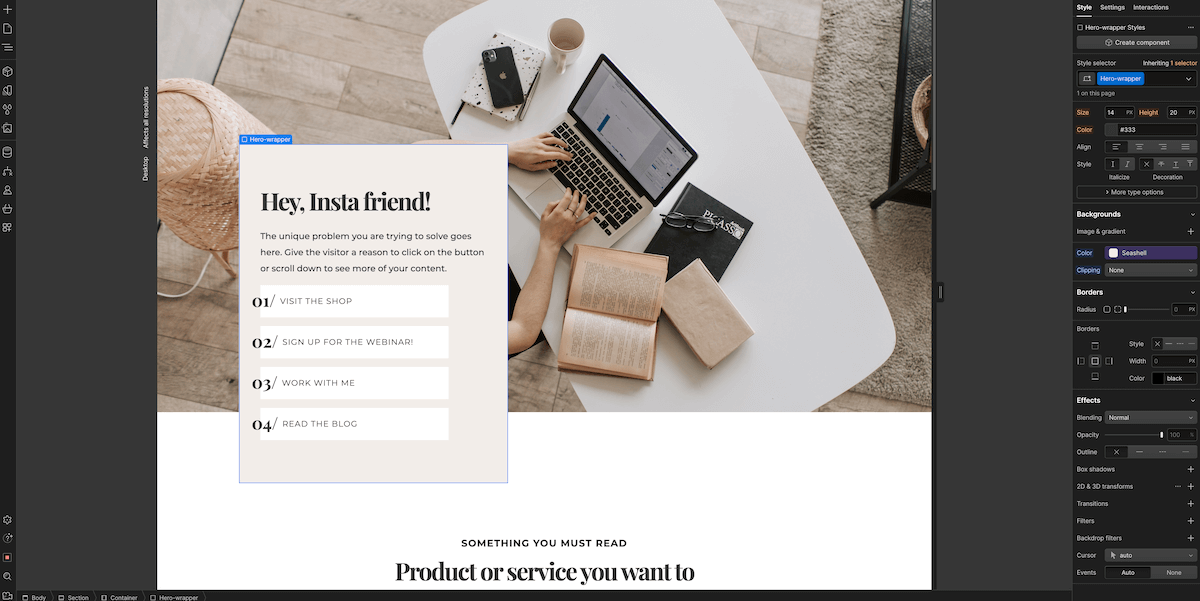The Best Squarespace Alternatives for 2024
Heads up: this post may contain affiliate links. In other words, if you make a purchase using my link, you won’t pay a dime more but I’ll earn a small commission. My chips and salsa fund thanks you from the bottom of its heart… er stomach?
It’s no secret that I am a die-hard fan of Squarespace. When it comes to website platforms, I truly believe that Squarespace is a great choice for most small businesses who sell consulting, coaching, services, or even offer a mix of services and digital products.
But as I have mentioned many times in the past — the perfect website platform is the one that works for you. And for some of you, Squarespace might not be the best choice. If you don’t like how it works, it makes little sense to force yourself to use it.
That’s why in this article, I wanted to share the best alternatives to Squarespace. Let’s dive in!
The Top 9 Alternatives to Squarespace
The platforms I mention in this article can be used to create general business websites, online stores, portfolios, and even robust sales funnels so there’s something for everyone. Keep reading to find out what are the top 9 alternatives to Squarespace.
1. Kartra
BEST FOR: Any small business owner who wants the ease of managing their entire business from one place.
PRICING: Starts at $119/mo, free trial is available
Kartra is an all-in-one marketing platform that allows you to run your entire business from one place. It’s a powerful and robust platform that can handle not only your sales pages and check out pages but also your entire website, email marketing, course hosting, memberships, webinars, and so much more.
In other words, Kartra allows you to:
Sell and host your courses
Sell digital products
Send targeted email campaigns
Build your sales funnels
Create regular website pages
Host webinars
Provide support to your students via Helpdesks
Create appointment booking calendars
And more
On top of that, Kartra makes it easy to add blog pages and blog posts to your website so you can capitalize on the organic traffic and boost your Kartra-powered website’s SEO even more.
And it uses a drag and drop editor that allows you to customize every aspect of your pages and funnels built with Kartra.
TRY KARTRA FOR FREE (psst, if you use my affiliate link, you can get a 30-day trial of Kartra instead of the 14-day trial one).
2. Strikingly
BEST FOR: Small businesses that want to build a super-simple website without a lot of hassle
PRICING: Starts at $12/mo, free plan is available
If you want a platform that’s even easier to use than Squarespace, Strikingly fits the bill perfectly. Strikingly is one of the few platforms that started out as a builder specializing in single-page websites.
However, you can now publish multiple page websites with Strikingly as well as add a blog and even an online store.
The editor is simple to use. In fact, it’s rather similar to the editor used in Squarespace 7.0 (Classic editor) so if that’s something you miss, Strikingly is worth exploring.
3. Showit
BEST FOR: Small business owners who want complete creative control over their site’s look and feel
PRICING: Starts at $24/mo, free trial available
Showit is a unique platform in that it works slightly differently than other platforms on this list. It combines the power of a drag and drop builder with WordPress if you want to have a blog for your business website.
In essence, you’ll use Showit to build out all your pages but then if you want to blog, you’ll connect it to WordPress to capitalize on the rich publishing features that WordPress offers.
Showit, like Squarespace, uses a drag and drop builder. The main difference is that with Showit, you’re not limited to a grid-based design. Rather, it’s a blank canvas where you have complete freedom and control over where and how you place your content.
If you’re feeling constrained by the drag and drop editor in Squarespace, Showit might be the perfect choice for you.
4. WordPress
BEST FOR: Experienced website owners, larger businesses, developers
PRICING: The platform itself is free but there are additional costs associated with it which include a hosting fee, theme, and plugin fees.
WordPress is an open-source platform that doesn’t offer a lot of features straight out of the box. Rather, the magic of WordPress lies in its plugins. Thanks to plugins, you can create any type of website—a membership platform, a small business website, a learning management system, a blog, a magazine, a social network, online store, and more.
But the problem with WordPress is that it does require experience and in most cases it benefits from having a dedicated developer on your team or on a retainer.
While you can do a lot of things without knowing how to code, WordPress can quickly become a sluggish beast that will leave you frustrated, unless you’re a developer yourself or have a pretty good grasp of the technology and know-how required to make sure WordPress runs smoothly.
I have an in-depth comparison between Squarespace and WordPress that you can read to learn more about the differences between the two platforms.
It’s also worth mentioning that WordPress is a self-hosted platform unlike other options on this list.
5. Shopify
BEST FOR: E-commerce websites
PRICING: Starts at $32/mo, free trial is available
If you’re looking for a robust but easy to use e-commerce platform, Shopify is your best choice. While you can sell products on Squarespace, Shopify offers a more robust feature set geared towards online stores.
You can sell both digital and physical products and Shopify offers plenty of apps that allow you to add extra features to your online store.
You can easily connect your store to social media, sell on multiple channels, manage your inventory, track orders, and view real-time store analytics in your store’s dashboard.
Shopify also comes with dozens of themes that you can customize to design the look and feel of your store.
6. Webflow
BEST FOR: Designers and creatives who want creative freedom to design any type of layout
PRICING: Starts at $18/mo, free plan is available
Similarly to Showit, Webflow gives you a blank canvas to work with so you have complete creative freedom in terms of design. If you’re used to working with Adobe Creative Suite, Webflow will feel familiar.
With Webflow, you can create small business websites, portfolios, and blogs as well as simple e-commerce websites.
However, Webflow is slightly more technical and can get a little overwhelming with all the options. It gives you a lot more control over the position of your elements than Showit so it’s best suited for designers.
7. Pixpa
BEST FOR: Photographers, artists, creative businesses
PRICING: Starts at $8/mo, free trial is available
If you’re a photographer or any other type of creative who wants an easy to use platform to display their portfolio, Pixpa is a great choice. It has an easy to use drag and drop builder and features that make it easy to showcase your works.
Pixpa shares a similar aesthetic to Squarespace and their templates are somewhat similar so if you love the aesthetic of Squarespace but want more robust gallery and portfolio options, give Pixpa a try.
You can create multiple portfolios as well as dedicated private or public client galleries and make it easy for your clients to view, proof, purchase, and download images on any device.
Pixpa also comes with blogging and e-commerce abilities, marketing pop-ups, announcement bar, and SEO tools.
8. Wix
BEST FOR: Small business websites
PRICING: Starts at $10/mo, free plan is available
Wix is another drag and drop website builder similar to Squarespace. It has a lot of the same features as Squarespace. You can create a business website as well as a portfolio, blog or e-Commerce website.
Wix offers a lot more templates than Squarespace and it has a separate mobile and desktop editor which gives you more control over your site’s design.
What sets Wix apart is that it has built-in accessibility features to help ensure that your website complies with Web Accessibility Standard Guidelines. This is important from an end-user perspective because having an accessible website allows you to reach a larger audience, improves the user experience on your website, and can help boost your SEO rank.
9. Carrd
BEST FOR: Business owners who want a simple one page website
PRICING: $19/year, free plan available
Carrd is a simple website builder designed to help you launch a one-page website. The templates are clean and minimal. Carrd is what I would use to create a simple link in a bio page before I was ready to build an actual website for my business.
You can publish the website for free but it will use a Carrd sub-domain. However, if all you’re doing is linking to it on your social media profiles, it’s fine for that purpose.
You can connect a custom domain to it when you upgrade to a paid plan which will cost you $19/year.
All in all, Carrd doesn’t offer a lot of bells and whistles so if you truly need the simplest possible solution to launch your website, it’s worth trying.
Final Thoughts
As you can see, there is no shortage of great alternatives to Squarespace if you find that you need more features or if you want to build a website for a specific purpose.
Which of these alternatives sound appealing to you? Let me know in the comments below!
For more tips and tricks, check out these articles: