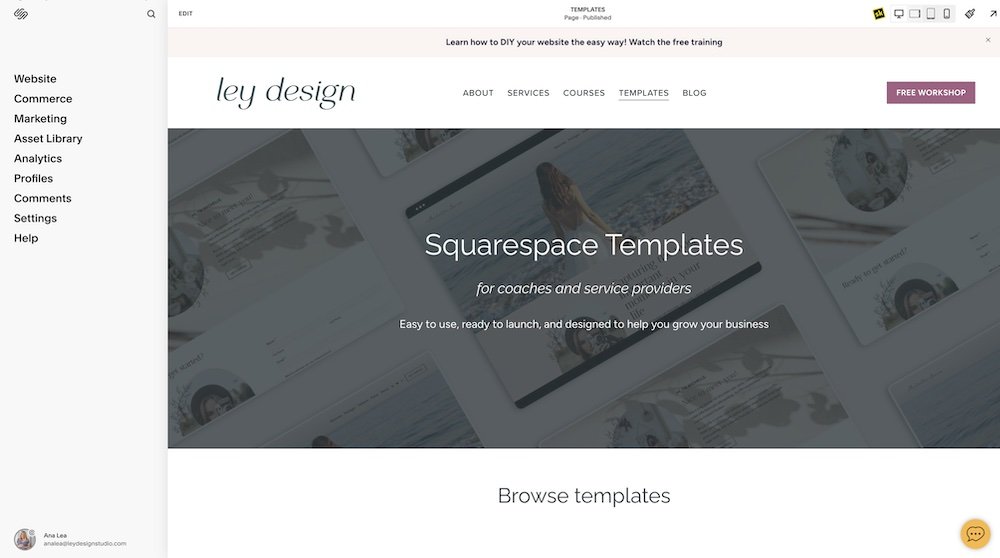Squarespace vs WordPress: The Ultimate (Honest) Comparison
Heads up: this post may contain affiliate links. In other words, if you make a purchase using my link, you won’t pay a dime more but I’ll earn a small commission. My chips and salsa fund thanks you from the bottom of its heart… er stomach?
Squarespace vs WordPress is a pretty hot debate in the online world. If you’ve ever asked someone for a website platform recommendation, you’ve probably had someone recommend WordPress as well as those who recommended Squarespace.
Both these platforms are popular and both have their fans who will defend their favorite platform no matter what. And to make matters even more interesting, there are countless articles comparing the two platforms.
And yes, you could say that you’re reading another one of those right now. But let me argue that this point is different from other WordPress vs Squarespace comparisons.
I should preface this and say that I have a different background than other article writers on the topic. Most of these comparisons are written by someone who either has a WordPress background and very little Squarespace experience or vice versa.
I have experience in both. In fact, I started out as a WordPress designer/developer way back in 2012 and I’ve transitioned to Squarespace in 2016. But I continued to write about WordPress for my SEO and content writing side of business to this very day.
In other words, I know both platforms like the back of my hand. And in this post, I want to share my perspective, experience, and yes, opinion on both platforms. But I also want to go beyond that.
I want to stress that, in no way, am I trying to shame any of the platforms mentioned in this post. Nor do I want to say that WordPress sucks and Squarespace is a million times better. Or vice versa.
I am merely sick and tired of reading the same arguments written and rehashed over and over again, sharing incomplete or wrong information.
I want to talk about why comparing the two platforms is flawed in certain aspects as well as dispel common myths floating around both of these platforms.
And finally, I want to address the big elephant in the room and help you decide which platform is the better choice for you.
What Is Squarespace?
First, let’s start by defining both platforms. Squarespace is a website builder. It’s a HOSTED platform which means that you don’t have to pay a separate fee for a website host like Bluehost, WPEngine, SiteGround, and similar.
With Squarespace, there is nothing to download or install. When you sign up for the platform, you get access to the builder and can start working on your website immediately after sign up.
Squarespace uses a drag and drop builder that lets you place various elements on the page, wherever you want them. It’s a WYSIWYG editor (What You See Is What You Get) which simply means that what you see on your screen as you’re editing your website is exactly what your visitors will see.
Squarespace is a closed-source which means that third-party developers, community members, and users who aren’t Squarespace employees CANNOT contribute to Squarespace.
They cannot add their own code to Squarespace’s underlying code nor can they develop themes and plugins for it as you can with platforms like WordPress. (I’ll address kits, themes, and plugins for Squarespace later on in this article, because they do exist.)
How to Get Started with Squarespace?
Getting started with Squarespace is pretty simple:
Visit Squarespace
Click the Get Started button
Answer a few questions about your business (or skip them)
Use the Squarespace Blueprint to build your homepage (alternatively, start with a premade template from Squarespace OR start with a blank template)
Create your account
What Is WordPress*?
WordPress, on the other hand, is a SELF-HOSTED platform. This means that you need to find a hosting platform where you will host your website built with WordPress. In the early days of WordPress, you had to download it and then upload it to your hosting server.
Nowadays, most hosting platforms make it super easy to install WordPress, usually with a single click. And some even let you “install it” during the signup process.
WordPress has their own Block Editor (also called WordPress editor or Gutenberg editor) which replaced the Classic Editor in 2018. The idea is that you place blocks on the page where you want them to appear, similarly to a drag and drop builder.
WordPress is also open source which means that anyone can contribute to the underlying code that makes up WordPress. Web developers are also free to develop themes and plugins for it.
*I should also mention that there is a hosted version of WordPress, WordPress.com. This functions similarly to Squarespace but most comparisons online use the self-hosted version of WordPress which is why I am using that version for this comparison as well.
How to Get Started with WordPress?
Starting with WordPress is not as simple. For starters, you have to pick a hosting company which is a whole ‘nother topic for a whole ‘nother post. Choose the right host from the getgo, and you’ll be set for a long time. Choose the wrong host and … well.. You could be in for a world of hurt.
The gist of it is that not all hosting platforms are the same. Some offer pretty cheap hosting plans but the downside is that you will share the server space with thousands of other websites which can slow down your website. It can also leave your website vulnerable to security issues.
You also have super expensive hosting platforms where security issues are less likely to happen but the cost goes up the more traffic your website gets.
Once you’ve chosen the best WordPress hosting, you can sign up for the desired plan. As mentioned earlier, in some cases, you’ll have the option to have WordPress installed for you. If you choose that route, you’ll have to wait for a short period of time while the company configures everything for you.
Past that step, you can finally log in to your website. But that doesn’t mean you’re done. You still have to:
Choose a theme to use with your website as default Wordpress themes are typically not well suited for a typical business website
Install some basic plugins to make sure your website has an additional layer of security, plugin to take your website backups, contact form plugin, and similar — depending on what features you need for your website.
Get to building and designing your website.
So now that we’ve covered the basics of both platforms, let’s take a look at why I say the comparison is flawed.
Why Most Squarespace and WordPress Comparisons Are Flawed
The biggest reason for why this comparison is flawed is that the two platforms have one fundamental difference. One (WordPress) is open source. The other (Squarespace) is not.
Given the open-source nature of WordPress, of course you’ll be able to do a lot more with the platform than with Squarespace. In the hands of a skilled developer, you can do anything you want with WordPress. And even if you just rely on plugins, you can do a lot with WordPress yourself.
Want an online store? WooCommerce or Easy Digital Downloads to the rescue. Want to create your own social network? You can do that too. Host courses on your own website? Yup, there’s a plugin for that too.
That right there is the reason why WordPress is so popular and why it powers some of the most popular websites on the Internet.
But here’s the main issue with that. To achieve that type of functionality, you need to add plugins. Or you need to hire a developer to add those features for you.
Straight out of the box, WordPress doesn’t really offer a lot in terms of features. Even a basic feature such as a contact form needs a plugin.
Now to be fair, WordPress started out as a blogging platform. And at its core, it still is one of the best content publishing platforms out there.
The open-source nature of it made it possible to turn a simple blogging platform into ANY TYPE of website you want.
There’s no denying that you get a lot of freedom with WordPress. After all, you can start with a simple business website and easily add an online store, a members area, forums, course area… and so much more.
But with great freedom comes great responsibility, to paraphrase Uncle Ben.
Unless you use managed hosting (or have a developer on your team), you’re responsible for making sure your website:
Runs fast
Is regularly backed up
Updates are installed on a regular basis (this includes plugins, themes, and WordPress itself)
Basic maintenance tasks are taken care of
Is secure to minimize the chances of getting hacked
In other words, there’s a lot of behind-the-scenes work involved with WordPress. And in my experience, almost all of the clients I’ve worked with DO NOT want to be involved with those backend tasks. They just want a website that works for them.
Now you could argue that you don’t have to do any of those tasks. But you better be ready to deal with the consequences later down the road. Of course, you could outsource them too. But that’s an added expense that might not be feasible in the early stages of your business.
On top of that, if you ever need help with your WordPress website, you have several options:
You can post on the official forums where anyone (and I do mean ANYONE) who uses WordPress can reply with a solution that may or may not be correct
You can google your eyes out and hope that you’ll stumble on a blog post that addresses your exact issue
You can turn to your host who, in most cases, will help you as long as the issue is with the hosting platform not WordPress/theme/plugin itself
You have to hire someone to fix it for you
Squarespace, on the other hand, doesn’t require that technical maintenance. The platform itself takes care of all those technical issues for you. Your only job is to create your website pages, customize them to your liking, and publish content (if you decide to blog for your business).
Squarespace also has a lot of features built-in from the start. You don’t have to install any third-party plugins. Your contact form is there, as is a newsletter signup form. You can easily add an online store or an appointment scheduling form, or even host courses on your website. All of those features come with Squarespace.
There is no backend work required. There’s no added stress or tasks that you need to add to your mile-long to-do list. And there is a dedicated place where you can get help from Squarespace professionals who know the platform like the back of their hand. And the support is free.
When you consider these differences, comparing the two in terms of features, flexibility, and functionality alone is flawed in a sense, much like comparing Apple and Windows computers is flawed.
Yes, they’re both computers. Yes, you can run benchmark tests on both of them, and test them for features and performance. Both work out of the box.
But there are also a lot of other factors that determine which computer is better for you.
For example, Apple computers come with all the software you need to get to work. You can create documents, spreadsheets, and slides as soon as you’re past the initial configuration screen.
You can go on to edit movies or record audio. And you can even edit your photos.
WIndows computers require you to install certain software needed for work. You need to install Microsoft Office to create documents, spreadsheets, and slides. There is no built-in movie/video editor or an audio editor.
With a Windows-based computer, you can control every piece of hardware that goes into your computer. And you have a lot more choices in terms of software.
With an Apple computer, you can control the amount of disk space and RAM. But you can’t decide which motherboard goes in there or what graphics card you want to use. Those choices are made for you.
Your software choices may also be somewhat limited or different, depending on the type of work you do, as not all software has a Windows and a MacOS version.
Apple computers are inherently more secure due to their closed-source nature and the fact that there are far less Apple users than Windows users.
In other words, there’s a lot to consider when you’re buying a computer, just like when you’re deciding on your website platform.
And when you’re in the throes of making an important decision on which website platform to choose, features and performance cannot be the only factors that influence the decision.
Yet, most comparisons out there fail to mention the other factors that you need to consider before you make your final decision.
One final factor that you need to consider is that, much like Windows and Apple, Squarespace and WordPress are going to appeal to different audiences.
In my opinion, it’s more fitting to compare Squarespace with other hosted platforms like Wix, Showit, Webflow, Strikingly, and similar. In the same vein, it’s more fitting to compare WordPress with Drupal, Joomla, and other open-source platforms.
With all that said, let’s dive into this comparison.
WordPress vs Squarespace: Ease of Use
Let’s start off with ease of use. Honestly, this is so subjective that it’s hard to realistically judge which platform is easier to use. For some, WordPress is super intuitive and easy to use. Others find the dashboard cluttered and confusing.
And I’ve heard the same argument about Squarespace, honestly. While the majority of my clients have found Squarespace to be easier than WordPress for them, there are those who tell me that even Squarespace can be overwhelming at times.
I will say that in terms of navigating the user interface, Squarespace does have less menus to deal with, at first glance.
There’s also no need to switch back and forth between your website and your dashboard as is the case with WordPress.
With WordPress, you also have to pay attention when you’re installing a theme or a plugin. In some cases, there might be additional steps to complete after the plugin or a theme has been installed and activated. And sometimes, those extra steps are not so easy to find or immediately obvious.
For example, a good majority of themes will require you to choose a demo version and activate it. Meaning what you see when you’re choosing a theme might not be what you see when you install it and activate it.
In some cases, the theme will look nothing like the demo. And this is where most regular users who have no prior WordPress experience get confused.
Even those users who consider themselves fairly techy, can get stumped when the theme demo looks a certain way and when they install it they get a practically blank page with Hello World! Post on it.
With Squarespace, there’s none of that. When you pick a template, that’s exactly what your site will look like. There’s no extra steps to go through to make it look like the demo.
Using the new Block Editor is also a double-edged sword. For more advanced users who work with it every day, it’s pretty easy to use. But if you’re a beginner who is just learning about the basic stuff needed to build a website, it’s a learning curve.
It’s not surprising that many WordPress users tend to look to page building plugins like Elementor, BeaverBuilder, or Divi — simply because they’re easier to work with than the default Block Editor.
On the other hand, Squarespace also made a big change in the way we edit the pages. And it was a change that had a learning curve but the new Fluid Engine editor is easier to use than the Classic Editor was.
Sure, there are still some quirks that are annoying (like the weird spacing issue on tablets) but getting the hang of the editor is not a process that takes days.
All that to say, both platforms can be challenging if you’re brand new to building websites and have no clue how either platform works. And there is no guarantee that you will like the same platform as your friend does.
Personally, I do think Squarespace is easier to use out of the box for beginners and those who aren’t confident with tech.
But if you’re willing to invest time to learn how WordPress works, then eventually WordPress will be easy to use as well.
WordPress vs Squarespace: Themes, Templates, and Customization Options
No matter what kind of website you want to build with WordPress, it requires a theme. Now, WordPress does come with three themes out of the box. Those themes are developed by the same company that is behind WordPress.
But those themes aren’t really suited for business websites. Given that WordPress is, essentially, a content publishing platform, they’re more suited for a blog or a news website.
In other words, if you want a theme suited for business use, you’ll have to turn to the official repository or a third-party theme marketplace.
The benefit of the official repository is that there are thousands of themes for every kind of industry. At the time of writing this article, the number of themes in the official repository is 11,248.
Most of the themes in the repository are free, somewhat. I’ll address this later on in the article.
If you can’t find a suitable theme in the repository, then you can turn to a third-party marketplace like Envato Market or a third-party theme shop like Bluchic, ElegantThemes, ThemeIsle, KadenceWP, and others.
Themes are fairly inexpensive, ranging from <$80 all the way up to $1000. The price depends on the license you choose. Some theme shops also offer lifetime pricing while others charge a one-time fee or a yearly fee to continue accessing theme updates and support.
Once you’ve found a suitable theme, you can customize it however you want. This is also a mixed bag as some themes offer options galore while others are pretty Spartan in that regard.
This seems awesome and amazing at first glance. I mean, 200+ customization options? Hell yeah! I can tweak my website however I want, right?
In reality, for most users, the sheer number of themes and customization options is overwhelming.
Squarespace (and similar platforms), on the other hand, offer a handful of templates. For example, Squarespace currently offers 157 templates while Wix offers 800+ templates.
I can’t speak for Wix but no matter which Squarespace template you choose, the customization options are the same across all of them.
Another thing I have to mention is that the themes in the official WordPress repository are all developed by different authors, who are third-party WordPress developers.
Official Squarespace templates are developed by Squarespace so they follow the same coding practices and the same underlying structure.
In fact, 7.1 templates are all based on the same template that’s just been styled differently and blocks are laid out differently.
As with WordPress, there are also premium Squarespace templates developed by third-party Squarespace designers, like me.
But like with the official templates, they all share the same underlying code and structure and are based on the same template as the templates offered by Squarespace.
We’re all just using different styling options and laying out blocks differently to achieve a different, more customized look.
Official Squarespace templates are free. There are no hidden fees and no options hidden behind a premium version.
Third party Squarespace templates (like mine or those from BigCatCreative or KateScott or Applet Studio) range in prices from $149 all the way up to $1000+.
WordPress vs Squarespace: Plugins
With WordPress plugins, the world is your oyster, so to speak. You can add any type of functionality to your website with the right plugin. At the time of writing, there are currently 59,642 plugins in the official repository.
And if that’s not enough for you, there are thousands of plugins on third-party marketplaces and third-party developer websites.
The problem with so many plugins is that it can be overwhelming finding the right one for your needs. On top of that, there have been situations where the plugin says it does what you need it to do but once you install it, you find out that this is not the case.
As with themes, all the plugins in the repository are developed by third-party WordPress developers. They can also have a premium version that offers more features.
They also range in prices for as low as $20 all the way up to $200+, depending on the plugin and the features and functionality it provides.
For example, a simple sharing plugin might have a $20 premium version. A membership or a course plugin can cost upwards of $299 per year.
The price depends on the number of sites you can install the plugin on as well so that is one thing to keep in mind.
Squarespace doesn’t have plugins per se. Or rather, there is no official Squarespace-released plugin. There are a number of Squarespace developers who have created custom plugins to fill a specific need or simply to allow for more customization options for your website.
You can find free Squarespace plugins as well as paid Squarespace plugins and the prices range from $20 to $100 and up. More on plugins later on.
WordPress vs Squarespace: Mobile Editing And Responsiveness
With more than half of all website traffic coming from mobile devices, it’s important to make your website look good on smaller screens.
With WordPress, most of the themes are mobile-friendly. This means that if you view your site on a smartphone, it will look good and it will work correctly just as it does on your desktop or laptop computer.
Now, some themes do offer the ability to edit the mobile design of your website, but this feature is more commonly found in page builder plugins such as Elementor or BeaverBuilder.
Generally speaking, there’s very little you’ll have to do to tweak your site’s design for mobile devices with WordPress.
Squarespace, on the other hand, is different. Up until they released the Fluid Engine editor, Squarespace websites were responsive by default. Meaning, there was nothing you had to do to tweak the mobile version of your site.
With the introduction of Fluid Engine editor, things changed. Now, you need to edit your site’s design on mobile to make sure it displays correctly. This is similar to how Wix and Showit allow for designing a desktop version and a mobile version of your site.
The annoying thing about mobile editing on Squarespace is that there is no ability to hide elements on mobile devices. This is one feature I know for a fact is present in WordPress page builder plugins as well as in Showit. There’s also no way to edit for tablet screens without using a third-party extension.
So if you’re using Fluid Engine on Squarespace, it might take you a little longer to design your website. I say a little longer because in most cases, you’ll find it’s more of a case of adjusting and tweaking rather than truly designing a separate mobile version of your website.
WordPress vs Squarespace: Cost (Free/Cheaper vs More Expensive/Not Free)
Another common argument that I see thrown around is that WordPress is free/cheaper than Squarespace which is not free and, thus, more expensive.
While WordPress is free, hosting isn’t unless you plan on creating your own server in the comfort of your own home. Yes, WordPress is free but free as in freedom not free as in free beer (which is the norm for the open-source world - and there is nothing wrong with that).
Once you factor in choosing the right host and adding themes and plugins, things start to get expensive. By the way, Kinsta has an excellent article on the true cost of building a WordPress website.
Cheapest hosting is cheaper than Squarespace. Cheaper doesn’t always mean better. In fact, soon, you’ll be upgrading to a more expensive plan, simply because they offer more for your money.
If you do any kind of research about hosting, you’ll find that there are countless sites telling you not to use cheap shared hosting plans for WordPress.
Yes, they start as low as $2.95/month… for the first year. Or that price is applicable only if you purchase a 2 or 3 year hosting plan. But once that initial term is over, your renewal price might be twice or sometimes 3 times that original price.
For example, Bluehost prices start at $2.95/month for the first year but after that, they renew at $10.99/month.
Note that this plan is super basic and you only get 10GB of disk space. This also doesn’t include backups or an SSL certificate (an extra cost that you need to pay for to avoid insecure website warning by Google).
If you want a free SSL, more disk space, and backups, their next plan starts at $5.45/month for the first year and renews at $19.99 after that.
In other words, after your first year, “cheaper than Squarespace” hosting prices start to look very comparable to Squarespace. For reference, Squarespace prices start at $15/month for a Personal plan and $24/month for a Business plan, if you pay month-to-month.
One point in favor of Squarespace here is that they don’t increase their prices after your first year. If you paid $15/month for your website in your first year, there’s a good chance you’ll pay that the next year as well.
Does that mean that Squarespace never increases their prices? No. But they don't lure you in with super low pricing and then increase the price five-fold for your renewal rate.
Free Themes And Free Plugins
WordPress has thousands of free themes and plugins. And that is one of the most appealing things about WordPress. But once you start digging a bit deeper, you’ll realize that those free themes are not truly free.
In fact, most of them offer pretty limited features on the free version. For example, you can only customize one color instead of all five. Or you can choose only the fonts that come installed with the theme.
Or adding social media icons is restricted to only Facebook, Twitter, and Pinterest. These are all things I’ve encountered in my career as a WordPress designer. So yes, there are thousands of free themes out there but all the good features are found in the premium version.
This means you have to invest in a paid theme which may be a one-time purchase but it also might be a recurring yearly charge as more and more devs are moving towards that model.
Contrary to that, Squarespace offers free templates that you can use to design your website. All of the templates (on the 7.1 version) offer the same set of features. You can change all 5 colors in your site palette, you can choose from hundreds of different fonts, you can add all of your social media icons…,and more.
Now, there are premium templates for Squarespace that you can buy from other Squarespace designers like myself. Just like there are strictly premium WordPress themes that you can buy from WordPress designers.
Premium themes and templates are perfect if you want a more custom look for your website but you don’t have the budget to hire a designer.
As far as WordPress plugins are concerned, same deal applies. You’ll find thousands of plugins in the official repository as well as on third-party marketplaces. The ones in the official repository are free… to an extent.
Don’t get me wrong. Some plugins are completely free, with no catch at all. But some are free and offer the most basic functionality while all the better features are locked in a premium version of the plugin.
Most of the premium plugins are also a recurring yearly charge if you want ongoing support and updates. This comes with a big warning - if you don’t update your plugins, you leave your site vulnerable to security risks.
Squarespace doesn’t have plugins in the same sense as WordPress. There is no official repository where you can download and install plugins like you can with WordPress.
But, there are amazing Squarespace designers and developers who have made their own Squarespace plugins.
For example, SquareKicker makes it easy to add all sorts of design features to your site without relying on CSS.
Sidebar plugin from SQSP Themes makes it easy to add a sidebar to your blog posts, if you desire one.
Will Myers has a great plugin that allows you to easily and correctly insert affiliate links in your Squarespace blog posts or pages.
Spark plugin allows you to spice up your website with customizations such as more button styles, animated background images, scroll indicators, and similar.
Yes, they cost extra but if you don’t care about those features, you don’t have to get them. They are not necessary for your website’s basic functionality and purpose.
With WordPress, you kinda sorta have to get plugins, otherwise, you can’t even have a contact form on your website.
Here’s a table I made to give you a quick comparison on how much it can cost you to build and run a WordPress website vs Squarespace website. The table assumes monthly prices (paid month to month). Hosting plan was selected based on the recommended host from WordPress.org itself and takes into account pricing after one year. Comparison includes some of the most popular paid WordPress plugins at the time of writing this article. Keep in mind that this table doesn’t factor in hiring a designer.
| Feature | WordPress with Bluehost | Squarespace Business Plan |
|---|---|---|
| Core software | 0 | $33 |
| Hosting | $4.95/mo for first year, $19.99/mo after | included |
| Domain | $10-15 if purchased elsewhere, sometimes $0 for first-year (included as part of the hosting plan) | $10-15 if purchased elsewhere, sometimes $0 for first-year (included as part of the hosting plan) |
| Theme | $0-$100+, depending on the theme (for example, Verve theme will set you back $999 while Divi theme will set you back $249 | $0-$1000, if you decide to buy a third-party template |
| Contact Form Plugin | $0-$59/year for Gravity Forms plugin | $0, included |
| Newsletter Form Plugin | $0-$99/year (depending on if you use native email marketing platform forms or a plugin like ThriveLeads | $0, included |
| Backup Plugin | $0 to $145/year for Updraft Plus | N/A, not needed as Squarespace handles security for you |
| Security Plugin | $0-$499/year for Sucuri plans | N/A, not needed as Squarespace handles security for you |
| SSL Certificate | Can range anywhere from $50 to $200 per year. You can get a free certificate from Let’s Encrypt provided your host supports it. You also have to have tech knowledge to install it properly | $0, included |
| Appointment Scheduling | $0-$20/mo (depending on the scheduler) | $0-$20/mo (if you use Calendly free plan vs using built in Acuity Scheduling |
| TOTAL COST: | $0-$1200/year + $0-$100+ one time depending the theme you chose | $312-$567/year + $100-$1000 one time extra fee if you decide to use a third-party template |
WordPress vs Squarespace: Security
Now, let’s talk about security. Given that WordPress is open-source, ANYONE can contribute to it. Which means, even a complete novice with basic coding knowledge can create a theme or a plugin and submit it to the repository. Or make changes in the WordPress core software and redistribute it on their own website.
This can lead to security issues as well as compatibility issues. Some plugins may not be compatible with each other. Or a plugin may not be compatible with a specific theme, which can lead to the infamous WordPress white screen of death.
On top of that, it’s not uncommon for free plugins and themes to end up abandoned by authors. This means that you now have to find a replacement, have it custom coded, or deal with an updated version which can be exploited by hackers.
But it’s not just you. If you’re on a shared hosting plan, a random site may end up with a plugin or a theme that’s outdated. A hacker could come and exploit the vulnerability in an outdated theme or a plugin on that website. And as a result, the entire server can go down. Or your site could get infected.
Again, while this may seem as though I am fear mongering, these are all situations that I have witnessed in the WordPress community.
The simple fact is that WordPress is prone to security vulnerabilities, including DDOS attacks.
Hosted platforms, like Squarespace, are typically closed-source. This means random people on the internet cannot modify or contribute to the core software.
In other words, there is far less chance of someone compromising an entire platform with their contributed code.
Can a Squarespace website get hacked? Yes, it can. But not in the same way a WordPress website can get hacked.
If you’re using a weak password, if you haven’t enabled two-factor authentication for your Squarespace account, or if you invite a contributor and grant them admin rights without completely trusting them and knowing they’re trustworthy.. Your Squarespace website can get hacked.
So while it can happen, I have yet to hear about it happening on an almost weekly basis as I do with WordPress.
WordPress vs Squarespace: Renting vs Owning
There is a comparison floating around that using Squarespace (or another hosted platform) is equal to renting an apartment vs owning a house so let’s talk about that for a moment.
It’s true that, when you own a house, you own it and nobody can take it away. But… there’s always a but.
Realistically speaking, an earthquake or some other natural disaster could strike and you could lose your house. Let’s equate this with your hosting server shutting down because the owner of the company decided to shut it down.
Another bleak possibility is that you wind up in debt so big that the bank takes ownership of the house. Let’s equate this to hackers gaining access to your WordPress website.
In either case, you now have to find a new house/home for yourself and your family. If you’re lucky, you’ll have your most valuable possessions with you. Let’s equate this to backups which are famously cited as yet another reason to always, no matter what, choose WordPress.
In truth, reality is often different. Coming from a WordPress background, there were countless incidents where WordPress website owners did NOT have a backup solution in place which means we had to rebuild everything from scratch.
When you own a house, you’re responsible for cleaning it, maintaining it, and making sure the roof, the installations, the facade, the interior, the furniture, and everything else is up to snuff.
If something breaks, you have to call the specialist to fix whatever issue is and then you have to make sure it’s the right specialist who knows what in the bleeping bleep they’re doing.
This specialist may or may not be the same person who built your house. A house is never done with work - there are always repairs to be made and maintenance costs involved.
And sometimes, you’ll just run into a hack that tells you to go buy a new car and your problem with the leaky roof will be solved.
To explain what I mean, here’s a fun situation that happened to me while I was still designing websites on WordPress. A client of mine had an issue where visitors randomly couldn’t access her site because SiteLock kept throwing up an error and requesting CAPTCHA on every visit.
No matter how many times the visitor successfully solved CAPTCHA, SiteLock still wouldn’t let them access the website. SiteLock was configured by the hosting company, it’s not something my client installed or activated.
I contacted the host since I couldn’t access anything related to SiteLock in the hosts admin panel. Their suggested solution was for me to contact my Internet Service Provider.
Here’s where it gets really funny: I had no issues accessing her website. The client had no issues accessing her website. But her clients and course students complained because they couldn’t access her website and they were located in the USA as well as in Europe.
Now, let’s talk about renting. When you rent an apartment, you may not be allowed to paint the walls the exact shade of yellow you want or to be able to paint them at all. But when something breaks, in most cases, the management will know the right specialist to call and fix it for you at no additional cost. That is unless you purposefully destroy something - in that case, you get to fix it. #sorrynotsorry.
Management can evict you if you don’t pay the rent or if you’re breaking the terms of contract. In that case, you’re free to go find another apartment complex. If you’re lucky, you will have most of your prized possessions with you. If not, I guess, it’s couch-buying time yet again.
The point is, even if you own your house, there are scenarios where things can quickly go to hell in a handbasket and you’re left with nothing. Will the worst case scenario happen? Most likely not. But the same can be said for renting an apartment, or in this case, using a hosted platform.
Squarespace (or any other hosted platform like Wix, Showit, etc.) isn’t going to randomly up and shut down your website. Not unless you’re seriously breaking their Terms of Service.
And on that note, your self-hosted WordPress website isn’t immune to that either. I’ll explain that further down below but let’s just say, the fact that WordPress is released under the GPL license isn’t the only thing you should care about.
WordPress vs Squarespace: The TOS Debate
One of the commonly cited arguments against Squarespace (or any hosted platform) is that you have to abide by the Terms of Service which stipulate that they can terminate your website, at any time for any reason.
Because of that, WordPress is touted as the better choice because it’s released under the GPL license which grants you the right to use, modify, and redistribute the software. In other words, you’re free to do with it what you wish.
But using GPL as the argument for why WordPress is better is wrong. GPL cannot be the only thing taken into consideration here.
Unless you’re hosting your website yourself on a locally installed home server, you have to use a hosting service. And this means you have to abide by THEIR Terms of Service which in turn are similar to Squarespace’s Terms of Service.
Here’s a relevant quote from Squarespace’s Terms of Service and then from Bluehost and DreamHost (two of the recommended hosting companies from WordPress itself).
6.1. Important Things We Can Do. We reserve these rights, which we may exercise at any time and in our sole discretion, and without liability or notice to you (except where prohibited by applicable law): (a) we may change parts or all of the Services and their functionality; (b) we may suspend or discontinue parts or all of the Services; (c) we may terminate, suspend, restrict or disable your access to or use of parts or all of the Services; (d) we may terminate, suspend, restrict or disable access to your Accounts or parts or all of Your Sites or your User Content; and (e) we may change our eligibility criteria to use the Services (and if such eligibility criteria changes are prohibited by law where you reside, we may revoke your right to use the Services in that jurisdiction).
Termination by Bluehost. Bluehost may terminate your access to the Services, in whole or in part, including deletion or confiscation of all files, content, and/or domain name registrations, without notice in the event that: (i) you fail to pay any fees due hereunder to Bluehost; (ii) you violate the terms and conditions of this Agreement; (iii) your conduct may harm Bluehost or others, cause Bluehost or others to incur liability, or disrupt Bluehost's business operations (as determined by Bluehost in its sole discretion); (iv) you are abusive toward Bluehost's staff in any manner; or (v) for any other lawful reason, including to comply with applicable law, or as otherwise specified in this Agreement. In such event, Bluehost will not refund to you any fees paid in advance of such termination, and you shall be obligated to pay all fees and charges accrued prior to the effectiveness of such termination.
This contract may be terminated by either party, without cause, by giving the other party 14 days written notice. DreamHost will accept termination by electronic mail. Notwithstanding the above, DreamHost may terminate service under this contract at any time, without penalty, if the Customer fails to comply with the terms of this contract, including non-payment. DreamHost reserves the right to charge a reinstatement fee.
20.5. Without prejudice to the provisions laid down in other clauses of thеsе TOS, SiteGround shall be allowed to terminate this Agreement with or without notice with immediate effect if (i) you fail to pay any fees due; (ii) you breach these TOS, our Acceptable Use Policy or any other policy incorporated herein by reference, or any law and fail to cure that breach within 48 hours after receipt of written notice; (iii) you repeatedly infringe any policy incorporated herein or announced on our website; (iv) in case of any action and/or omission, failure and/or malfunction caused by you or your End User(s) which damage SiteGround servers and facilities or the servers and facilities of other network hosts or Internet users; (iv) you disclose false or misleading allegations that may negatively impact our reputation and (v) transfer all or part of your obligations and/or rights under this Agreement to third parties, without our prior written consent.
20.6. SiteGround may also terminate this Agreement by fifteen (15) days written notice as of the date of its receipt if (i) according to SiteGround's reasonable opinion, you do not have basic technical knowledge to use the Service(s) without excessive ongoing technical support; (ii) SiteGround determines in good faith that continued provision of the Service has become unfeasible for technical, legal, regulatory, economic or any other material reason.
The thing is, your hosting company can take your site down at any given time if they decide you’re breaking their Terms of Service just like Squarespace can. In both cases, you can go to the next hosting company or platform.
Both your hosting company and Squarespace can disappear overnight if their owners decide they no longer want to run said company.
Your host can disappear or be bought by a bigger company and service degrades
Squarespace (or any other platform) can decide they no longer want to do this and shut down for any reason at any given moment.
Will they? Probably not. Although, it does seem that my mother should steer clear of Siteground according to their clause 20.6...
Your only saving grace if you use WordPress in this scenario is your website’s backup. If you have a backup of your website, you can be up and running in a matter of days as all you’ll have to do is find a new hosting company, install WordPress, and then restore your website from the backup. Note that some technical expertise is required here as it’s not a simple matter of pressing a button.
With a hosted platform like Squarespace, Wix, Showit, and others, things are not so easy. You’ll either want to open a new account with the same platform or you’ll move to an entirely different platform.
And since you can’t have a physical backup of your site, you’ll have to start from scratch, either by hiring someone, building it yourself, or getting your hands on a template for that platform.
WordPress vs Squarespace: Maintenance and Support
Before we get into the last sections of this comparison, let’s address maintenance and support.
As mentioned before, Squarespace doesn’t require you to do any sort of maintenance on your part. In fact, all the technical aspects of maintaining your website (from updates to security) are handled by Squarespace.
This means you can focus on building your website and then driving traffic to it once it’s launched. This is true not just for Squarespace but also other hosted platforms like Showit, Wix, Webflow, and others.
With WordPress, things are different. Unless you’re using managed hosting, you are responsible for your website maintenance. This typically includes:
Installing theme, plugin, and WordPress updates
Backing up your website
Scanning your site for malware (and removing it if found)
Optimizing your database and images to make sure your website runs smoothly and loads fast
Deleting inactive themes and plugins
These are all tasks that can quickly add up and eat away at your available time. If your budget is tight, you will most likely be doing these yourself.
But once you’re making regular, stable income, you can outsource these tasks to a company like WPBuffs or you can hire a contractor to do these for you. So that might be an added cost to consider in the future.
When it comes to support, WordPress offers official forums and documentation. As in, there is no live person to talk to when it comes to running into a problem.
Sure, you could talk to your host but they might not be willing to help at all or without charging you extra.
You could also turn to the theme developer or the plugin developer for support — provided you know for certain that your theme or a specific plugin is the root of your problem.
Alternatively, you can search Google in the hopes of finding the right tutorial to fix your issue or you can hire a developer to fix it for you.
With Squarespace, you have 24/7 access to their support team via email, Twitter or Facebook Messenger. Live chat is also available Monday-Friday: 4:00 AM to 8:00 PM ET. There’s also a knowledge-base full of articles and guides about Squarespace as well as the official forums.
WordPress vs Squarespace: FAQ
Now that I’ve covered all the major points, I want to address a few frequently asked questions about Squarespace and WordPress.
-
Yes, you do. Here’s what the TOS say for BlueHost and Squarespace when it comes to your content:
Squarespace:
2.1. Your User Content Stays Yours. Users of the Services (whether you or others) may provide us with content, including without limitation text, photos, images, music, audio, videos, fonts, logos, stickers, code, non-fungible tokens ("NFTs") and associated content, and any other materials (“User Content"). Your User Content stays yours, except for the limited rights that enable us to provide, improve, promote and protect the Services as described in this Agreement. User Content includes without limitation content you post to Your Sites or content you include in Your Videos. "Your Sites" means the sites (including scheduling pages, Bio Sites or Unfold stories hosted on the Services) you create or publish using the Services. “Your Videos” means the videos or similar materials you create using the Services and includes without limitation your Unfold stories.
2.2. Your License To Us. When you provide User Content via the Services, you grant Squarespace (including our third party hosting providers acting on our behalf) a non-exclusive, worldwide, perpetual, irrevocable, royalty-free, sublicensable, transferable right and license to use, host, store, reproduce, modify, create derivative works of (such as those resulting from translations, adaptations or other changes we make so that User Content works better with the Services), communicate, publish, publicly display, publicly perform and distribute User Content for the limited purposes of allowing us to provide, improve, promote and protect the Services. This Section does not affect any rights you may have under applicable data protection laws.
2.3. Featuring Your Site. We may choose to feature Your Sites (but not your scheduling pages) or names, trademarks, service marks or logos included on Your Sites. You grant us a perpetual, worldwide, royalty-free, non-exclusive right and license to use any version of Your Sites, or any portion of Your Sites, including without limitation names, trademarks, service marks or logos on Your Sites, for the limited purpose of Squarespace marketing and promotional activities. For example, we may feature Your Sites on our Templates page, on the Customers sections of our sites or on our social media accounts. You waive any claims against us relating to any moral rights, artists’ rights or any other similar rights worldwide that you may have in or to Your Sites or names, trademarks, service marks or logos on Your Sites and any right of inspection or approval of any such use. You can opt out of being featured through your Account or, in the case of Unfold, by contacting hello@unfold.com. This Section does not affect any rights you may have under applicable data protection laws.
BlueHost:
Subscriber Content.
You may be able to upload, store, publish, display and distribute information, text, photos, videos, emails, and other content on or through the Services (collectively, “Subscriber Content”). Subscriber Content includes any content posted by you and users of any of your websites hosted through the Services (“Subscriber Websites”). You are solely responsible for any and all Subscriber Content and any transactions or other activities conducted on or through Subscriber Websites. By posting or distributing Subscriber Content on or through the Services, you represent and warrant to Bluehost that (i) you have all necessary rights to post or distribute such Subscriber Content, and (ii) your posting or distribution of such Subscriber Content does not infringe or violate the rights of any third party
You acknowledge and agree that Bluehost may, but is not obligated to, monitor Subscriber Content and may immediately take any corrective action in Bluehost’s sole discretion, including without limitation removal of all or a portion of the Subscriber Content, and suspension or termination of any and all Services without refund of any pre-paid fees. You hereby agree that Bluehost shall have no liability due to any corrective action that Bluehost may take, including without limitation suspension or termination of Services.
You hereby grant to Bluehost, to the extent necessary to provide the Services, a non-exclusive, royalty-free, worldwide right and license to: (i) use, reproduce, publicly perform, publicly display, modify, translate, excerpt (in whole or in part), publish and distribute Subscriber Content and the Subscriber Website; and (ii) make archival or back-up copies of the Subscriber Content and the Subscriber Website. Except for the rights expressly granted above, Bluehost is not acquiring any right, title or interest in or to the Subscriber Content, all of which shall remain solely with you.
-
Yes, you can. You’re reading this post on a Squarespace blog.
-
Yes, all plans come with a 14-day free trial. If you buy one of my templates, you can get an extended 6-month trial period.
-
Squarespace offers 4 different plans: Personal, Business, Commerce Basic, and Commerce Advanced.
If you don’t plan on selling products through Squarespace, I recommend you sign up for the Business plan so you can have access to their premium blocks such as Code Injection (which you’ll find you’ll need if you want to integrate third-party apps with your website).
If you plan on selling products, I’d recommend the Commerce Advanced plan to have the ability to use Abandoned Cart Recovery feature.
WordPress vs Squarespace: Myths Dispelled
Throughout this article, I’ve pointed out various myths and misconceptions about Squarespace and WordPress. But in this section, I want to address the two myths that I find the most irritating.
Serious businesses use WordPress only
I am not very vocal in Facebook groups, despite being a member of quite a few of them. But almost daily, I see someone asking whether or not they should choose WordPress or Squarespace for their website. And almost inevitably, a comment pops up that says something along the lines of “if you’re serious about your business, you’ll use WordPress”.
And I’m sorry but I am so sick of that statement. This is simply not true. First of all, I want to know what classifies as being a serious business owner. Having no sense of humor? Acting like Marvin from The Hitchhiker's Guide to the Galaxy? Walking around like Snape?
If it’s none of these things, is it tied to how much money a business owner makes? Because if that’s the case, I can assure you that there are plenty of 6 and 7-figure business owners that do not use WordPress.
If we look at the entrepreneur space, yeah, there are big names out there that use WordPress. Rachel Rodgers, Denise Duffield-Thomas, Amy Porterfield are just some of the big names that use WordPress for their website.
But I can also list several big name entrepreneurs that use Squarespace (like Mariah Coz and Paige Brunton) or Showit (like Haley Burkhead or Jasmine Star) or Kajabi (like James Wedmore and Graham Cochrane).
The point is, your business success does not depend on the website platform you use. It largely depends on your marketing and sales skills and your willingness to show up and deliver for your ideal target audience, clients, and customers.
Squarespace SEO sucks
If I had a dime for every time I’ve heard this one… I’d be a millionaire by now. Most WordPress gurus and enthusiasts will tell you that WordPress has everything you need for your website to be SEO-friendly. And when you throw in an SEO plugin like Yoast SEO, RankMath or All In One SEO, the world is your oyster.
I’ve heard from countless people that all you need to do to optimize your site for search engines is to install an SEO plugin.
In reality, an SEO plugin does not magically make your site rank for your specific keywords. It’s just a checklist of recommendations to follow to make sure your site content is optimized for search engines.
My site is built on Squarespace and I have no SEO plugin installed. Yet, I rank on page 1 of Google for several keywords related to Squarespace and Squarespace templates.
The truth is that Squarespace does a lot for your SEO out of the box, just like WordPress does:
Automatic sitemaps
Clean URL structure
Automatic redirects for multiple domains
Structured data
Mobile optimization
Automatic tagging
And more
Plus, you can easily add Site Title and SEO Description, optimize your page and blog post titles and SEO description, add ALT text to images, and enable AMP on your blog pages.
So, no Squarespace SEO does not suck and your website won’t magically rank better in search engines if you build it on WordPress.
Final Verdict: Squarespace vs WordPress - Which One Is Better
I wish there was a clear cut answer to this question and I could tell you that one or the other is far superior and better.
It’s true that WP is more flexible and can have all the bells and whistles — but I want you to pause for a moment and ask yourself if you really need all those bells and whistles.
Chances are, you don’t. If you’re a small business owner that wants to bring their brand online, showcase services, and share their own content; Squarespace will serve you just fine.
If, on the other hand:
you plan on expanding your small business into an international company
need a complex membership site with different levels of access with company intranet
or want to host online courses with gamification, student profiles, quizzes, and flying unicorns;
then not even a vanilla WordPress is for you and you need a developer who will take WordPress and turn it into your magical unicorn forest with mountains and deserts, and the entire world.
If you don’t want the hassle of maintaining your website, but need something powerful, you have two options: go with WordPress and more expensive managed hosting. Or… go with WordPress and hire someone to maintain the bull for you.
If you want a simple website with no maintenance requirements, Squarespace will make you feel right at home.
Let’s face it: a debate like this will always be a hot one with no clear winner. It’s largely a matter of personal preference, needs, and, dare I say it, lifestyle design.
There will always be different platforms that work for different businesses, not to mention for different use cases in your business.
For example, let’s take a look at funnel and landing pages software: there’s Kartra, Systeme.io, Simvoly, ClickFunnels, FunnelGorgeous, LeadPages, Unbounce, and a myriad of others.
Yet both Squarespace and WordPress can be used to create landing pages and even funnel pages (tripwire, sales page, etc.)
So should we all stop using LeadPages and others? No.
Just because the functionality is there, it doesn’t mean it must be used if it doesn’t work for you.
If you prefer to build your landing pages on LeadPages, by all means continue using them along with whatever website platform you prefer.
Ultimately, the truth is, there is no simple answer. The right platform depends on your unique situation, your tech skills and time allowance, and the goals/needs of your website.
This might turn out to be WordPress, it might turn out to be Squarespace. Or it just might turn out to be Shopify. Or Drupal. The fact is, nobody can tell you which platform is best for you, until you determine what features you need, or talk to a web designer/developer and tell them what you want your website to do for you.
Any web designer or developer worth their salt will recommend the best platform for you based on your business and your needs, rather than trying to push you into using their preferred platform.
Final Thoughts: Why I Chose Squarespace
Lastly, I do want to take one second more of your time to explain why I chose Squarespace over WordPress.
As I pointed out in the beginning, I come from a WordPress background. So why would I ditch the powerful platform that gives me the ultimate freedom to do what I want?
Because freedom, all freedom comes at a cost. And it’s a cost that I am not willing to pay at the moment.
I don’t have time nor the will to log into my WordPress website and see that there is ANOTHER update to be installed… less than 24 hours after I installed one.
I don’t want to deal with another hacked website or plugin update gone wrong. And while I can outsource these things to someone else, I have more important things to budget for.
I don’t want nor do I have time to fight the urge to change this little line of code for better functionality. And with WordPress, that urge pops up quite often.
I don’t want to spend hours looking for the best possible hosting for my website. I’ve dealt with plenty of hosting companies and I have yet to find one that provides reliable service year after year after year.
I don’t want to worry about security issues and wonder if I should just make my own versions of plugins for the ultimate security.
I run a business, I homeschool while trying to navigate parenting a child with autism and a possible late ADHD diagnosis of my own. When I get to work, I want to get things done as quickly, simply, and efficiently as possible. I don’t want another battlefield where I don’t need it.
I also want to be able to serve my clients efficiently and get their website up and running as fast as possible so they don’t have to wait like their website is holding them back.
I want something simple, reliable, and beautiful. And for me, Squarespace fits the bill perfectly in all those areas.
Your circumstances are your own and might be completely different than mine. But when you’re making your final decision on something as important as your business and your website, do take a moment to look at your life as a whole.
After all, that’s what building a freedom-first business is all about. I hope this in-depth comparison has been helpful and it gives you a better understanding of the differences between the two platforms as well as helps you decide which one is right for you.
For more tips and tricks, check out these articles: