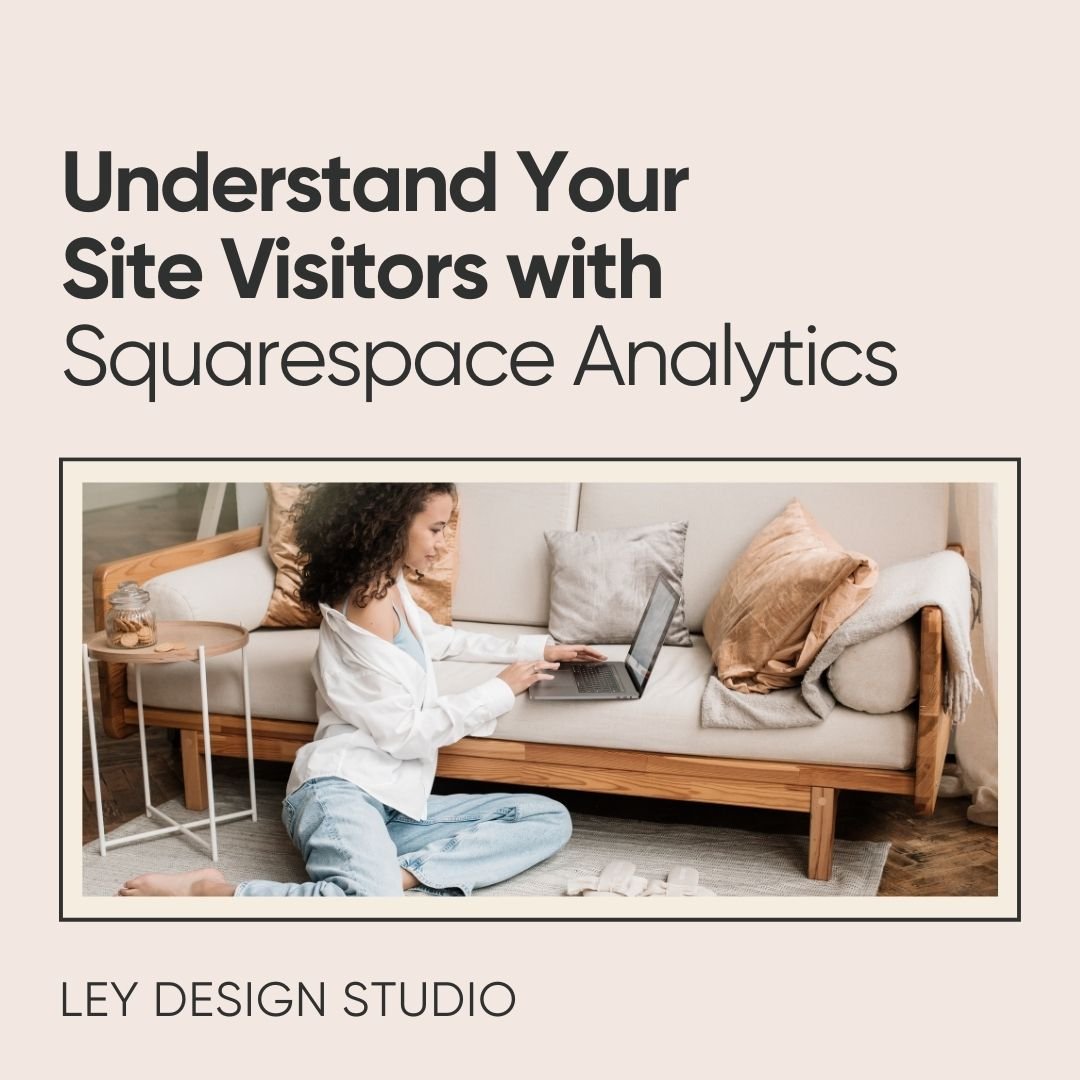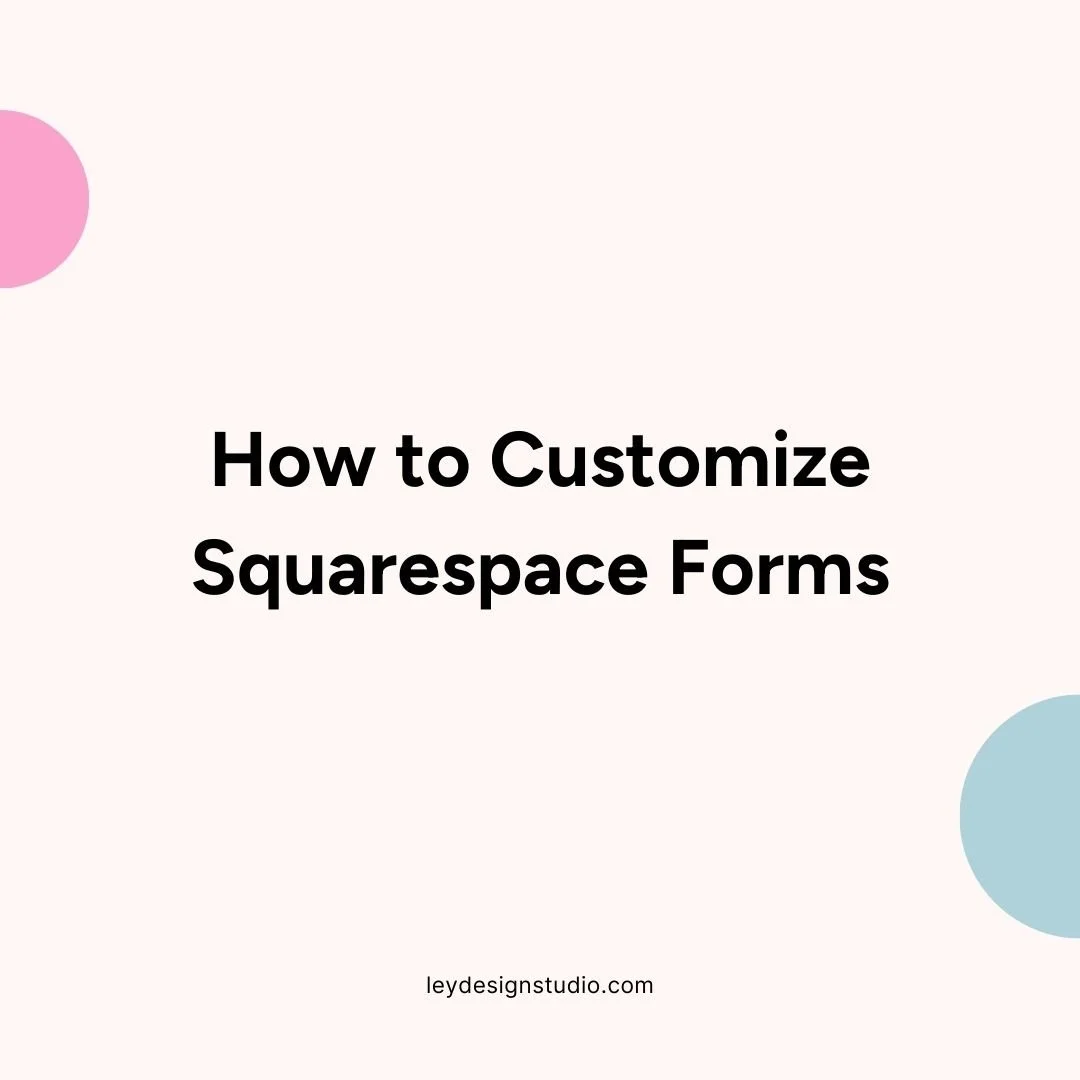2021 Google Search Algorithm Update: How It Affects Your Website
If you’ve heard the buzz about the Google Search algorithm update that’s coming in June 2021, you might be wondering how it will impact your website. Many of the rankings that Google uses to rank our websites won’t change. However, there are a few new rankings that will now play a role in how your website displays in the search results.
Here’s what you need to know about the June 2021 Google Search algorithm update and what you can do to prepare to ensure your website continues to rank well.
Google Search Algorithm Update: 2021 Changes
The biggest change with the search algorithm update has to do with the user experience. Google is pretty big on making sure users have a good experience while they’re on your website. This primarily means that your website needs to be mobile-friendly and it also needs to load fast.
With this new update, those two metrics become even more important. We’re also getting a new metric to help monitor the page experience. Together, these three new metrics are a part of Core Web Vitals — a set of metrics that evaluate speed, responsiveness, and stability of web pages. As a result, you’ll be able to monitor and measure the user experience on your website.
So What Are Core Web Vitals And What Do They Measure?
Core Web Vitals will measure your site in terms of loading, stability, and interactivity. Here’s what that means in layman’s terms.
Loading — loading is focused on how fast (or how slow) your website loads. A new metric is introduced here that helps measure speed and it’s called Largest Contentful Paint or LCP for short. Google recommends keeping the LCP around 2.5 seconds or less. LCP measures how long it takes for your website to load and your visitors can start using it.
Visual Stability — have you ever been on a website and tried to click a button only for that button to move down because an image or an ad loaded above the button? That’s what visual stability is all about. The metric that measures visual stability is called Cumulative Layout Shift (CLS). According to Google, it should be 0.1 or less.
Interactivity — finally, the interactivity here refers to the time it takes from when a user interacts with your website (clicks on a button for example) to the time when a browser actually processes the response to that interaction. The metric that measures the interactivity is called First Input Delay (FID) and it should be 100 milliseconds or less.
Why Is User Experience So Important?
So now you know what’s changing but you might be wondering why is user experience so important? Well, for starters, if your visitors have a good user experience on your site, chances are they will stick around longer.
And the more time they spend on your website, the more this signals to Google that your website has quality content.
As a result, your bounce rate will decrease which has a positive effect on your SEO rank.
On top of that, think about what would happen if your visitors spent more time on your website. They’d have more time to explore what you have to offer, read more of your posts, and learn more about you and your business.
Finally, a good user experience leads to more sales. According to statistics, 88% of online buyers say they wouldn’t return to a website after having a bad user experience.
How Do The Core Web Vitals Impact SEO?
Put simply, the Core Web Vitals will essentially create a scorecard that tells Google how good your website is when it comes to user experience. If your score is low, your website will rank lower on the search engine results pages.
How To Prepare For The 2021 Google Search Algorithm Update
The first thing you should do is see how your website scores on Core Web Vitals. This is pretty easy to do if you have Google Search Console set up for your website.
So, go to your Google Search Console and make sure you’re looking at the correct property.
Under Experience, click on Core Web Vitals. This will show you how your website is doing on both desktop and mobile. You’ll either get a Poor, Need Improvement, or Good score.
To get a more detailed report, click on Open The Report. It will tell you what pages are under each category and show you what the problem is.
Once you know how your site is doing, it’s time to take action and improve those scores. When it comes to Squarespace websites, the most common issues are CLS (your website shifts while loading) and LCP (your website loads slowly).
Some of the things are out of our control and we rely on Squarespace to continue optimizing their platform. But there are still things we can do to ensure our websites provide a good user experience.
Optimize Your Images
Often, the biggest culprit for poor website performance are images. Luckily, they are also the easiest to fix. Start by making sure your images are properly sized for the web. In other words, if you’re using banner images or full-width images, they should be 1500px long.
All other images can be smaller than that but what’s more important is that they are less than 500kb in size. This is according to Squarespace. I tend to go even smaller than that and keep my images around 150kb in size max.
You’ll also want to make sure they are saved in JPG format as this results in a smaller image size than PNG. PNG format should only be used for images that require a transparent background or if you have a very simple graphic (background pattern or color).
Lastly, before you upload images to your Squarespace website, run them through TinyJPG.com to make sure they are compressed.
Enable AMP
Turn on AMP or Accelerated Mobile Pages on your blog posts. Since AMP strips most of the fancy formatting, it can drastically reduce the loading time for your individual blog posts. To turn it on, go to Settings > Blogging > Accelerated Mobile Pages. Then, check the box next to Use AMP option.
Remove Unnecessary Code
Go through your Custom CSS section and remove any styles and code you’re no longer using.
Be sure to also look at the Code Injection section and make sure you’re not loading scripts you no longer need.
Each script file, styles file, and CSS code is basically another “call” that your browser has to make to your website and wait for that code to load. If you’re not using the code, you’re needlessly slowing down your website.
Remove Old Unused Pages
This is also a good time to go through your Unlinked section and remove any old and unused pages. Delete them so they’re not taking up space and empty the trash too.
Consider Turning On Ajax Loading
If you’re using Squarespace 7.0, you can try turning on Ajax loading if your template supports it. Ajax loading will help your website load time appear faster which is useful with content-heavy websites.
However, Ajax loading can sometimes interfere with third-party code so if you decide to turn it on, be sure to check your website still works afterward. You can enable Ajax loading under Design > Site Styles > Site: Loading > Enable Ajax Loading. I don’t recommend turning on the loading bar.
When you’re done implementing the changes above, visit Google Search Console again and click on Validate Fix. Then, wait for Google to do its job and re-test your site.
Don’t Ignore Page Content
So. All of this tells us that user experience is becoming more important in the eyes of Google. But that doesn’t mean you can forget about creating content. In fact, Google themselves stated that if a page has good content but the user experience score is not that great, that page will rank better than a page that has an excellent user experience score but contains low-quality content.
Final Thoughts
The main takeaways from this article are that you should ensure your website offers a good user experience and that you should continue creating quality content. Quality content here refers to content that answers questions your audience has and making sure that content is easy to find on your site.
Your action steps should be visiting Google Search Console to see how your site scores on Core Web Vitals as well as to check website ranking and then implementing the changes listed here. Remember, it will take time to see the results so act now and make sure your website is ready for the June algorithm update.
Still in the process of building your website? Watch my website training and create a website that converts.
Pin it for later:
More Squarespace Tutorials: