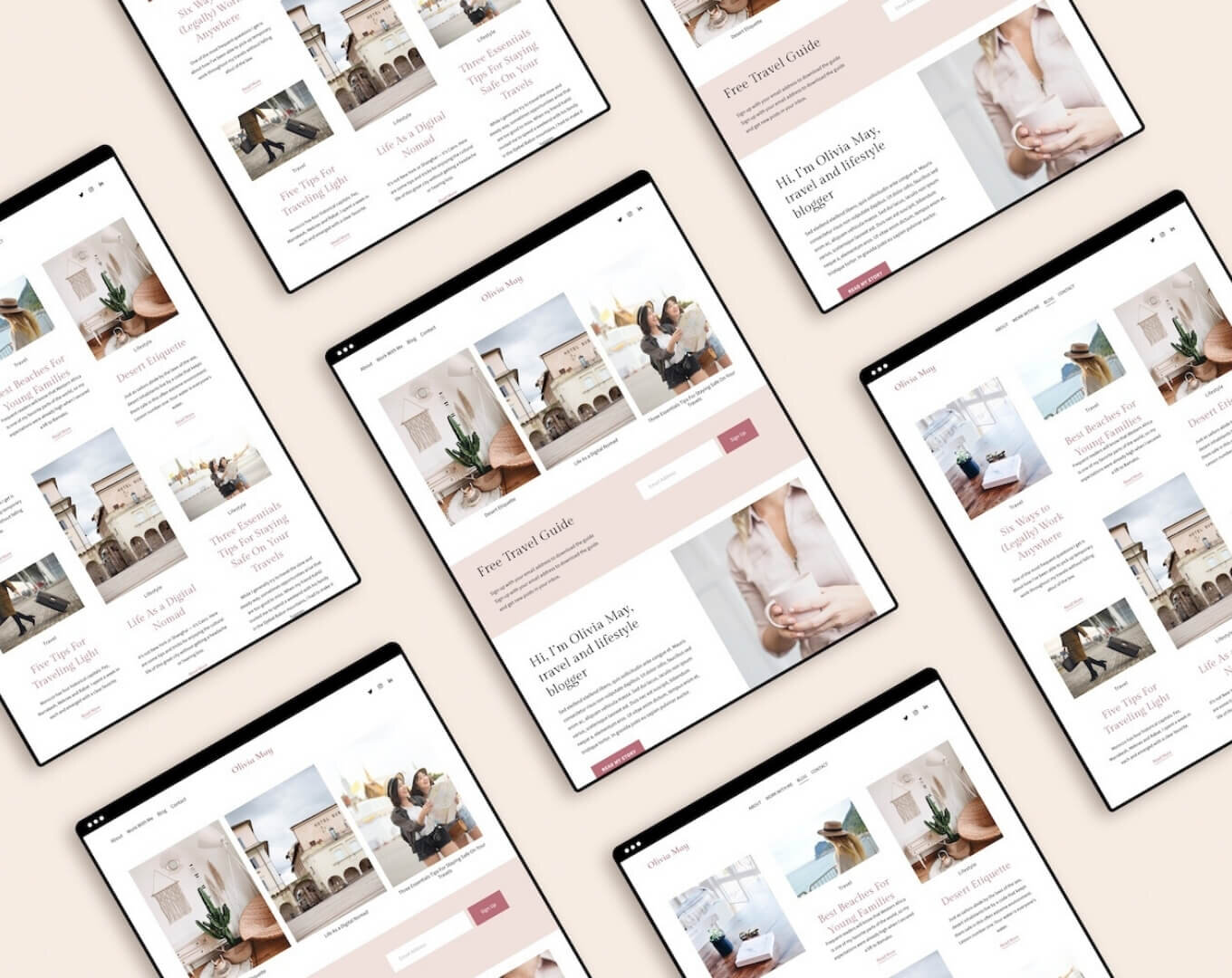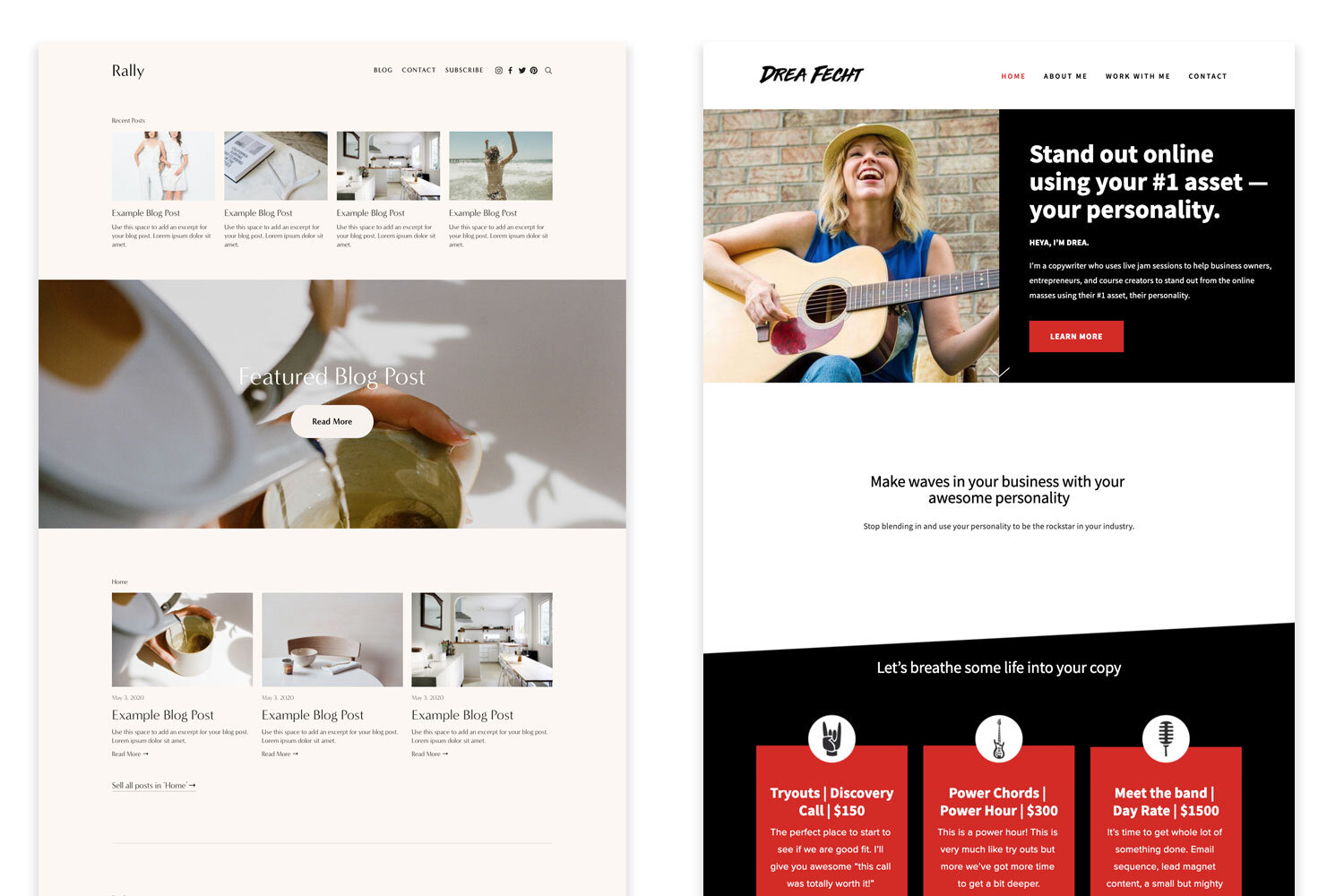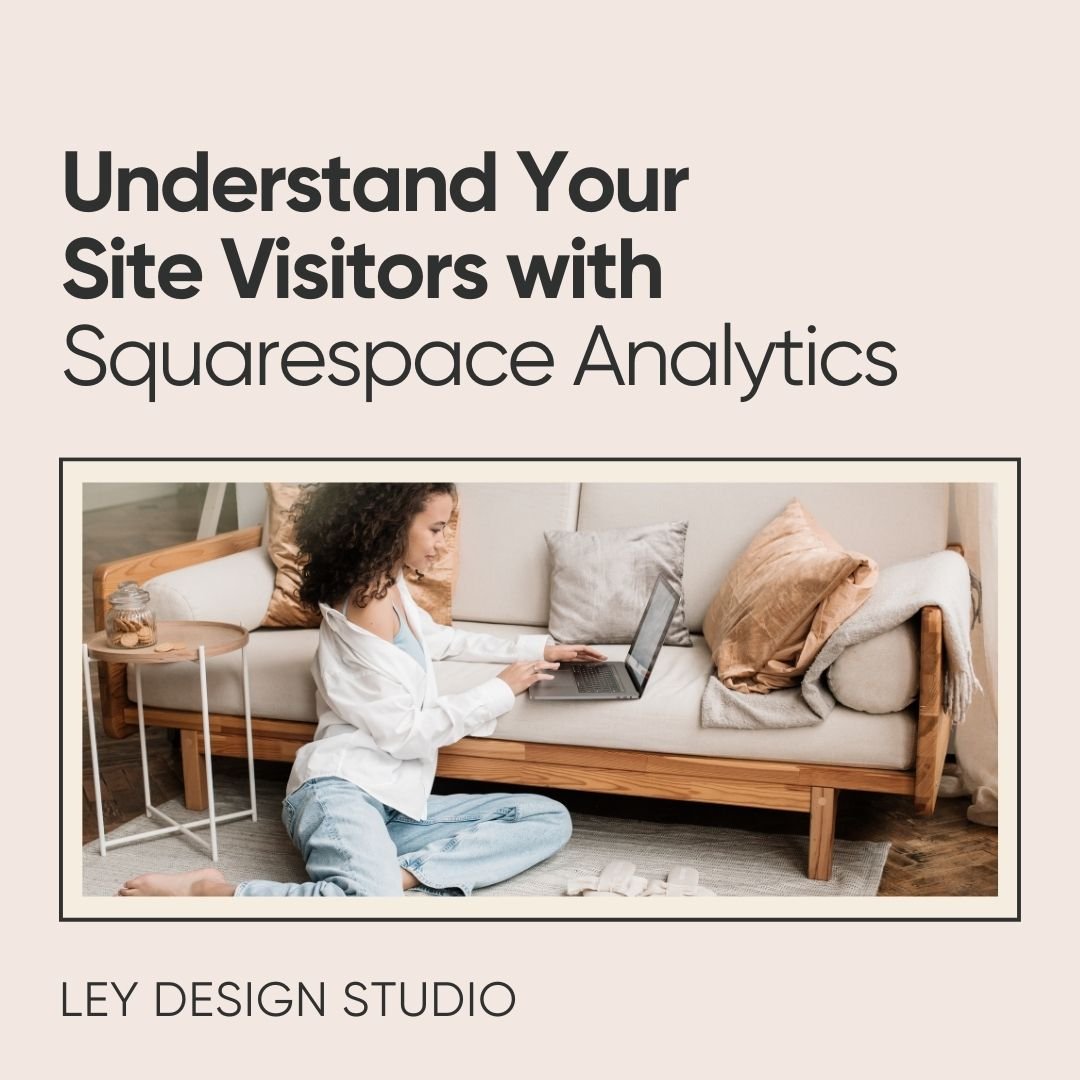Free vs Premium Squarespace Templates: What's The Difference And Are They Worth It?
If you’ve been thinking about using Squarespace for your website, you probably know that Squarespace comes with a number of templates. But what you might not know is that there are also premium Squarespace templates, sold by other Squarespace designers.
What’s the difference between a free Squarespace template and a premium one? Good question, my friend. That’s what today’s post is all about. I’ll explain the difference between free vs premium Squarespace templates and we’ll also talk about if premium templates are worth the investment.
But first… What The Heck Is A Squarespace Template?
So a Squarespace template is nothing more than a premade design for your Squarespace website. It typically comes with a number of pre-designed pages and has a specific color scheme and pre-set font choices.
Squarespace has always offered a set of templates for free when you sign up for the platform. Version 7.0 had different templates and template families (which is a group of templates sharing the same underlying structure).
Since Squarespace 7.1, there’s only really one template. What you see on the screen where you have to choose a template is that same template that’s styled in different ways and the blocks have been arranged differently on the page.
Squarespace Template vs Squarespace Design Kit Or Squarespace Template Kit
You might have heard two (or three) different terms when talking about Squarespace templates. Some designers refer to them as Squarespace Design Kits which, I guess, could be a more accurate way to describe them.
You see, unlike some other platforms, Squarespace is a closed platform. That means that nobody who isn’t employed by Squarespace can get access to the underlying code that makes up the Squarespace platform.
This makes the platform more secure but it also means that templates, in this sense, are just different designs.
So now that we’ve cleared that up, let’s talk about the difference between free and premium Squarespace templates.
Free vs Premium Squarespace Templates
So, you’re probably wondering why bother with a premium Squarespace template if there are free templates built into the platform. And that’s a perfectly valid question. But there are a few differences between the two.
1. You Get More Templates To Choose From
The first reason to go for a premium Squarespace template kit is that you’ll get more templates to choose from. There are plenty of designers who sell beautiful Squarespace templates that cater to a variety of styles and types of websites. A few examples include:
And, I have to throw in a bit of shameless promotion and tell you about my own templates! My Squarespace templates have been designed with service providers, bloggers, coaches, and course creators in mind.
They have a minimal and feminine design style so if that’s your cup of tea be sure to check them out 😉 !
2. A Premium Squarespace Template Kit Will Have A More Unique Look
A premium template will have a more unique look than the built-in templates. That means the chances of your website looking exactly like someone else’s are slim to none.
“But Ana, how can that be if multiple people use the same template?”
I hear you, I get what you’re thinking. But here’s the thing. You don’t have the same design aesthetic as Kate or Jade.
That means just by choosing different colors and fonts, your template will already look different. And there are also photos to consider as well as all the different possibilities for laying out the blocks on the page.
So while your template might use pastel colors and light and airy photography, that doesn’t mean that Kate will do the same thing.
Kate might like a completely black and white design. Jade might go for more muted tones along with dark overlays on all her photos.
Do you see where I’m going with this? I’ve had multiple people purchase the same template and the end result looks completely different from what they started out with.
For example, compare the original Rachel template from our shop and the final website after our customer was done customizing it:
Another example, the website for our client Drea was built on the Brine template (Squarespace 7.0) but the end result looks nothing like the original.
Related Post: 6 Designer Hacks To Make Your Website Look Less DIY
3. You Get Much More Than A Template
When you decide to use a free template, that’s all you get — a free template. But when you buy a premium template, it will often include bonuses. For example, when you buy a Ley Design Studio template, you also get the following:
Tutorials to help you learn the ins and outs of the Squarespace platform
Walkthrough videos that help you customize the template
Website Copy Workbook and Website Strategy Planner
Website SEO and Launch Checklist
Social media launch content ideas
In other words, I don’t just sell you a template, show you how to customize it, and call it a day. I give you the tools you need to launch AND grow your business. Because it’s not enough to just put up your website, link to it from your Insta profile, and have clients come flooding in.
You need to have a solid foundation and strategy behind your website and that’s exactly what I teach you when you buy any of my templates.
4. Premium Support And Guidance
Squarespace has 24/7 support and that’s wonderful. But when you buy one of my templates, you get access to my Slack channel where you can talk directly to me, get advice and support for your template purchase.
I don’t leave you hanging and if you have any problems in accessing your files, changing things around or if you want to get my feedback on your finished website, lead magnet or on your brand style, I’ve got your back. I’m here to help you be successful and that means my support goes beyond the basics.
Are Premium Squarespace Templates Worth It?
So are premium Squarespace templates worth your time and money? I’d say definitely yes. And that’s not just a standard BS response because I happen to sell Squarespace templates.
While it’s true that you can get by with a free template and design your site by yourself, think about how long that will take you.
Let’s face it: you started your business so you can serve your clients and work in your zone of genius. Not waste time setting up your site.
And it’s not just time that you need to consider. We can all agree that design is best left to professionals. Without a designer’s eye, you’ll often feel like something’s not quite right with your website but you won’t be able to pinpoint what that is.
A premium template eliminates that guesswork. You get professional design backed with a strategy that will help you direct your visitors to where they need to go, grow your list, and book more clients.
So if you want to save time and if you like not leaving money on the table, a premium template is definitely worth it.
How Do Premium Squarespace Template Kits Work?
If you’re coming from another platform, you might be used to downloading a zip file of the theme and then installing it into your platform. Squarespace templates work a little differently.
Since Squarespace is a closed platform and we designers don’t have access to the code, there’s technically nothing to install.
The exact method depends on where you buy your template from. Common methods include:
Some templates (like ours) come preinstalled in your Squarespace account. That means you get a complete website delivered to your Squarespace account so all you have to do is swap out the content and customize the template.
Some templates include video tutorials where you build out the template yourself step-by-step. You’re essentially recreating the design on your own following the steps laid out in the videos.
How Much Do Premium Squarespace Templates Cost?
Ok, so now we’ve covered the difference between free and premium Squarespace templates and you know if a premium template is worth your time and money. Now, let’s talk about the pricing.
The price for premium templates varies from one design studio to another. It depends on what is included in the template as well as how templates are delivered.
Generally speaking, the templates range from $129 - $399. If you’re wondering about our templates, they are priced at $149. (Psst, you can get a discount when you subscribe to our list and download our website roadmap!)
Can You Customize Premium Squarespace Template Kits?
Yes, absolutely you can! No matter where you buy your premium template, you’re completely free to customize it to your liking. For example, you can:
Change colors and fonts to match your brand
Use your own photos along with your overlays or preferred filters
Add more pages or delete pages you don’t need
Add more sections and blocks to any of the pages
Delete sections and blocks you don’t need
Add a shop and sell digital and physical products
Create galleries to showcase your work
And more
Final Thoughts
Premium Squarespace templates offer much more than the free templates included with Squarespace. If you want your website to stand out, investing in a premium template is definitely something to consider.
Want to check out our premium Squarespace templates? They’ve been designed with service providers, bloggers, coaches, and course creators in mind and they come pre-installed in your Squarespace account.
Plus, you’ll get a ton of goodies to help you launch a knockout website. Check them out and launch your website already.