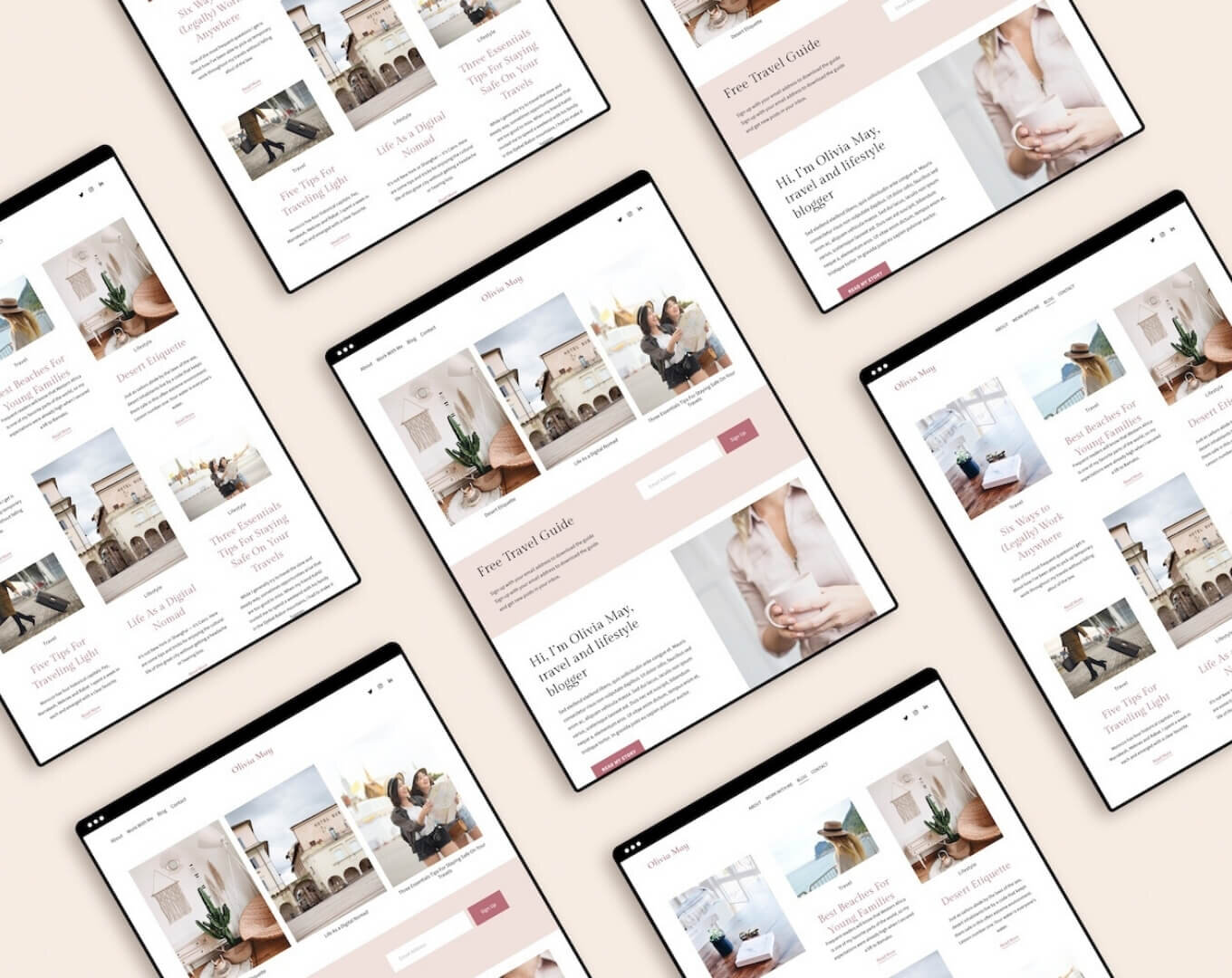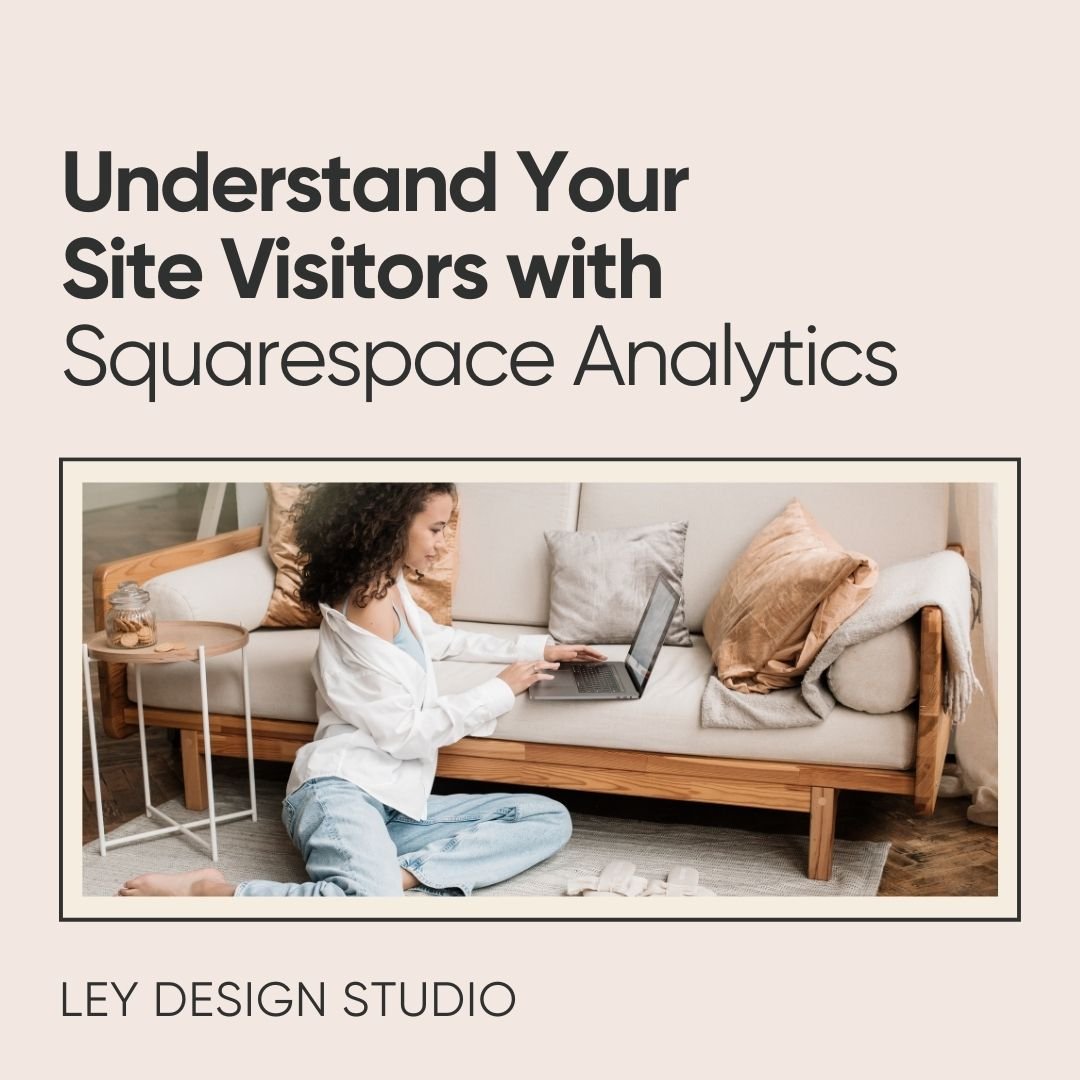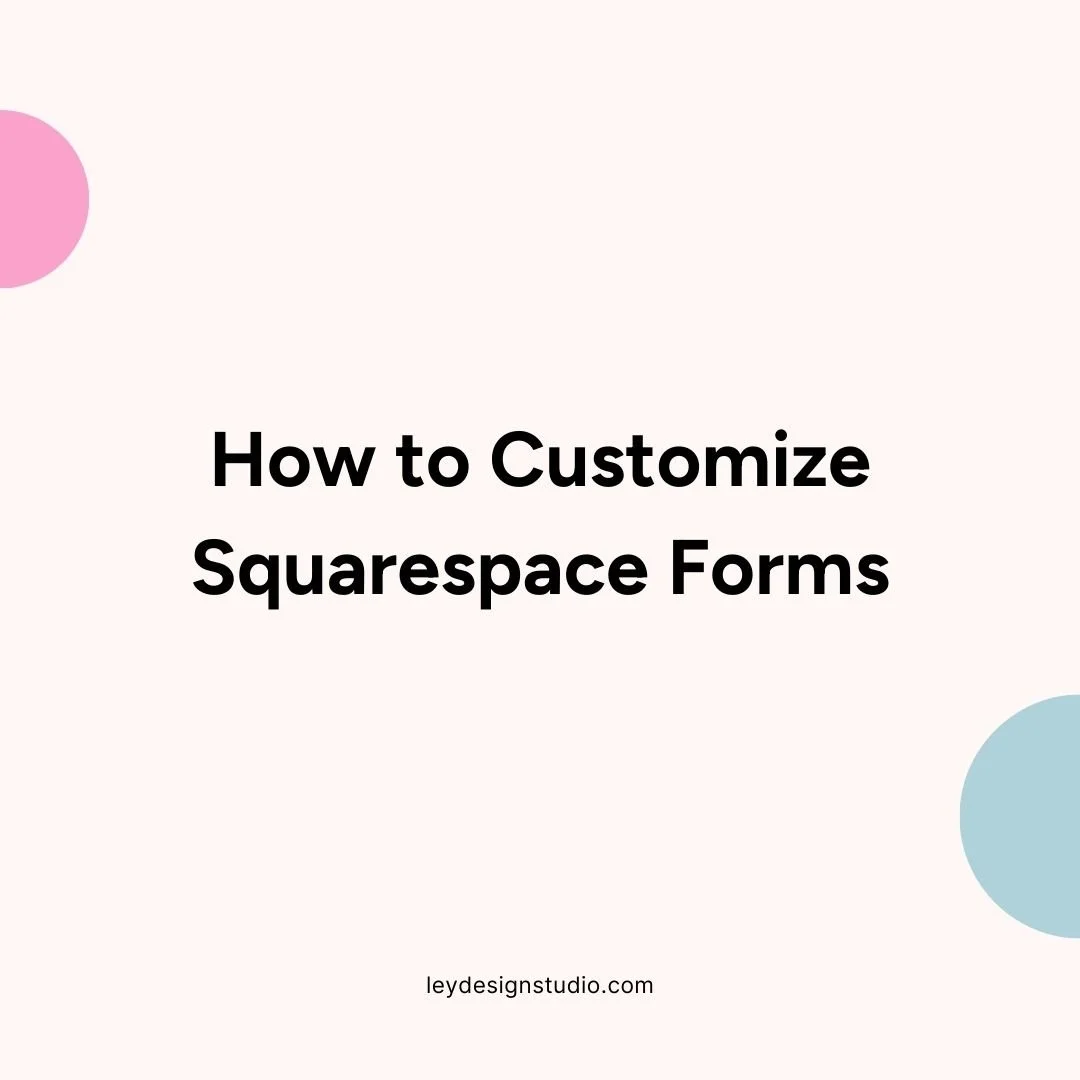Squarespace Template For Bloggers Live In The Shop
Squarespace is a great platform if you want to start a blog. The 7.1 version of Squarespace offers several versatile layouts for your blog page. On top of that, you can add Squarespace sections to the blog page itself and make it look really attractive.
With that in mind, I’ve created a Squarespace template for bloggers and today, I want to give you a sneak peek of what the template includes and how it works.
Transcript: Squarespace Template for Bloggers
Hey guys! Welcome back to my channel.
In today's video I wanted to give you a brief walkthrough of the Olivia May template which is a new template in my shop. It was designed with fashion, travel, and lifestyle bloggers in mind. Unfortunately there's not a lot of quality templates for bloggers that I've noticed so I decided to change that!
So basically this is a template that places a lot of focus on your blog post. And it starts off with a Home page that showcases immediately your top three posts.
And then we have the email signup form that invites them to sign up to your email list.
Then we have the section that uses an image card to share a little bit about yourself and invite them to check out your About page.
And then we have the featured blog posts uh based on categories. So this one uses uh two summary blocks to showcase posts from travel and from food and if you have more categories you can include additional summary blocks to showcase more of your posts.
Then we have the section for Work With Me, in case you want to provide like sponsorships, uh work with brands, work with advertisers and similar.
And we have basically three featured blogs that showcase different potential services like event coverage, sponsored reviews, and advertising.
And then we have the button that takes them to the actual Work With Me page where they can learn more about your services.
And then we have the photo section which features an Instagram slideshow.
And then a simple footer with links to your other social media profiles, links to other pages on your website, and again an email sign up form so they can get on your email list.
The template also has the About page where you can share more information about yourself and include a button so they can download your media kit.
Again an email signup form so you can grow your email list.
Then you can showcase your top three blog posts and these are just image cards that lead to individual blog posts.
And then we have a call to action area where they can either check out your services or proceed with downloading your media kit.
On the Work With Me page, we have a brief explanation of what it is that you do and a list of the services that you provide.
And then you can... we have a logo wall that showcases brands that you've worked with before.
And then we have a simple call to action that takes them to your Contact page so they can start the process of working with you.
The contact page again uses a header area and a contact form where they can send you a message.
And you can also list your other contact details and your address, and link to your other social media profile.
And finally the blog page has a masonry blog, however you can easily customize this into something else to have like a side-by-side blog, or a single column blog. There's plenty of options and I show you how to do this in the walkthrough videos that come with your template.
And then finally we have another area where they can sign up for your newsletter.
And the last thing, the template features also a centered navigation with social media icons in the top right corner; however you can disable this feature in Squarespace settings later on in case you don't want them there.
Again everything is customizable and you can change out the images, colors, fonts...
And also one important note the images that you see here are for preview purposes only and will not be included with your purchase however; I do provide links in the download guide to the photos that have been used in the template so you can go ahead and get them for yourself if that's what you want.
Again, the images are not mine. I don't have the license to distribute them. That's why they're not included in the template. You'll get placeholders instead. However this is just for styling purposes and to show you what the template could look like, would look like, with your own images.
If you want to learn more about the template and what all is included, and how the templates work; you can go to my website leydesignstudio.com/templates.
And if you have any questions uh drop them in the comments below and I'll answer them as soon as I can, or you can send me an email and I'll answer any and all questions that you have about the template.
That's it for today's video and I'll see you in the next one!
Check out Olivia May template:
More posts like these:
Pin it for later: