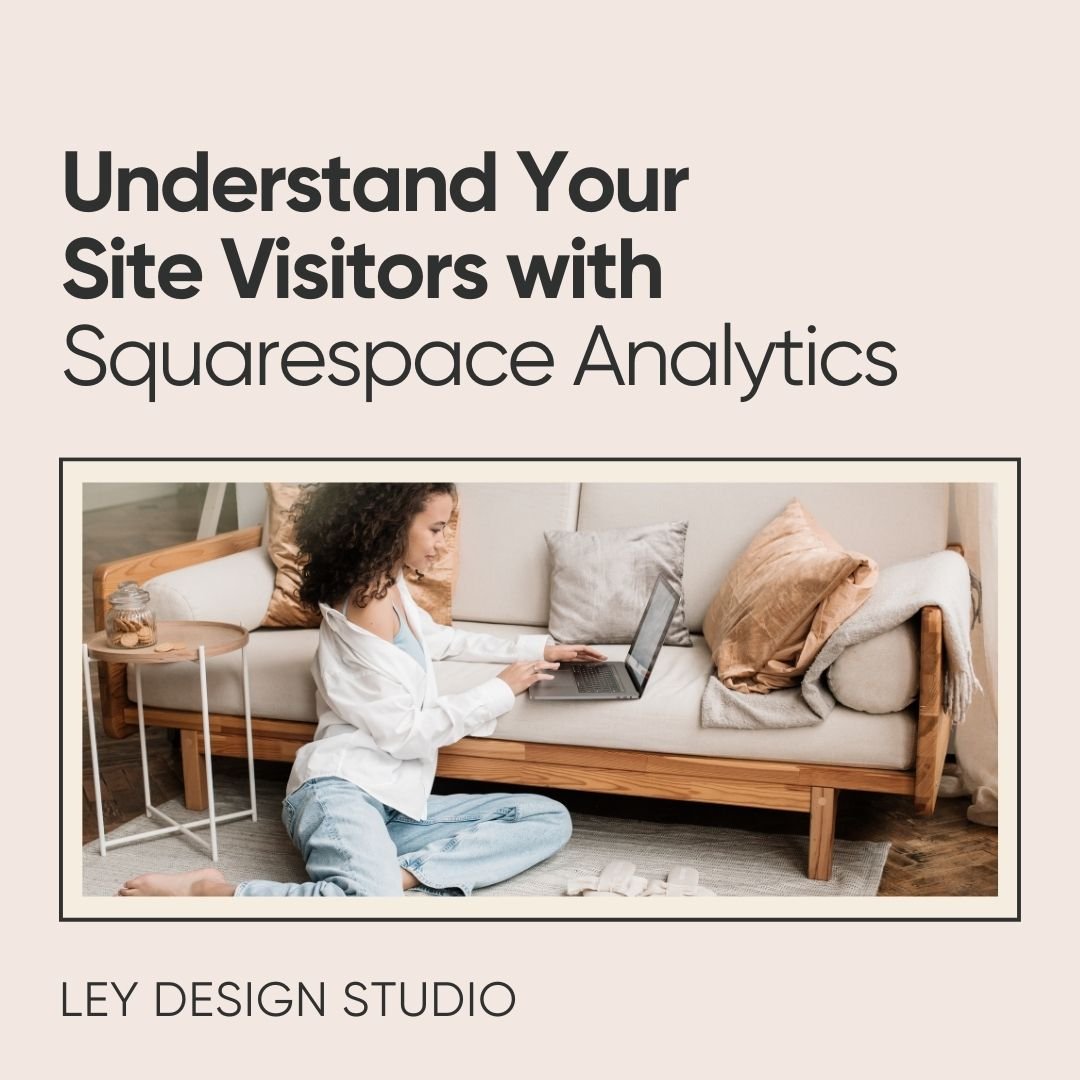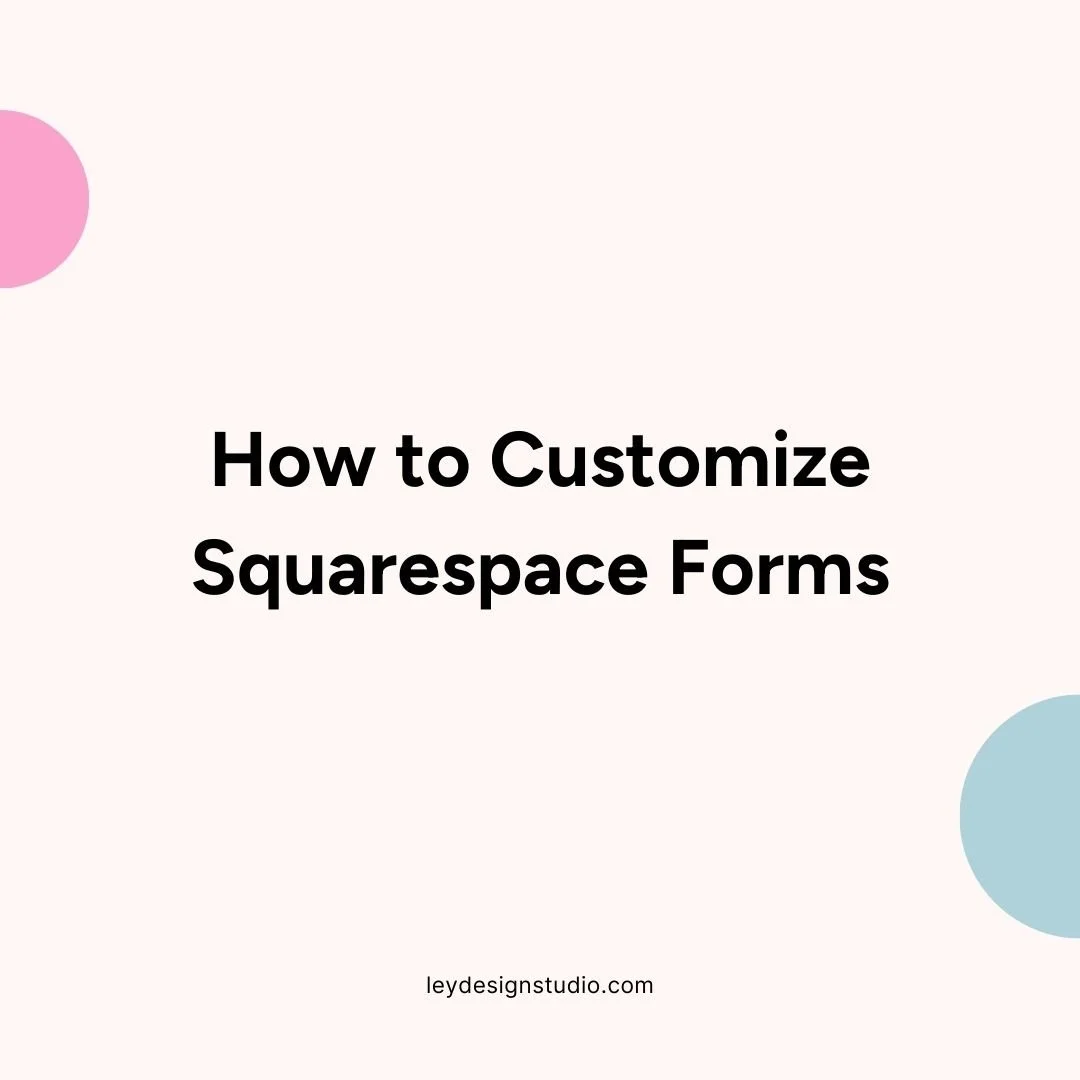How to Quickly Create a Blog Post Template in Squarespace
Hey hey, friend! Today’s tip is going to be another short and sweet one. The Duplicate feature in Squarespace is a huge time-saver, especially when it comes to writing blog posts. In this video, I’ll show you how to create a blog post template in Squarespace so you can be more efficient in your blogging efforts.
P.S. Don’t forget to change your blog post URL, the thumbnail image, and the excerpt before publishing your post created from a template. Happy blogging!
Learn how to create a high-converting website with my free DIY website training! Sign up below👇🏻:
You might like these posts too: