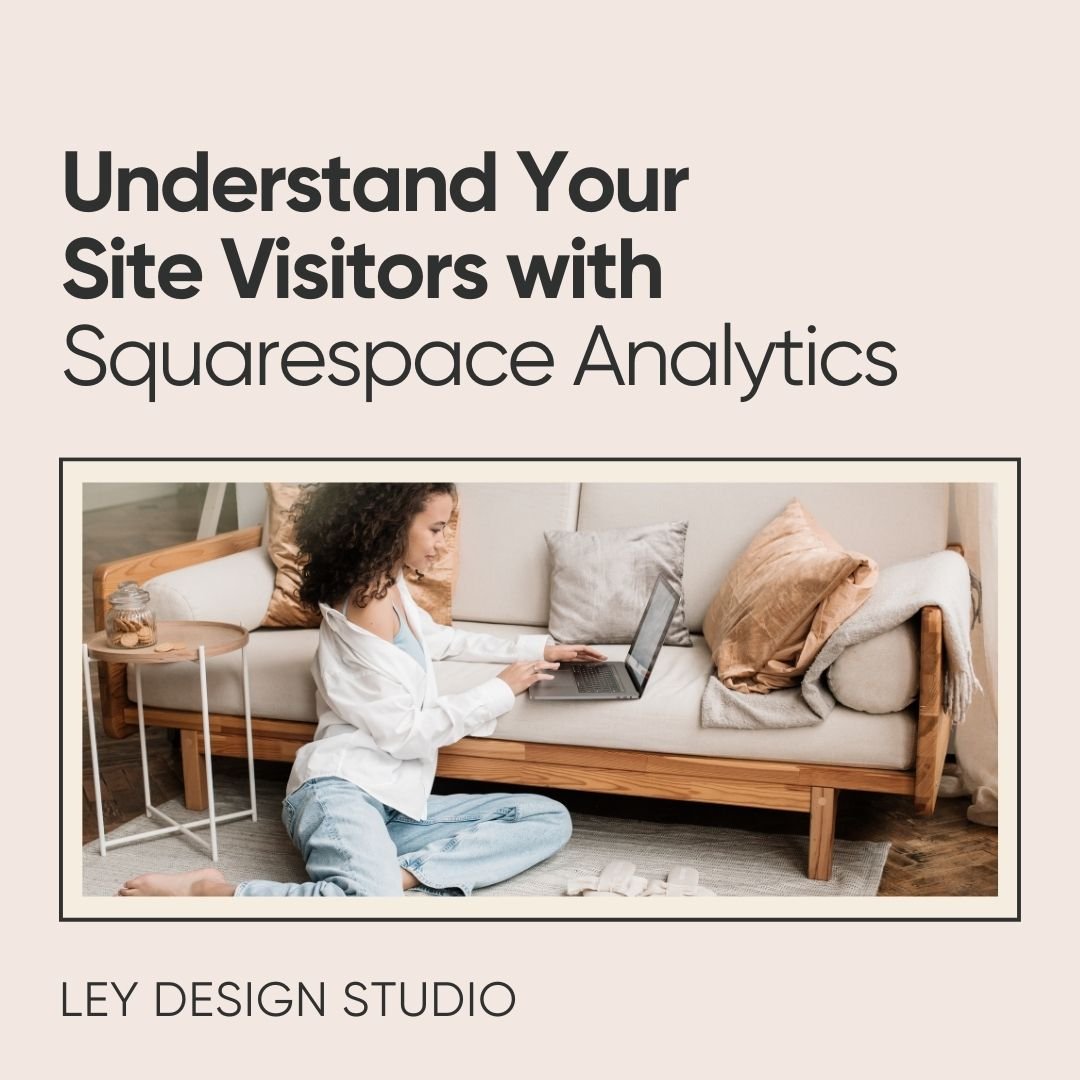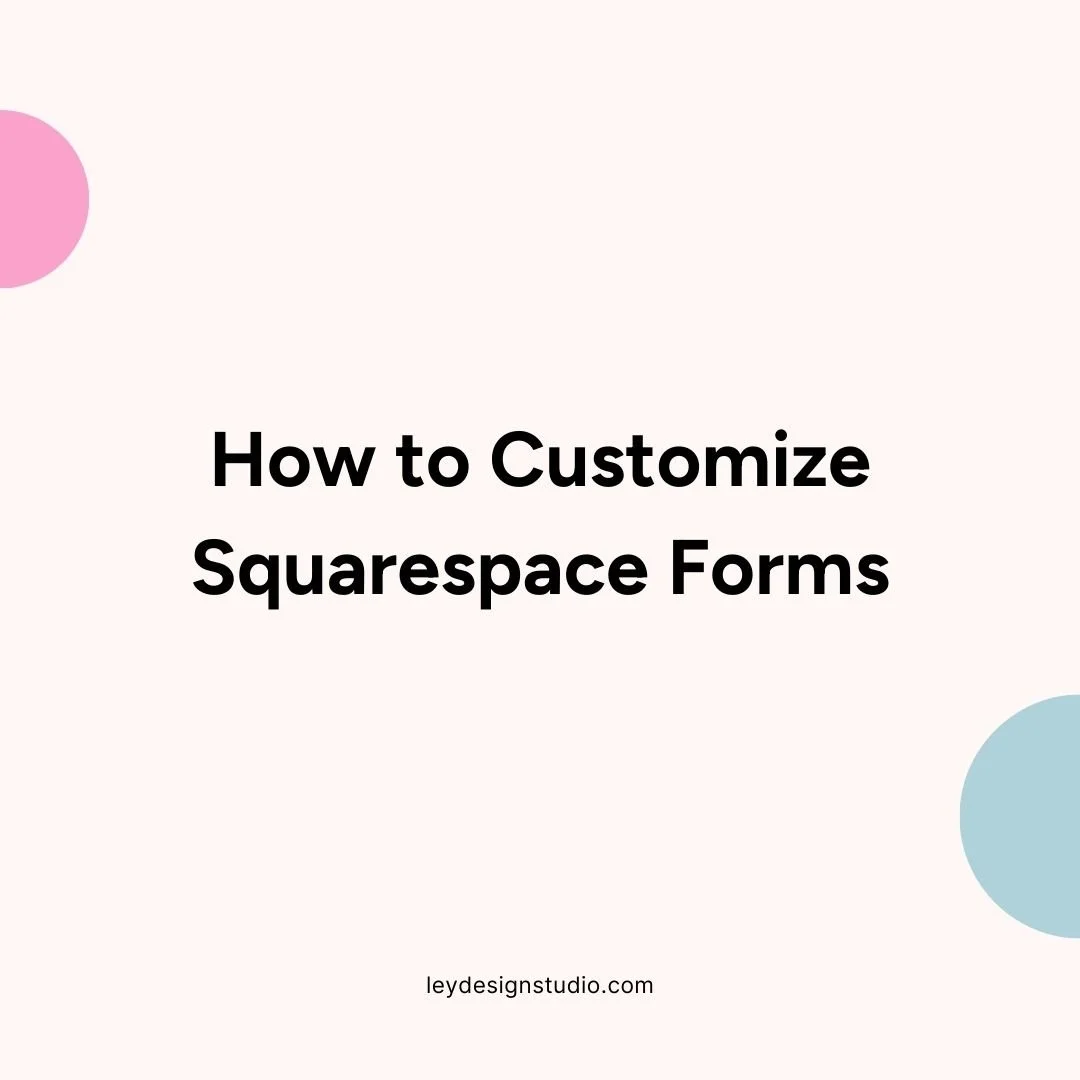9 Reasons Why Squarespace is a Great Choice for Creative Entrepreneurs
To get visible online, you need a website — but if you’re starting out, then it’s natural to want to DIY as much as you can. But, creating your own site from scratch can be scary, especially if you met code once before and ran away like hell.
Luckily, there is this wonderful platform called Squarespace that makes it easy as pie to build your own website. In this post, I want to share with you 9 reasons why Squarespace is a great choice for any creative entrepreneur.
01. Ease of Use
First off, Squarespace is easy to use. Unlike WordPress, which can be quite intimidating when you first login to the dashboard, there is very little learning curve when it comes to Squarespace. The backend is so nicely organized that you should have no problems finding areas that can help you add more pages, change the way something looks or take a peek at how many visitors your site is getting on a daily basis.
Oh, and did I mention that building pages on your site is done with a simple and intuitive drag and drop interface? Yep, and what’s even better, you get to see all the changes take place as you’re making them!
02. Templates
Next up are the gorgeous templates that you can choose from. To be honest, I am not sure what do I like more: the fact that there is no extra charge for the templates or the fact that they ALL look drool-worthy good on both desktops and mobile devices. You can also switch templates at any point in time so if you’re ever bored of the way your site looks, know that a fresh new coat of paint is just a button-click away.
03. No tech knowledge required
This has to be one of my favorite Squarespace features. Given that I come from a WordPress background, I can’t tell you how many times I’ve gotten calls from clients who tried to change one line of code and inadvertently ended up with the infamous white screen of death.
With Squarespace, I don’t have to worry about that because there is no need to learn code simply because you want to customize your site. That’s not to say that you can’t… but there is definitely no need for it.
Another point in favor of Squarespace is that I don’t have to worry about fixing bugs or applying updates to my site. Squarespace does this automatically in the background so I don’t even have to think about it.
Lastly, because Squarespace is a closed-source platform, it’s more secure than similar open source platforms. While a good majority of the WordPress community wouldn’t stoop so low to distribute malicious code with a theme or plugin, the sad reality is that there are hackers out there who are looking for and exploiting vulnerabilities and the fact that anyone can contribute to the WordPress core. There is no risk of that happening with Squarespace.
04. Social integration
Squarespace comes with built-in social media integration. Whether you want to connect your social media profiles, add sharing buttons to your post, display individual social feed or connect your Facebook page to your site, Squarespace’s got you covered.
By connecting your FB page with your Squarespace site, you get the benefits of installing FB pixel so you can dip your toes into the FB ads water later on, display your Squarespace gallery or portfolio as a tab on your FB page, and more. Similarly, by connecting Pinterest and Squarespace, your domain will be instantly verified on Pinterest so you can switch to a Pinterest Business profile and enjoy analytics and rich pins.
05. Built-In Appointment Booking
No matter what type of services you offer, you’ll be pleased to know that your clients can book appointments right on your website thanks to the Acuity integration. (PSSSST: Acuity offers their Emerging Entrepreneur for free to anyone with a paid Squarespace account)
You can also create a client area or a resource library using a password protected page. Oh, and let’s not forget that you can easily create client forms and questionnaires on your site and have them emailed to you or stored in a spreadsheet.
06. Built-In Store
Thinking about selling digital or physical products on your site to make extra money? With Squarespace you can do just that and accept payments through Paypal, Apple Pay and Stripe.
07. Support for Multimedia Content
You’re not limited to just text content. You can share videos from Youtube or Vimeo with video block and adding the video’s URL. You can also start a podcast, upload your episodes to Squarespace and easily submit them to iTunes.
08. 24/7 support
Squarespace has a great knowledge base full of helpful tutorials, articles, and videos that you can reference at any time if you need help. The support team is also available via email 24/7 and if you really need to talk to someone, you can start a live chat with one of their support agents.
09. SEO-friendly
Finally, Squarespace is SEO-friendly no matter what you might have heard otherwise. For starters, Squarespace automatically generates a sitemap for you and adds proper alt and title tags to your images. You can also enter a website description and descriptions for each page on your site.
In fact, you can see exactly what Squarespace does for SEO right here and you can see learn more about which Squarespace templates are the best for SEO in this video.
Final Words
Squarespace is versatile but it is somewhat limiting which is why you might be on the fence about taking the plunge. But keep in mind that too much choice leads not only to decision paralysis but it also leaves a lot more room for error which can break your site in some cases.
With Squarespace, however, unless you enable the developer mode, you won’t get access to the core files which means you can’t really break your site. You also have less templates to choose from which means you won’t lose hours upon hours wading through hundreds of templates and themes before you settle on one… only to change it three weeks later.
But, if you want a site that is easy to update content-wise, easy to manage, easy to customize and you want a site that’s working for you instead of you working on it, then Squarespace makes perfect sense for any creative entrepreneur.
And you can get started creating your gorgeous Squarespace website with the help of my DIY website training!
You might like these posts too: