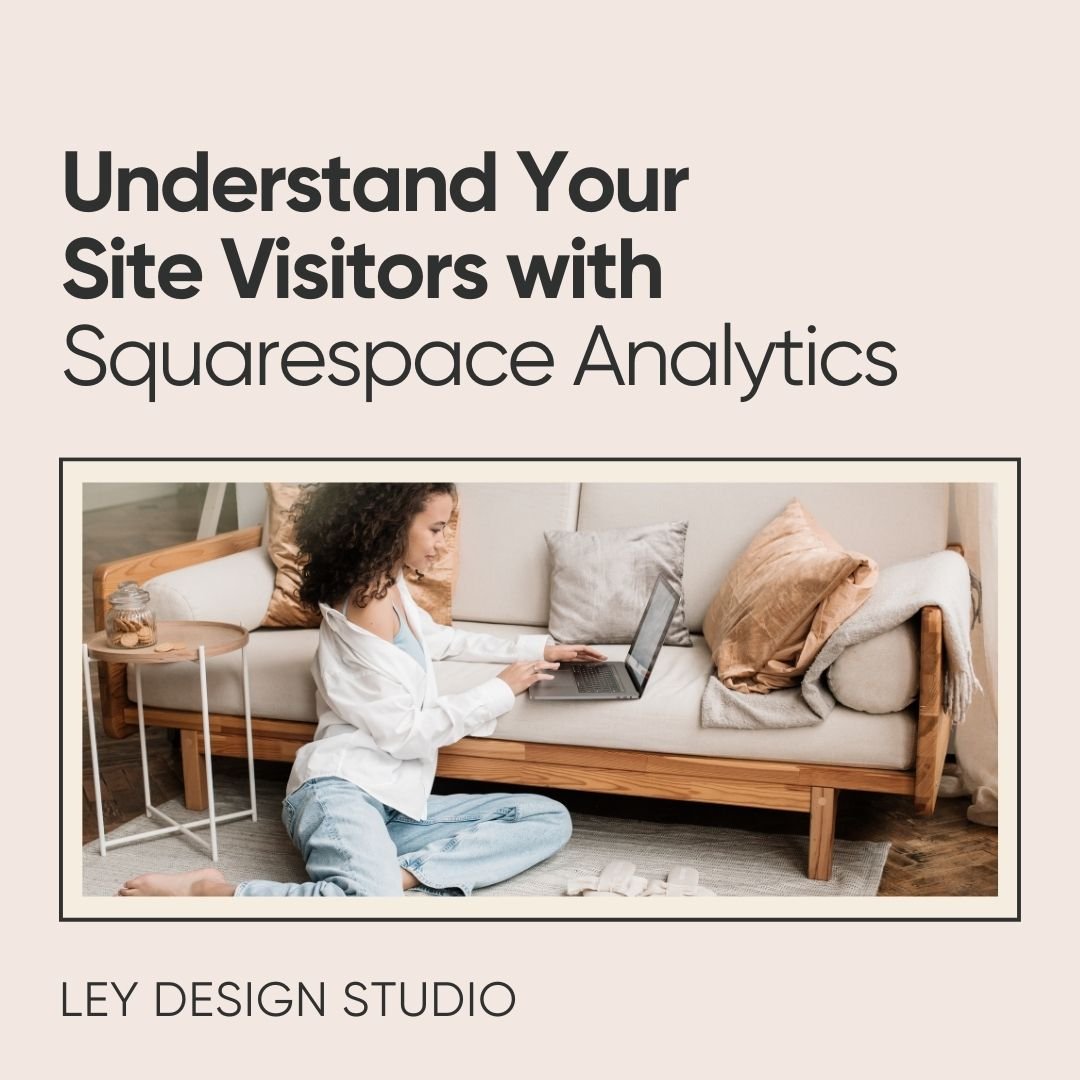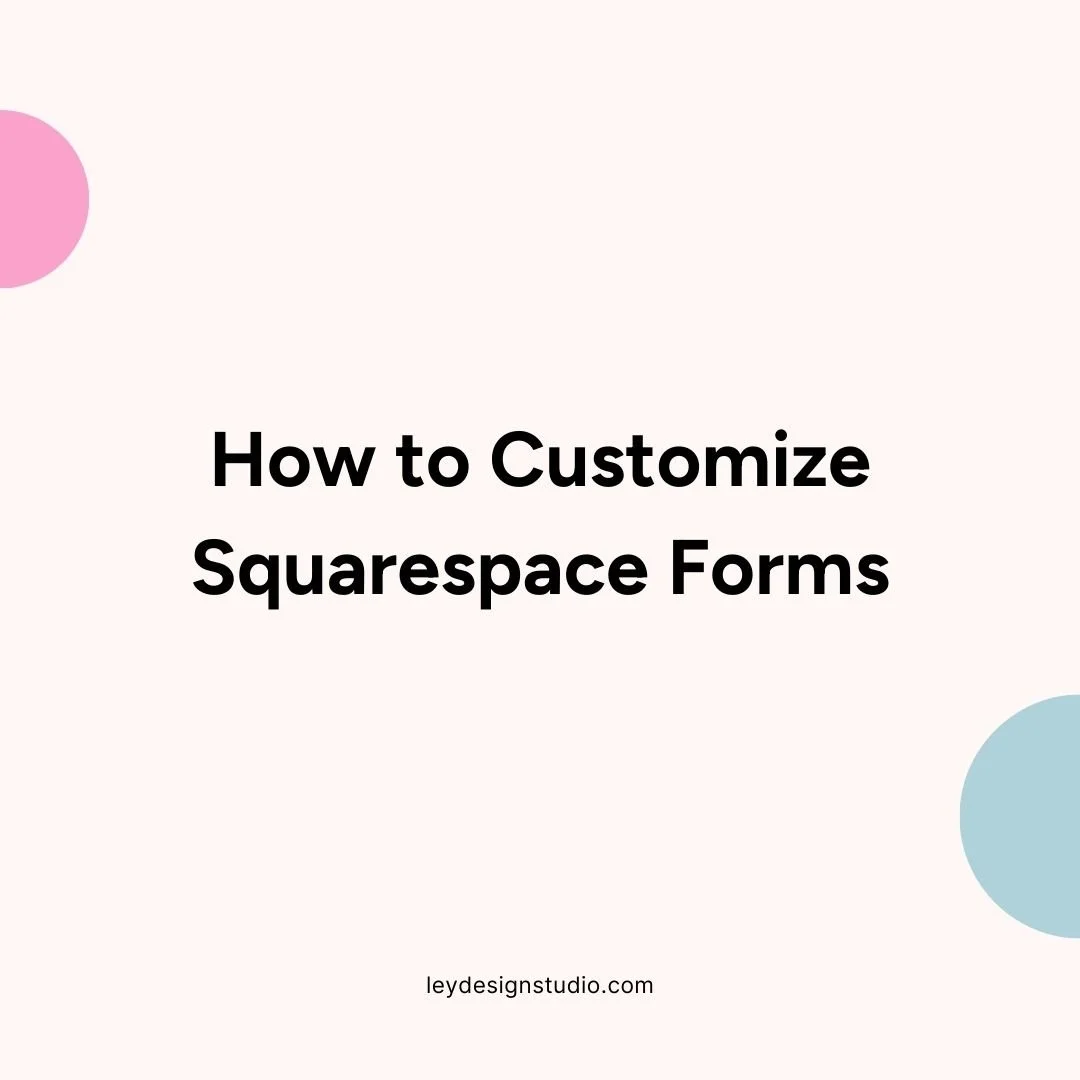6 ways to display optin forms on your Squarespace website
By now, you probably know that growing your email list is one of the most important things you can do for your business. Your email list allows you to stay in touch with people who want to hear from you, who are potentially interested in your services and it allows you to take that relationship to the next level and stay top of mind so that when they are ready to buy your services or products, you'll be the first person they come to.
Luckily, if you use Squarespace, you can easily grow your email list as there are plenty of ways to use the built-in features to add optin forms.
In this video, I'll be showing you six different ways to display optin forms on your Squarespace website.
Prefer the written version? Read the transcript below!
1. Promotional Popups
So the first way you can use Squarespace to get more email subscribers is to simply enable their built in promotional pop-ups. For that you'll want to go to marketing and then click on promotional pop-up and you'll want to make sure to toggle this on so that the pop-up displays.
You can change the layout, you can also choose whether you want to include the newsletter form or simply show a button.
A button would redirect them to a page on your site and a newsletter will basically add an email signup form within the pop-up. You can connect it either to your Squarespace campaigns or you can also connect it to other services like MailChimp or Google Drive.
2. Newsletter Block
The next way you can use Squarespace to grow your email list is by adding a newsletter block. For example every time you create a blog post, you can insert the newsletter block anywhere within your post.
It's a good idea to name the newsletter form like the name of your freebie, and again, you can control what the text says. Under storage, you can either connect it to Squarespace campaign or other services like MailChimp or even use Zapier to connect it to Convertkit or ActiveCampaign or any other email marketing provider.
3. Code Block
Another way to use Squarespace to grow your email list is to use the code block and embed your email form.
In this example, I'm using ActiveCampaign. When I click on integrate, ActiveCampaign will give me the code that I need and all I have to do is press command + C to copy or control + C to copy and then paste it in the code block. Click on apply and then the form will be embedded in your post or a page and it'll go to the list you set up in my email service provider.
4. Announcement Bar
You can use Squarespace to grow your email list by enabling the announcement bar. You can enable it by going to Marketing and then toggling on the announcement bar on. You can use this announcement bar to point them to a landing page for your freebie where you have an an optin form and they can enter their information to get the freebie and sign up for your email list.
5. Image Block
Use an image block that points to your freebie. For example, you can make an image in Canva that gives them a preview of what they will get if they when they sign up for your email list. You can then link the image to a landing page for your freebie and add it to your post. Once they click on this image, they will go to that landing page and they can sign up.
6. Cover Pages
The next way you can grow your email list, and this works extremely well if you're just getting started with your website and you don't have a lot of content, is to use Squarespace cover pages while you're still working on your website.
A cover page allows you to add an optin form and when they click the form button, an opt-in form pops up. They can then sign up for your list. The good thing about cover pages is that you can use them even when your website is complete, as a welcome mat that gives people two options: they can either opt-in and then continue to website or go straight to the website if they have already opted in.
Bonus: Landing Page
A more advanced way to use Squarespace to grow your email list is to turn a regular page into a landing page. This has a few benefits over using the cover page method as a regular page allows you to make use of all the blocks that Squarespace has to offer. In cover pages, you are only limited to using the buttons, text, and a form.
If you want to get fancy with your landing pages, then this method works great. For this, you will use any regular or index page and remove the heading and footer from it so there are no exit points and the only thing visitors can do is opt in to your list.
You can use it as your website link in your social media profiles or when if you’re doing a guest post for somebody.
To remove the header and the footer, create the page as you normally would and then click the Settings icon. Under advanced, in the page header code injection, enter this little bit of code for templates in the Brine family:
<style> .Header, .Footer, .Mobile-bar, .Mobile-bar--top, .sqs-announcement-bar-custom-location{ display: none!important;} </style>
That’s a wrap!
If you liked this post, I’d appreciate it if you shared it with your peeps and if you want to learn how to launch a website that sells, watch my free DIY website training below.
Read these posts next: