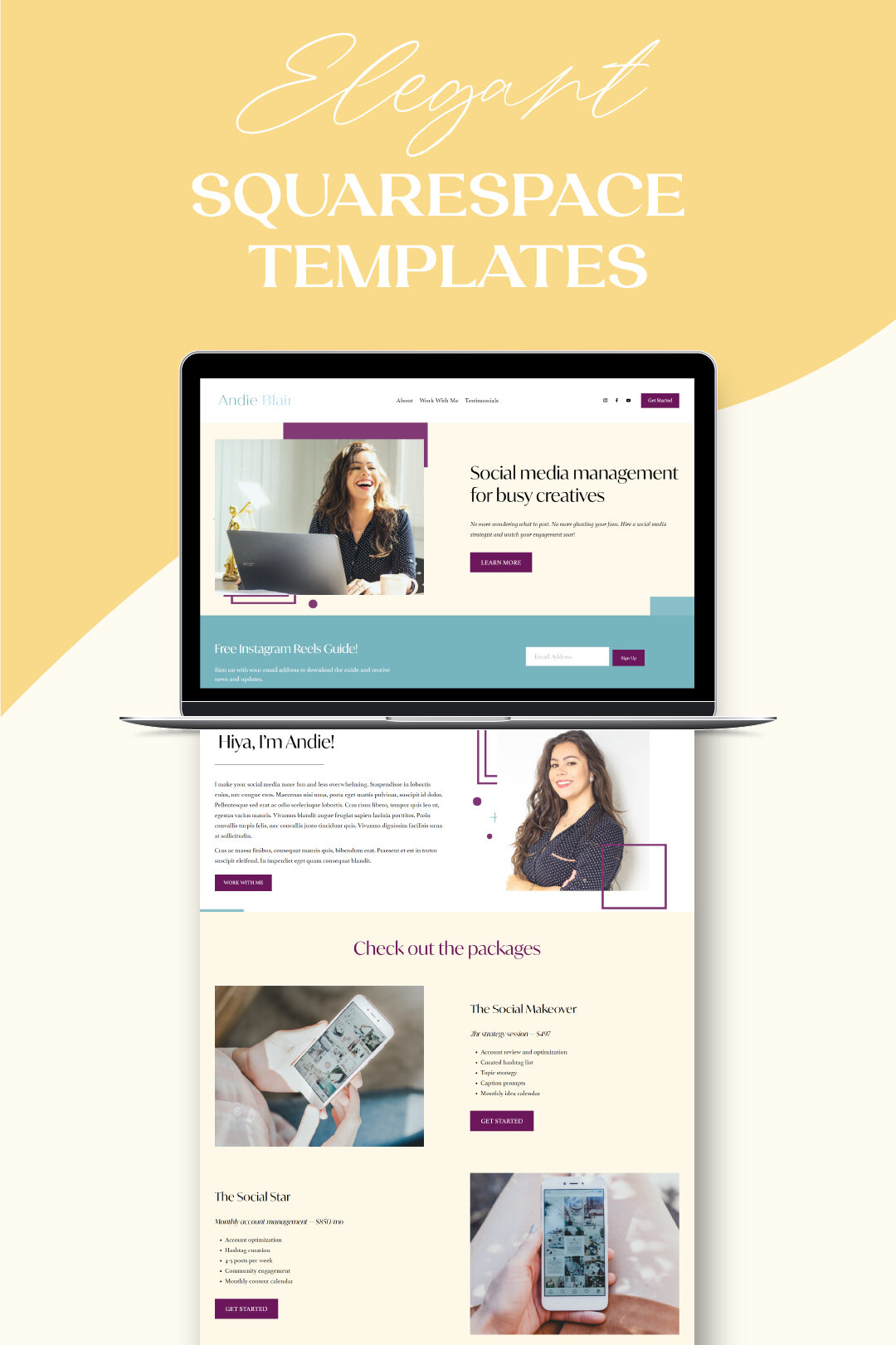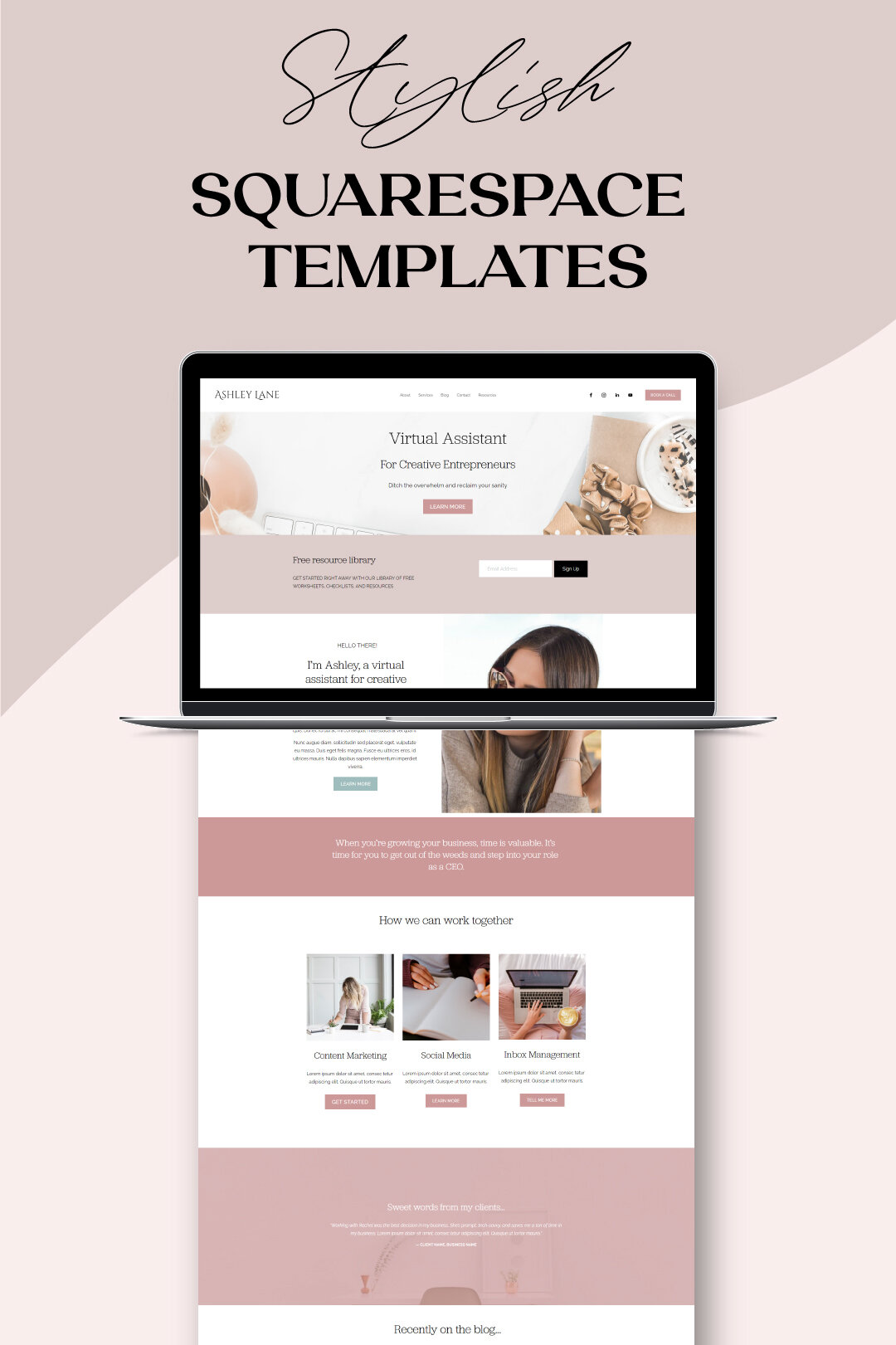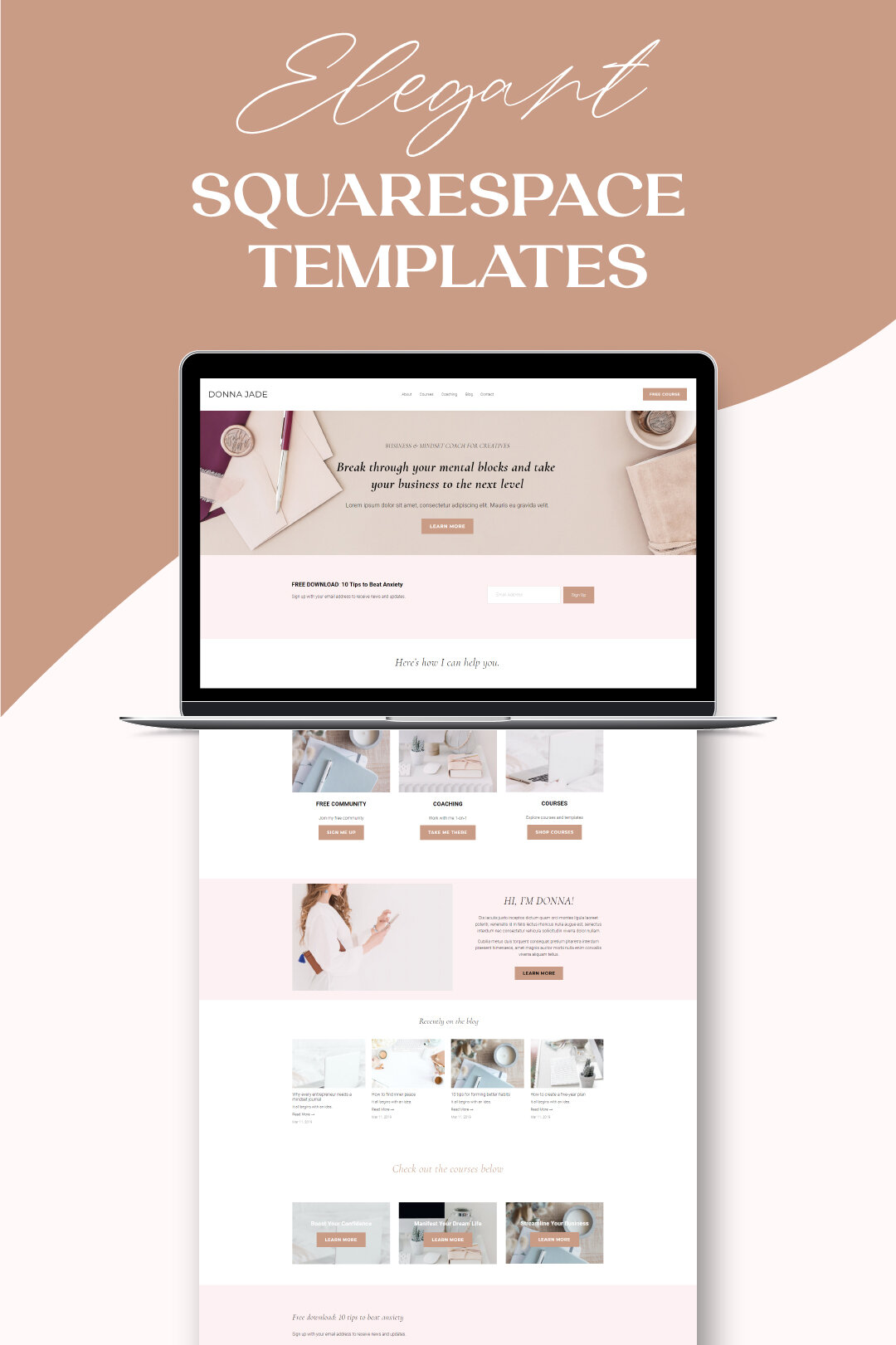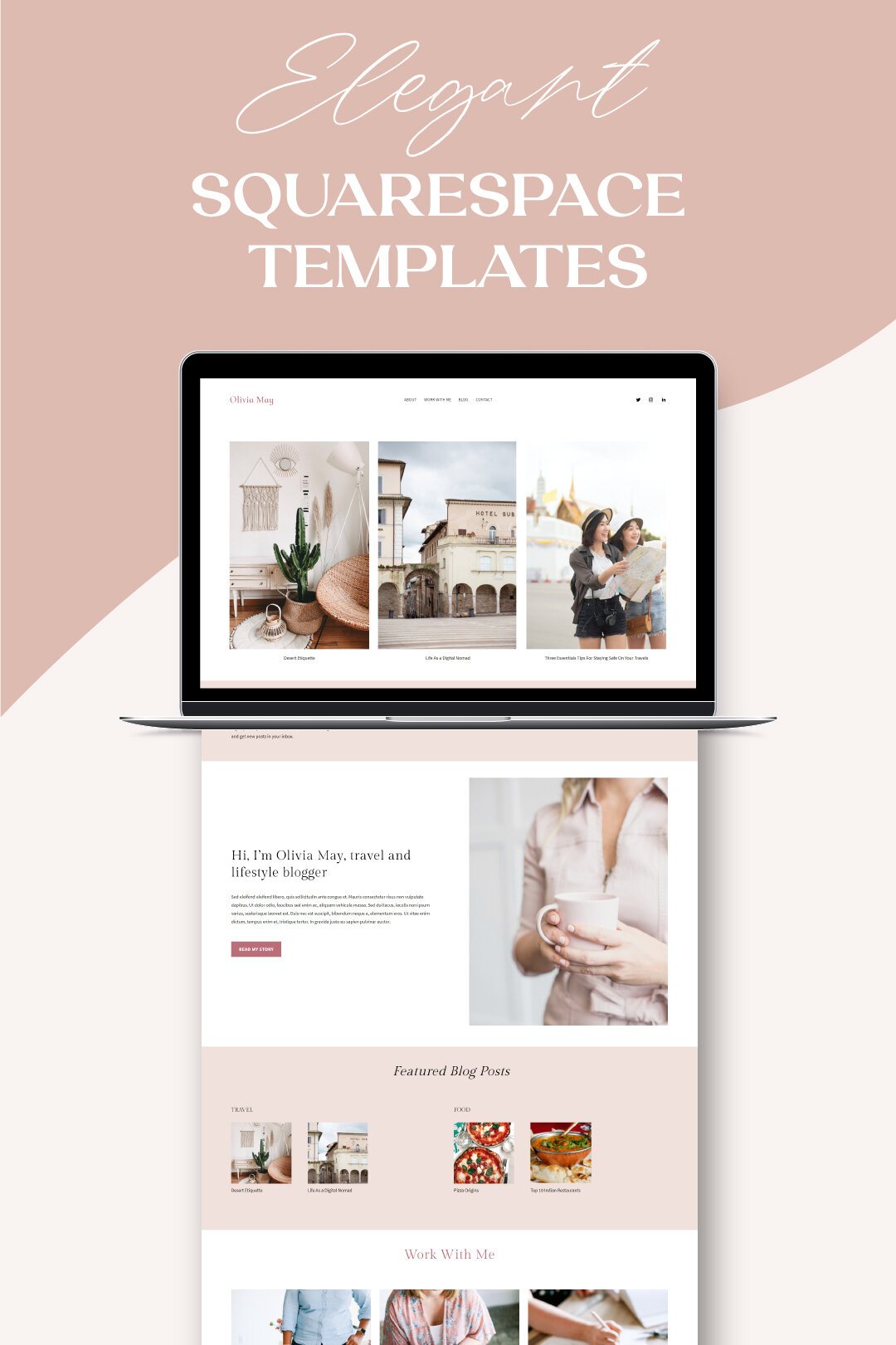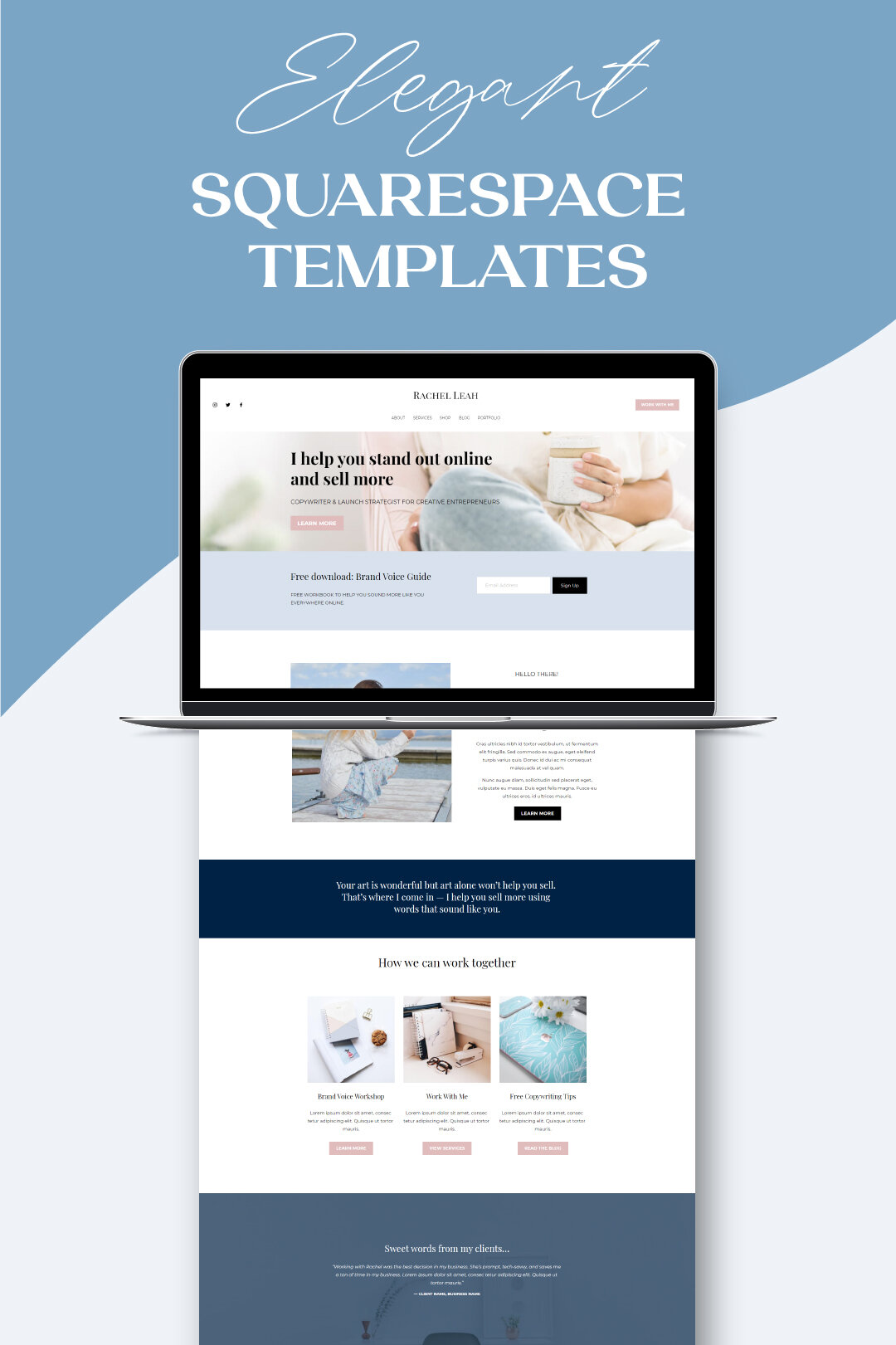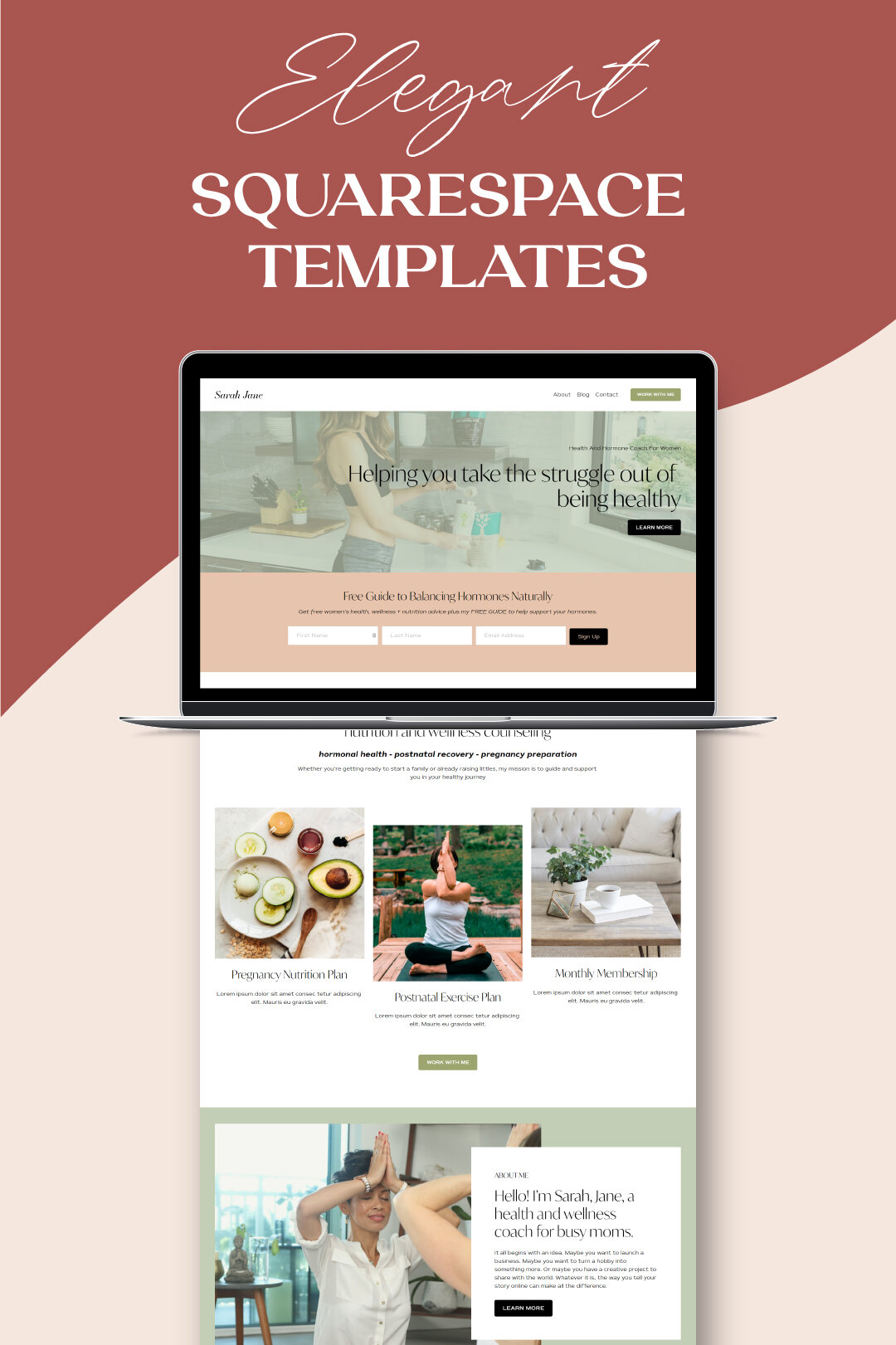How to prepare for a website redesign
So, you’re starting to lose that loving feeling when you look at your website. You’re no longer happy with how it looks and you have a sinking feeling that it’s not serving you as well as it should.
If that’s the case, my friend, you might be ready for a website redesign. But, a website redesign is not an easy task and definitely not something that can be done in one day.
That’s because when you finally redesign your website, it should make you fall in love with your website again and also help you get closer to achieving your business goals — whether that’s growing your email list, getting booked out months in advance, or transitioning from a one-to-one model into one-to-many by selling courses, workshops, and the like.
The good news is that you have something to work with so you don’t have to start from scratch. And to make things even better, there are a few proven steps you can follow to redesign your website and go from “it’s not quite there yet” to “OMG, this is so me!”
And you, my friend, are in the right place because today, I’ll be walking you through those exact steps as well as help you decide if a redesign is the right choice for you.
When Should You Redesign Your Website
So first things first — let’s talk about when is the right time to redesign your website. Typically speaking, you should redesign a website if any of the following is true:
Your website is hard to update or seriously outdated — the first design was years ago and you haven’t touched it since
You hear complaints from your visitors that they can’t find what they’re looking for
Your business changed and you no longer offer the same services or products that are still listed on your website
You aren’t seeing many sales or booking many clients
If you’re nodding your head, then a website redesign is just what the doctor ordered which brings us to the next question below.
How Often Should You Redesign a Website
It can be tempting to want to redesign your website as soon as you see a dip in traffic or sales. But that’s not such a hot idea. The main reason for this is that you need to give your redesign sufficient time to “work” so to speak.
If you redesign your website next week and expect sales to come flooding in on the first day of the redesign launch, you might be in for a surprise.
And if you start changing things around immediately, you won’t know what exactly is impacting the number of sales or engagement.
In fact, you should opt for a full website redesign every few years while making small incremental changes over time to continually improve your results. This will keep your website looking modern and polished without confusing your visitors.
Website Refresh vs Website Redesign: Which One Do You Need?
When it comes to redesigning your website, there are two ways to go about it. You can opt for a website refresh or go for a full website redesign.
What’s the difference between the two, you ask?
Think of it like this. You just moved into a new house. You don’t really like the furniture that’s there and the paint job is making you run for the hills. So you replace all of the furniture and you give the place a fresh new coat of paint. That’s what a website refresh is like.
Now let’s take the same scenario but add a few more twists. Not only do you hate the furniture and the paint job but the layout of the rooms is terrible, and the whole place is a fixer-upper.
In that case, you’ll keep the existing foundation for the house but you might end up tearing down a few walls, replacing the furniture, painting everything over, and replacing the windows. That’s what a website redesign is like.
A website redesign takes more planning and you might end up rewriting all the pages on your site, changing the layout of the pages, improving your site structure, using new stock photos and visuals, etc.
A website redesign will also cost more and take a bit longer than a website refresh. So that’s another thing to keep in mind when it comes to the differences between the two.
If you’re trying to decide whether you should go for a website refresh or a redesign, keep the following in mind:
What you want your website to help you achieve
What your budget for the project is
How soon do you need it done
How to Prepare For A Website Redesign
Before you jump into redesigning your website, there are a few things you need to prepare first.
Take stock of your current website
Start by going through your website with a fine-toothed comb and look at the layout, the photos, the copy, calls to action, colors. As you’re going through each page on your site, ask yourself the following:
Is the text easy to read?
Is it clear what I want my visitors to do next?
Do the photos and colors speak to my audience and convey my values accurately?
How many visitors are you getting per month?
How many sales are you making?
How many leads do you book each month?
How many email subscribers are you getting each month?
You can also reach out to past clients or friends and ask them to go through your website and answer the same questions.
Doing this will help you understand what exactly needs to be changed and give you a better picture of what your redesign project will look like.
Decide What Your Website Will Help You Achieve
I’ve said multiple times that your website is the best business and marketing asset you can have. But that’s only true if you know how your website ties in to your overall business strategy and how it helps you achieve your business goals.
So before you jump headfirst into a website redesign, take some time to jot down the goals for your website. A few examples to consider include:
To serve as the main front door of your business where all your core content lives and people can learn more about your products and services
To help you build authority in your niche and increase brand awareness
To help you grow your email list by X%
To increase the number of leads you get
In other words, you need to know what you want your visitors to do once they land on your website which may include:
Checking out your services page and filling out an application form to work with you
Reaching out to your for collaboration and PR opportunities
Signing up for your email list
Leaving comments on your blog post or sharing them with their audience
Once you’re clear on your website goals, it becomes much easier to outline your customer journey and create a logical flow on your website that directs visitors exactly where you want them to go.
Re-Evaluate Your Ideal Client Profile
At this stage, it’s also a great idea to go over your ideal client or customer profile. Make sure it still aligns with your offers. If not, you might have to go back to the drawing board and recreate the ideal client profile again.
As you’re doing this, you’ll want to think about what kind of messaging and visuals will appeal to them. You might need to revisit your color and font choices as well as the type of photos you use on your website which brings us to the next step in your website redesign plan.
Decide On Your Visual Style
Now is the perfect time to create a mood board for your website redesign. Start by writing down a few keywords that you want people to associate with your website. Then, go to Pinterest and enter those keywords into the search bar.
Pin images that catch your eye and you feel reflect those words best. You can also take a look at similar websites in your industry and write down what you like about them as well as what you don’t like about them.
Related Post: How to Create a Stunning Pinterest Inspiration Board For Your Website Design
Prep Your New Website Text, Photos, And Tech Integrations
Doing prep work before actually redesigning your website will save you time later on and make your project go faster.
Keep in mind that you don’t have to do everything at once. Instead, take it one step at a time. For example, schedule one day to take new photos for your website.
Then, work on writing new copy for one page on your website per day. Writing website copy is probably one of the hardest tasks on this list so tackling it one page at a time will make it less stressful. Alternatively, you can also hire a copywriter if your budget allows.
Finally, you’ll want to make a list of all the tech you need on the backend. For example, do you have Google Analytics connected with your website? Is your email marketing platform connected? Do you need to add Facebook Pixel (if you want to experiment with Facebook ads)?
Related Post: 6 things every business owner needs on their website
Maybe you want to add a client application form straight from your CRM like Dubsado or Honeybook. Or maybe you need a way to schedule appointments on your website? Either way, this list will help your designer make sure everything is connected.
Your Website Redesign Game Plan
With prep work out of the way, you’re finally ready to make a website redesign game plan. There are several steps involved in this.
Get Clear On Your Redesign Goals
I’ve mentioned goals a few times throughout this article but believe me when I say, they’re super important if you want a website that works for you.
Start by making a list of everything you want to accomplish with the redesign of your website. This includes listing out your website goals as well as things such as:
Making your website easier to use
Improve how your website looks on mobile
Improving how fast your website loads
Improving the SEO of your website
Set Aside A Redesign Budget
Next, you’ll need to set aside a redesign budget. Don’t forget to include everything that’s associated with the redesign project. For example, do you need to pay for a branded photoshoot? Do you plan on hiring a professional copywriter? Will you also take this opportunity to rebrand your business?
Related Post: How To Successfully Rebrand Your Business
Find And Hire The Perfect Designer
Once you’re clear on your redesign goals and you have a budget set aside, it’s time to find the perfect designer to redesign your website.
The most important thing to remember is that you need to find a designer who will pair design with strategy. You want a designer who will take the time necessary to understand your business, your audience, and your objectives.
They should also be able to make recommendations on how to approach the redesign and what needs to be added to your website to help you meet your goals.
Take your budget into consideration and look for a designer that is within your budget or is willing to work out a payment plan.
Lastly, be sure that they are familiar with all the tools and integrations you’ll need to add to your website to ensure everything works properly once the redesign is complete and you relaunch your website.
Related Posts: 8 Reasons To Hire A Designer
Redesign Your Website DIY Way
Alternatively, you may want to redesign your website the DIY (Do It Yourself) way. If that’s the case, there’s nothing wrong with that. If you opt for this route, you have two options.
Invest in a course that teaches you how to design the website the right way.
Buy a premade template that already has the features you want so all you have to do is add your content and images.
This is a good option if your budget is limited or if you want to get it done as soon as possible. If that’s the case, be sure to check out my Squarespace template shop. You’ll find templates for coaches, bloggers, service providers, and more.
Best of all, they come preinstalled in your Squarespace account so all that’s needed is for you to drop in your content and use your own styles and you’re good to go. 😉
Relaunch Your Redesigned Website And Analyze The Results
I’ve mentioned before a few key metrics you should note down during your website audit process. You can use those as your Key Performance Indicators (KPIs) and keep track of them so you can analyze the results of the redesign.
Give it at least 90 days since you relaunch the redesigned website and record your numbers on a weekly or monthly basis.
Related Post: Essential Stats Every Business Owner Should Track
It’s also a good idea to invite your subscribers and past clients to visit your redesigned website and give you their feedback.
Ready to redesign your website?
Website redesign is not an easy task but when you know what all is involved and you have a roadmap to follow, it’s a lot easier to tackle this project.
If you’re ready to redesign your website, check out the Squarespace template shop and find the perfect template for your site or get in touch with me so we can talk about your redesign goals.