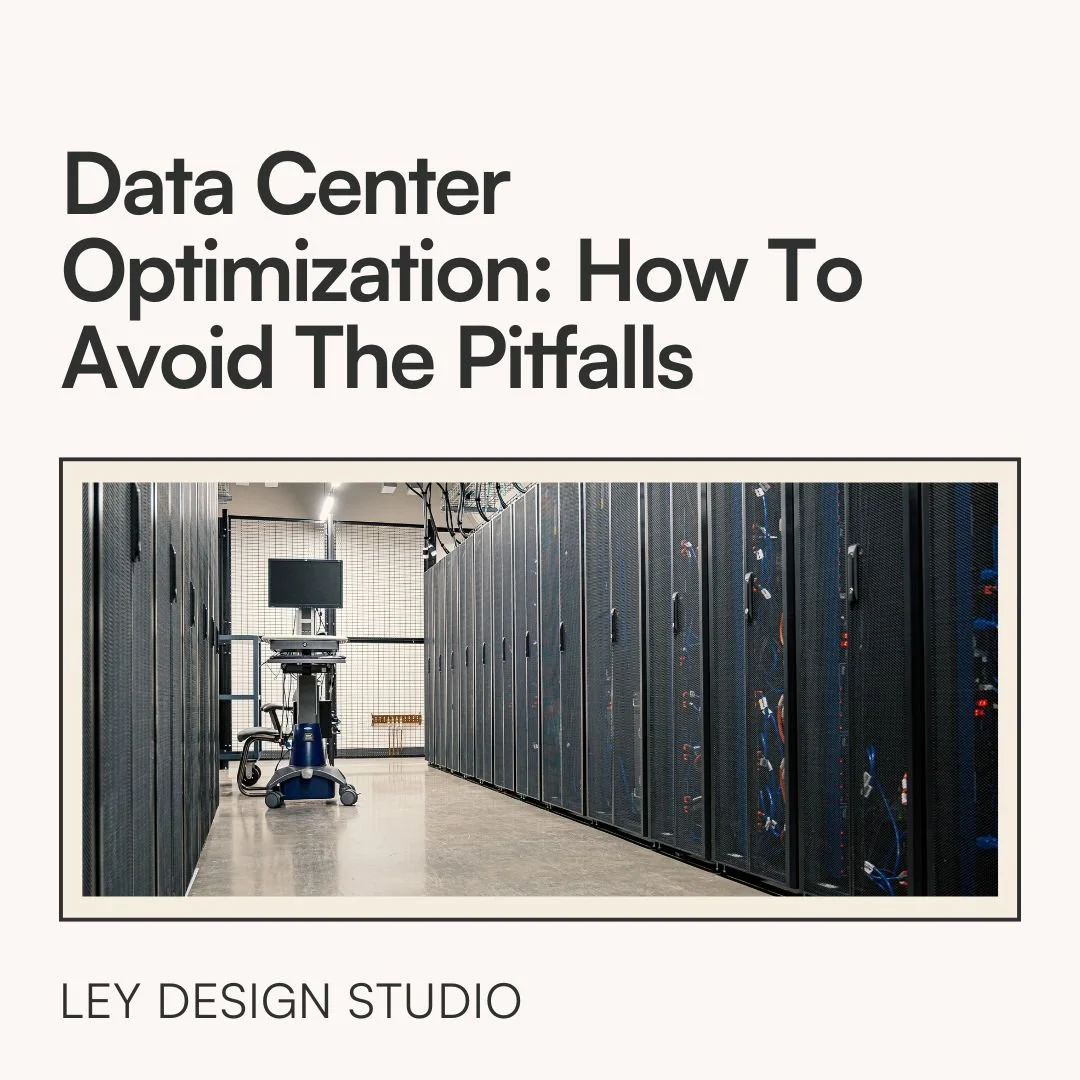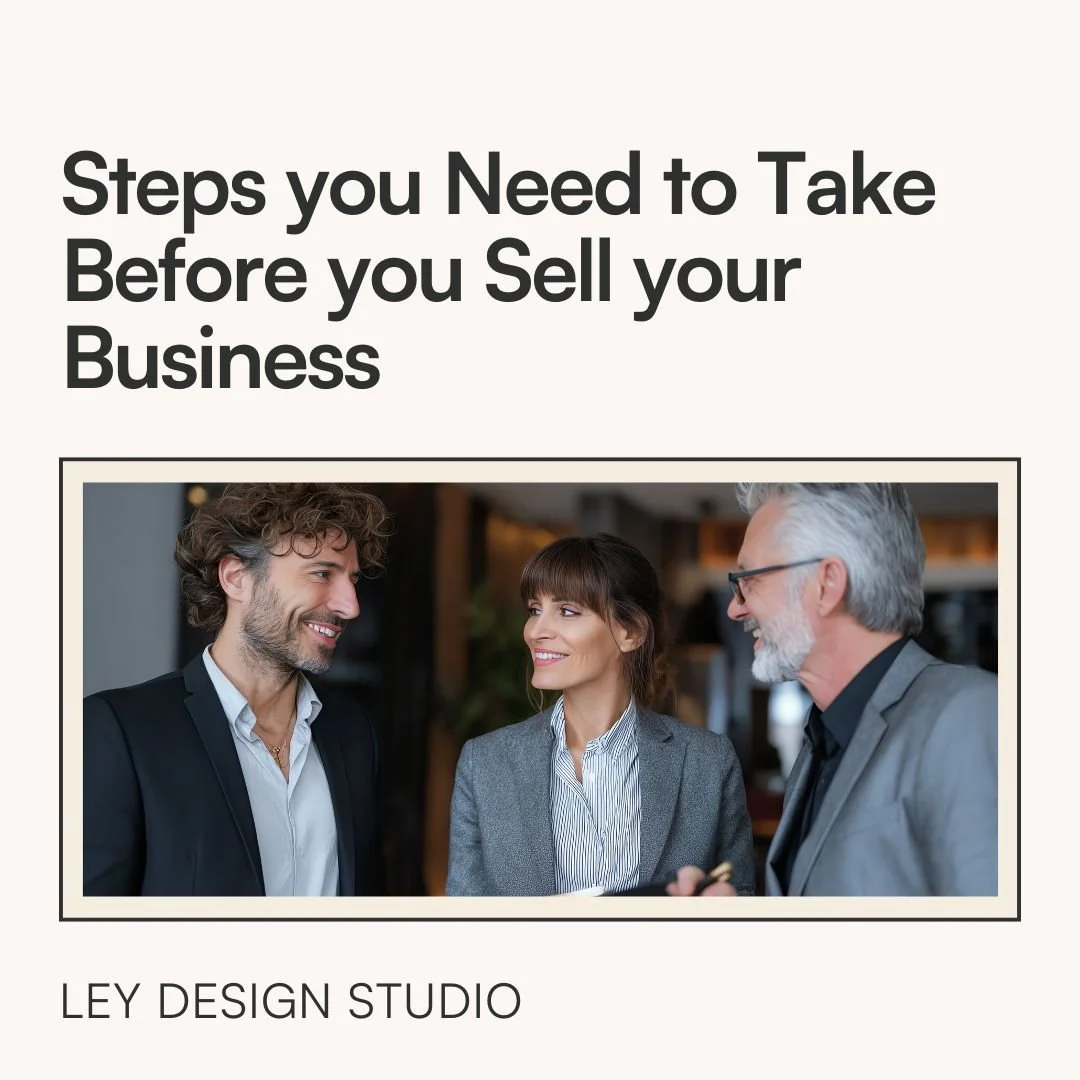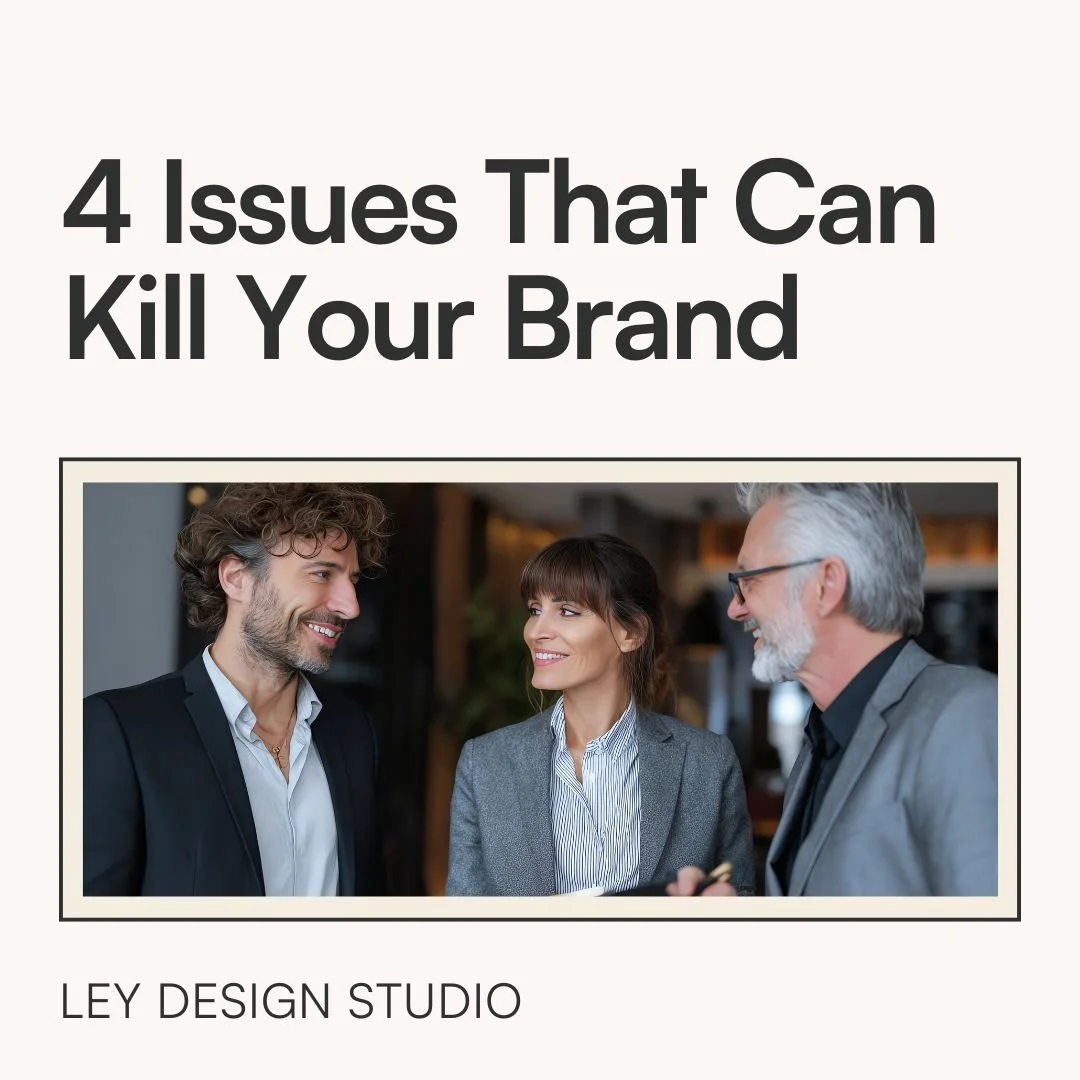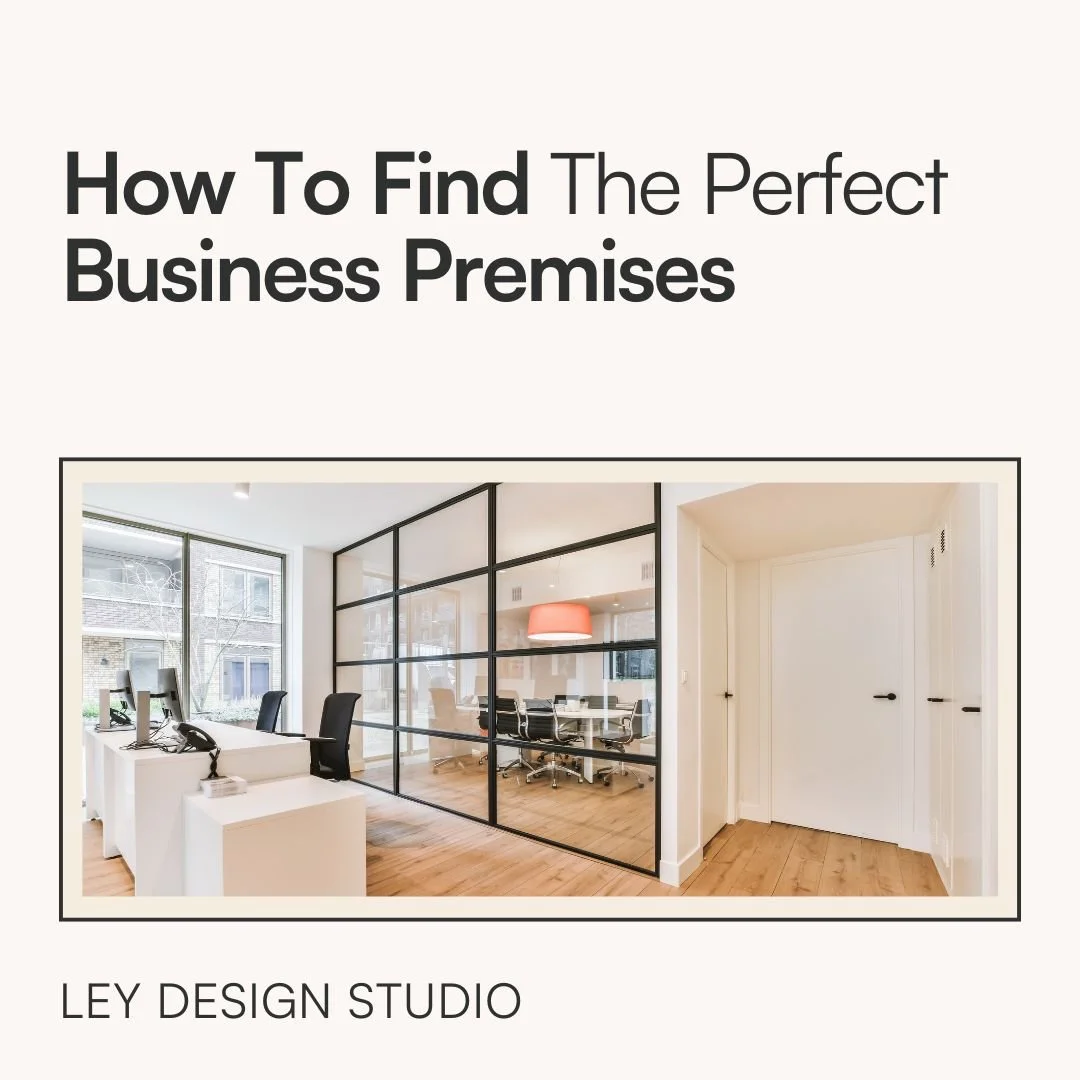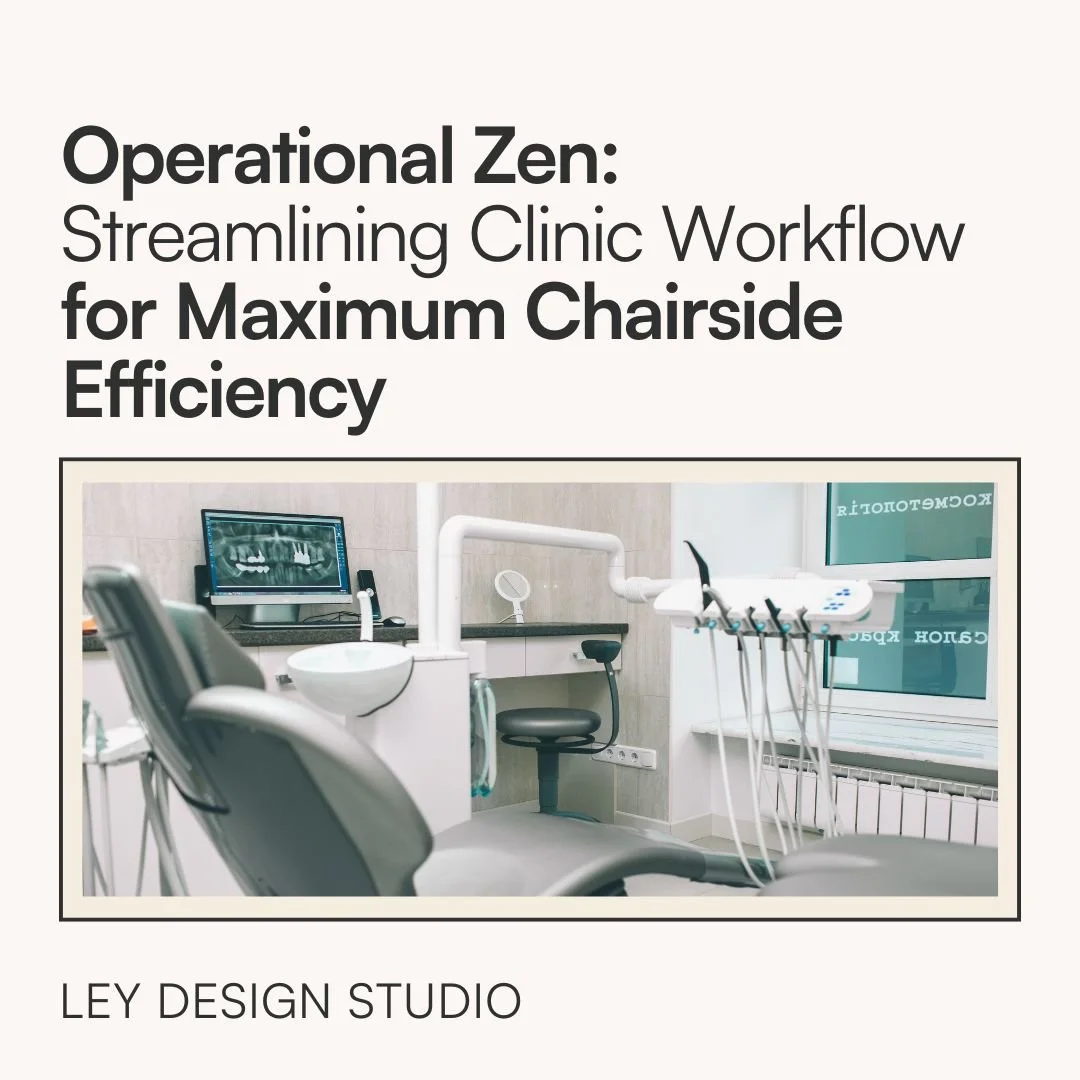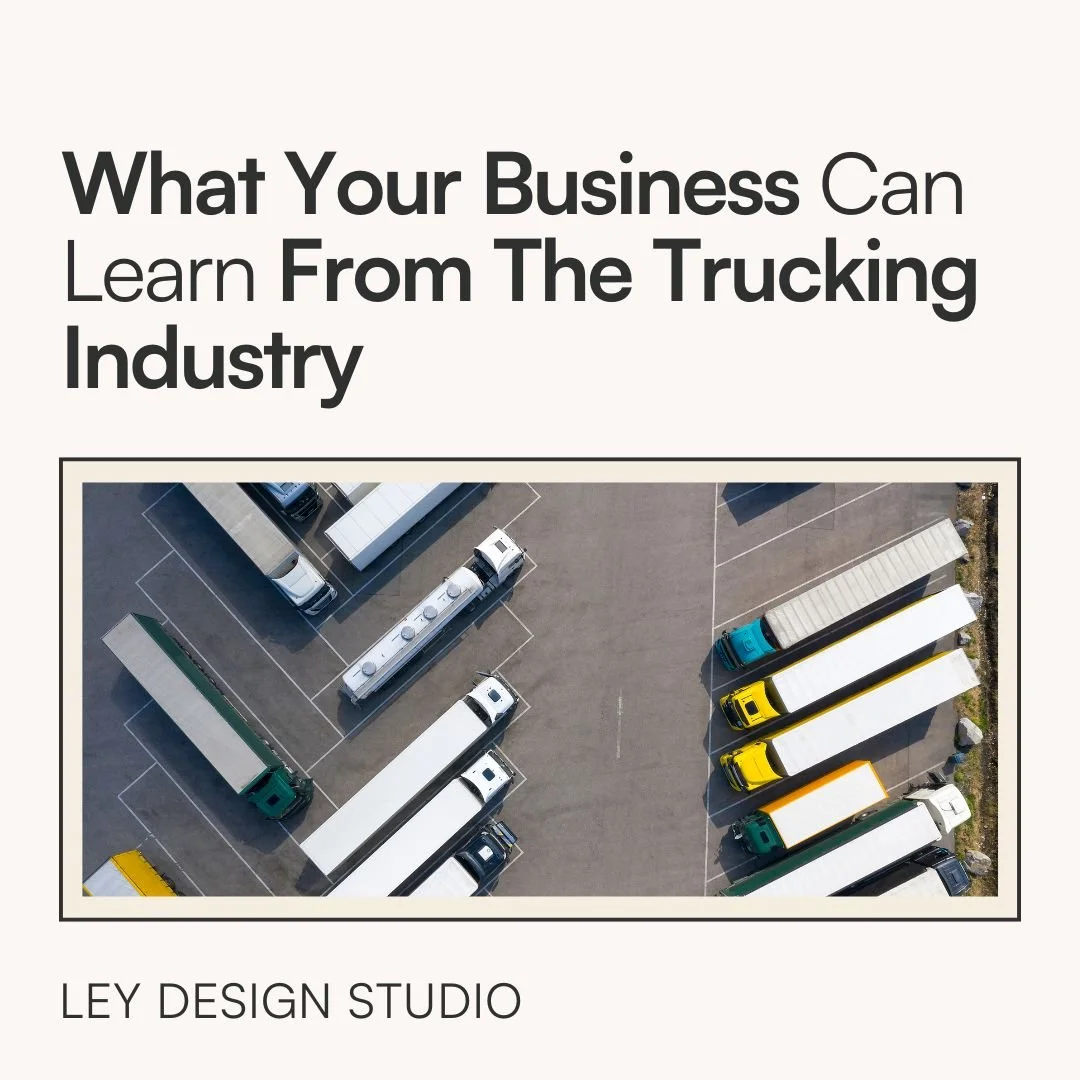Top 10 Business Tools I Use To Run My Business
As a business owner that’s obsessed with online tools and apps that make running your business easier, I’m always curious to see what tools other people are using. And hey, I figure there’s gotta be more people like me around so I thought I’d share my top business tools I can’t run my business without.
Top 10 Business Tools I Can’t Live Without
I’m giving you a breakdown of each tool and how I use it and I hope you find this post helpful and it helps you decide which tools you want to use in your business.
Heads up: There are a few affiliate links in this post but I only recommend tools I am absolutely nuts about. The gist: if you sign up for a tool using my link, I may receive a small commission at NO extra cost to you.
1/ Squarespace
WHAT IT IS: All in one website platform that’s easy to use
PRICE: Starts at $12/month billed annually for a basic website
How I use it:
The first tool on the list is Squarespace. It’s the platform that powers my website and it’s my preferred platform for designing websites for my clients. The reasons I love Squarespace are many but let’s name just a few:
It’s easy to use. As a designer, I’ve worked with several platforms and Squarespace is by far the easiest one to use and the one that causes the least amount of confusion and problems for my clients.
I don’t have to worry about technical details. For years, I’ve been a loyal WordPress fan but as my business grew, I wanted to simplify the tools I use on a daily basis and spend less time maintaining my website. Thanks to Squarespace, I don’t have to worry about updates, backups, or anything of the sort.
Plenty of design freedom to satisfy my creative urge and gorgeous templates that are mobile-friendly. Need I say more?
2/ GSuite
WHAT IT IS: Gmail + Google Docs, Sheets, Forms, Slides, and Drive - an all in one collaborative office suite for emails and documents with awesome sharing and collaboration features
PRICE: Starts at $6/month
How I use it:
Next up is GSuite. I use this for my business email and for all the docs and spreadsheets I need in my business. I write out all of my blog posts, email sequences, and campaigns in Google Docs and I also use them for brainstorming and documenting business processes in my business and in my client’s businesses.
Aside from Google Docs, I use Google Spreadsheets to plan my income and business goals and to keep track of my brand and business metrics. I also use Google Forms to surveys and questionnaires that aren’t directly related to my design process.
Of course, I also use Gmail on a daily basis and Google Calendar to keep me sane and help me manage my business schedule along with homeschooling and personal life.
Finally, let’s not forget Google Drive which helps me organize all the files for my business and client projects.
3/ Clickup
WHAT IT IS: project management tool that allows you to organize all your projects in one place and collaborate with your team or clients
PRICE: Free, paid plans available
How I use it:
If there is a tool on this list that I can’t live without at all, it’s Clickup. Clickup keeps my entire life organized and I use it on a daily basis to stay on top of everything I need to do. If you haven’t heard of Clickup it’s like Trello met Asana for a wild night of steamy passion and Clickup was born.
What I love about it the most is that you can make it as simple or as powerful and granular as you want. You can add subtasks but also checklists, switch between board, list, and calendar view, add native documents, assign custom fields, and so.much.more.
4/ Airtable
WHAT IT IS: part spreadsheet part database that allows you to organize your entire life and business
PRICE: Free, paid plans available
How I use it:
Airtable is right up there with Clickup -- it’s seriously one of my favorites and is constantly open on my desktop. If you haven’t used it yet, Airtable is like Google Sheets on steroids and I absolutely love, love, love how it integrates into my organization process. The way Airtable describes itself is part spreadsheet, part database and it truly makes it easy to make sense out of your entire business.
Airtable helps me keep track of all my lead magnets, blog posts, social media posts, books, and it even helps me keep track of how I spend my time. I have various bases in there that are related to my business as well as some that I picked up from other awesome business owners from around the Internet.
5/ Dubsado
WHAT IT IS: Dubsado - CRM tool that makes it easy to book appointments and organize your entire client onboarding process
PRICE: Free for the first three clients. Save 20% on your first month or year when you use this link to sign up for it.
How I use it:
For the longest time, I used Acuity Scheduling to schedule client calls and meetings. Acuity Scheduling is an online appointment booking app that allows you to schedule client meetings without going back and forth trying to find the perfect time that works for you both.
And guys, you can even attach questionnaires to your booking form and even accept payments for appointments!!
But the best part? It syncs with both yours and your clients calendar and makes it easy to reschedule an appointment plus it sends automatic appointment reminders to your clients!
But I wanted an easy way to send a proposal to my clients and follow it up with the rest like getting them to sign a contract and pay the deposit — without having to send a bajillion and one email or send them to fifty different websites. That’s why I started using Dubsado, about a year ago and absolutely fell in love with it.
This tool saves me so much time in my business that I can’t even begin to describe its awesomeness. For starters, Dubsado allows me to have a really smooth onboarding process because once someone books with me, I can automatically send them a message that includes my intro packet so they can get to know what it’s like working with me.
I can also streamline the whole process of onboarding a client from sales proposal automation down to sending initial questionnaires and info my client needs for the project to be a success.
6/ MailerLite
WHAT IT IS: email marketing provider that allows me to send automated and one-time campaigns to my subscribers
PRICE: Free plan available for up to 1000 subscribers and 12000 emails per month (includes automations!), paid plan starts at $10/month for up to 1000 subscribers and unlimited emails.
How I use it:
Before MailerLite, I used Mailchimp to handle my newsletter and email campaigns. I’ve also spent some time with ConvertKit and Flodesk. Then, I was introduced to MailerLite by a friend and once I gave it a shot, I realized how powerful it really is.
While I absolutely love the ease of use of Flodesk, given that it’s still in beta, Flodesk lacks some of the features that MailerLite has. That’s why for the moment I am sticking with MailerLite and keeping a very close eye on Flodesk’s development.
With MailerLite, I can create powerful automations that make it easy to send targeted content to my subscribers based on different goals for my business. This helps me send them content they are really interested in and build a relationship with them from the moment they opt-in for one of my freebies.
7/ Tailwind
WHAT IT IS: an online scheduler for Pinterest
PRICE: Starts at $15/month, get a free month when you sign up with this link
How I use it:
Pinterest makes up a large percentage of my entire website traffic. Not only is it a great source of traffic, it’s also a great place to find inspiration for moodboards, fonts, branding, post topics, and more. But as much as I love it, I don’t have hours to spend on Pinterest. That’s where Tailwind comes in. It allows me to schedule weeks worth of pins in advance as well as loop my own pins to keep them relevant.
It honestly saves me a ton of time each month and makes it easy to put my Pinterest game (almost) on autopilot.
8/ Adobe Creative Cloud/Canva
WHAT IT IS: Adobe Creative Cloud - Photoshop, InDesign, and Illustrator to create graphics and opt-ins for my website, and blog posts. Canva - to create easy to use templates for clients that don’t want to work with Adobe programs.
PRICE: $50/month for Adobe Creative Cloud, Canva - Free
How I use it:
A large part of my workflow involves creating graphics and brand assets. Photoshop, Illustrator and InDesign are my preferred tools and I love the flexibility of each program. I use them to create logos and branded materials for my clients. I use Canva in a similar fashion for clients that don’t want to deal with the complex nature of Adobe programs and to quickly get a social media graphic done when I am on the go.
9/ MemberVault
WHAT IT IS: a membership platform that makes it easy to house all your free and paid offers in one spot
PRICE: Free, paid plans available
How I use it:
I stumbled upon MemberVault last summer and it was one of those tools that once you realize it’s potential, you can’t help but fall in love with it. MemberVault is where I house my free subscriber hub with all the different opt-ins I have created and want to create. The best part about MemberVault is the philosophy behind it: you add all of your free and paid offers into it and invite your subscribers to join and enjoy all the great content you’ve been creating. They also earn points for engaging with your content and you can then unlock bonus content for them and reward them for engaging.
The binge and buy marketplace idea that Mike and Erin (husband and wife team behind MemberVault) have created removes the pressure from selling. In fact, it minimizes the need for pushy sales tactics and allows you to instead keep your offers always on top of their minds so your audience can buy when they feel ready.
10/ Zapier
WHAT IT IS: tool that allows you to connect all of your apps together and automate boring parts of your business
PRICE: Free, paid plans available
How I use it:
Ah Zapier.. You wonderful automation god you. Zapier makes all of your apps talk to each other. For example, I’m using Zapier to automatically update my Content Bank base in Airtable each time I publish a new blog post or a new Youtube Video. This way, I don’t have to waste time manually updating the base and it runs in the background so all I have to do is check it once in a while to make sure everything still runs as expected.
Miscellaneous tools and resources I use:
Aside from the tools above, there are a handful of other tools that I use in my business but not on a daily basis, more like on a monthly basis or in the background. The tools below are not essential to running a business, more like a bonus that adds a little extra flair.
Addthis (free, paid plans available) - for sharing buttons on the side of the blog posts and pages
Interact (free, paid plans start at $29/mo) - for my Branding Quiz
SocialBee (snagged this one as part of the AppSumo lifetime deal) - for scheduling recurring posts to my Facebook group
Brain.fm - for music that keeps me focused while I work
Freedom - to schedule distraction-free timeblocks for more productivity
BeFocused Pro - my pomodoro timer
Mailbutler - Gmail extension that allows me to track emails, schedule them to be sent at a later date, and create reusable email templates
Planoly - for scheduling Instagram posts
Google Analytics - for more in-depth analytics and to measure custom conversion goals
Slack - to communicate and coordinate with my clients, my video editor, and my business besties
Calm - for meditating and calming my anxiety
Notion - for journaling and keeping track of all the ideas I have floating around in my head.
That’s it for today’s post. I hope you found it helpful and I’d love it if you leave me a comment below to let me know which tools are crucial in your business!