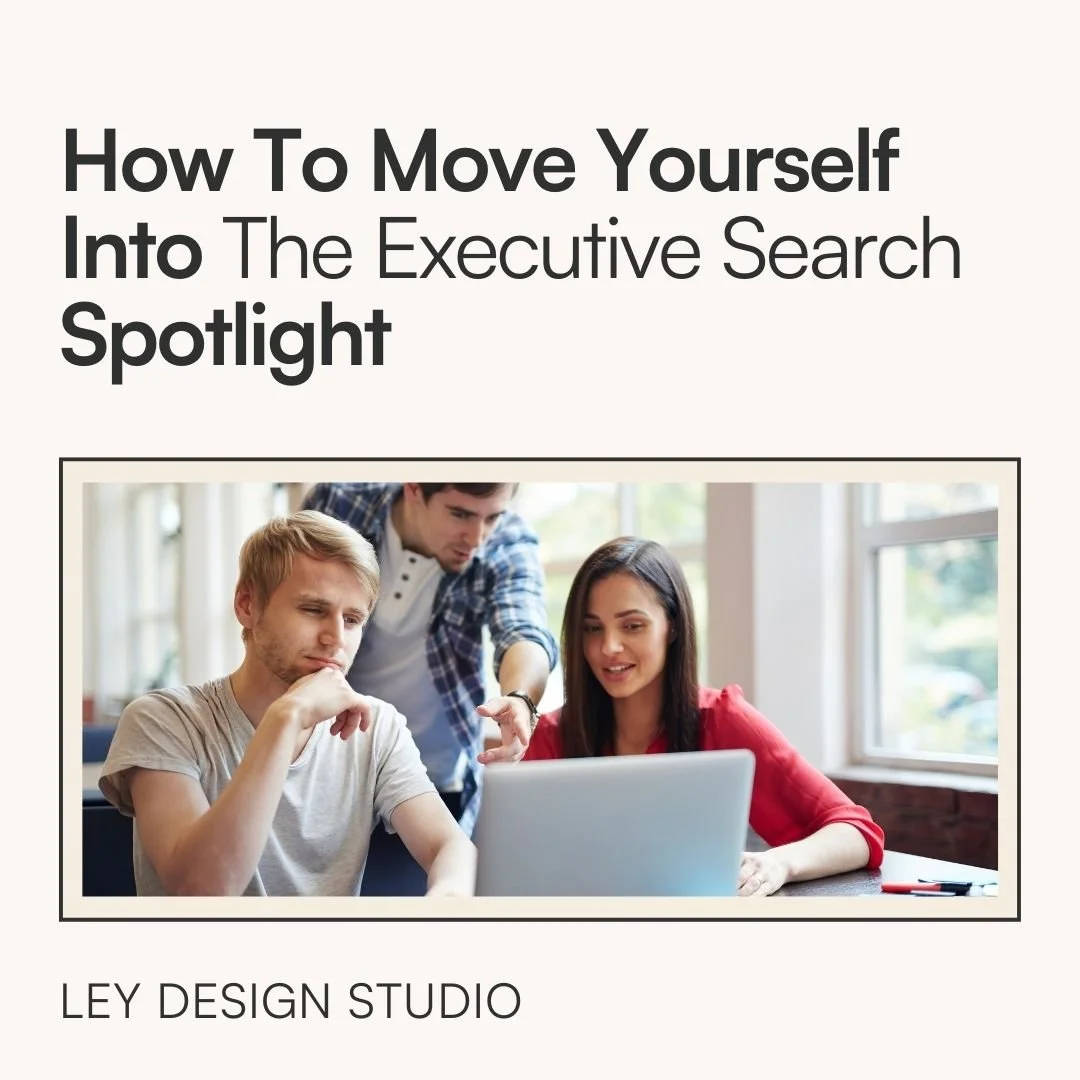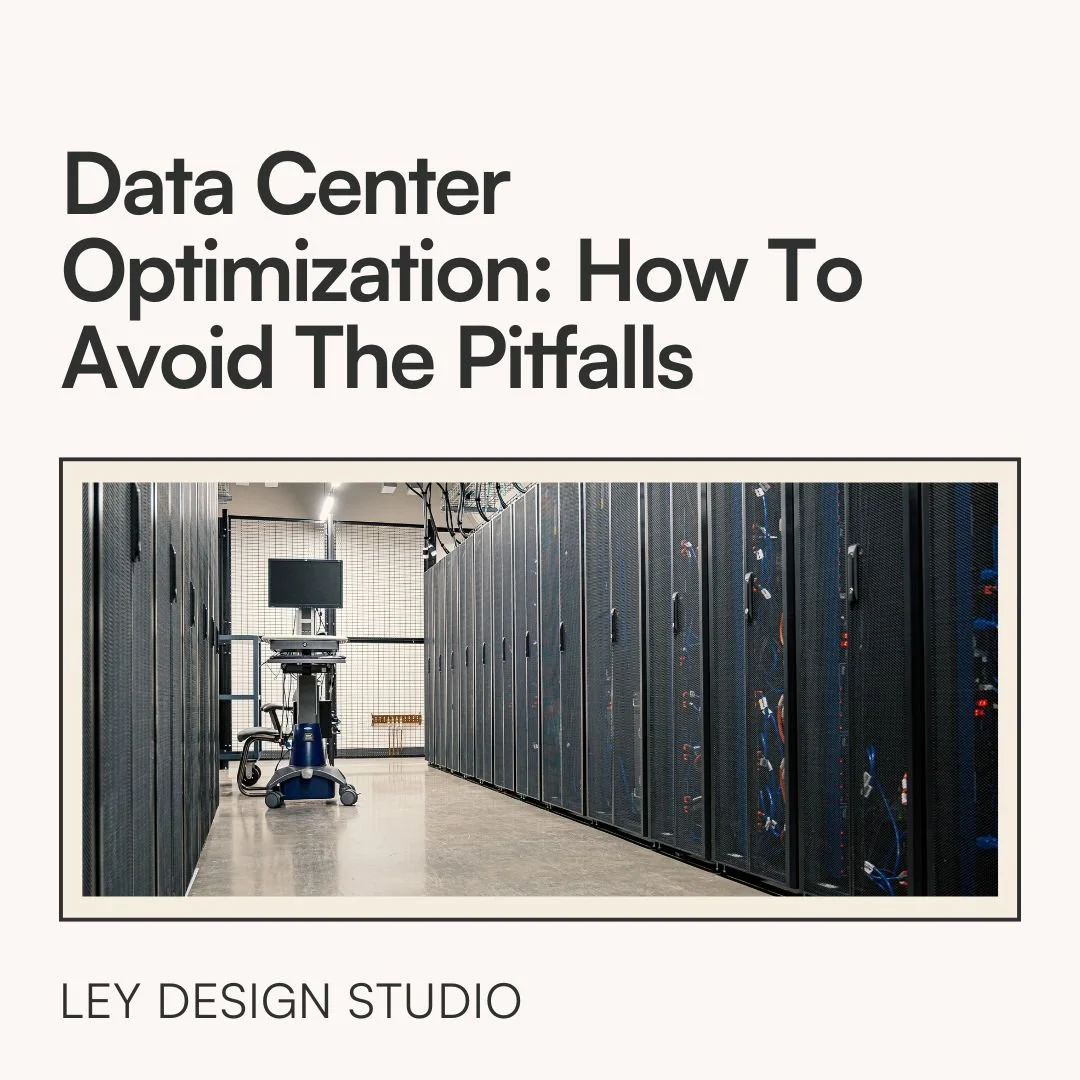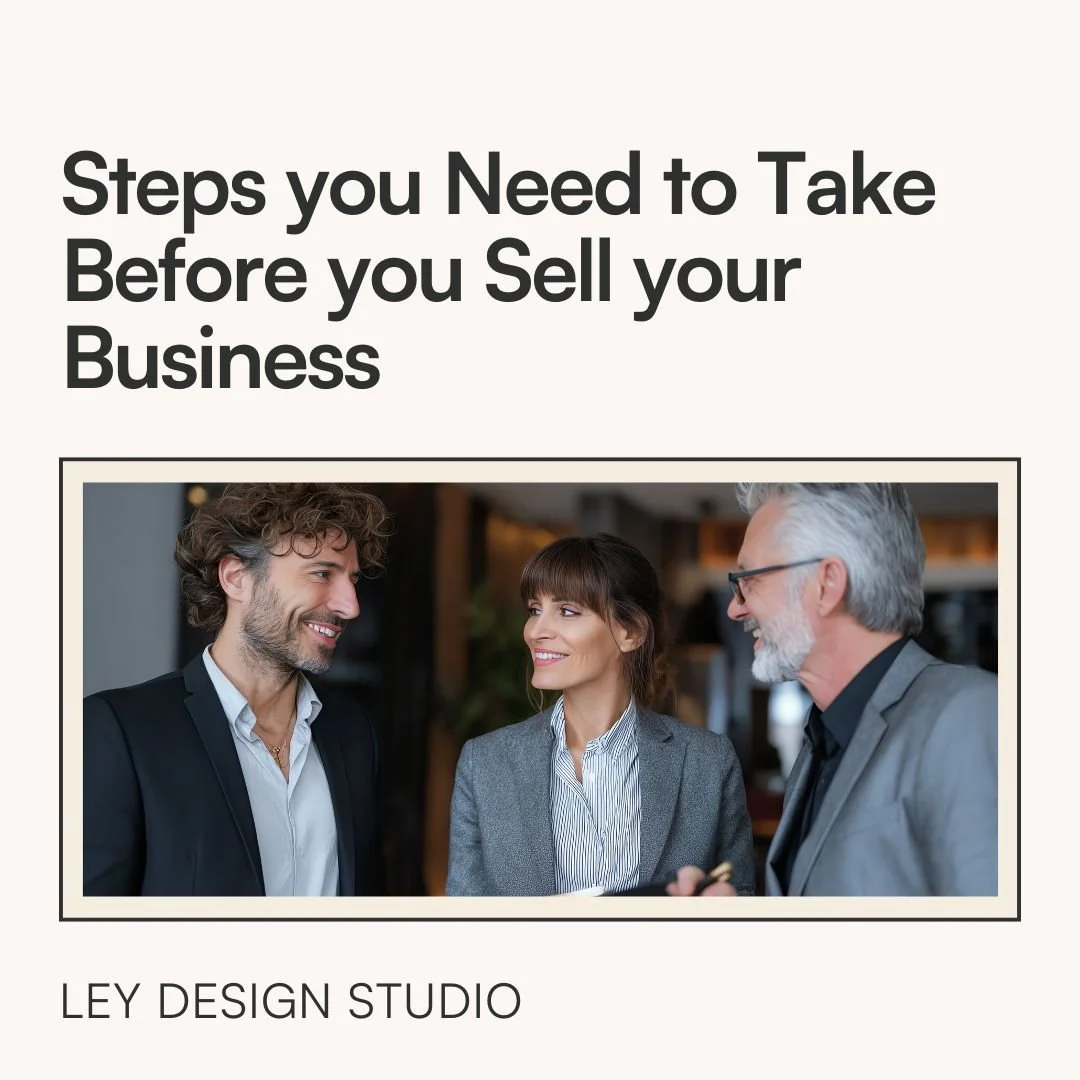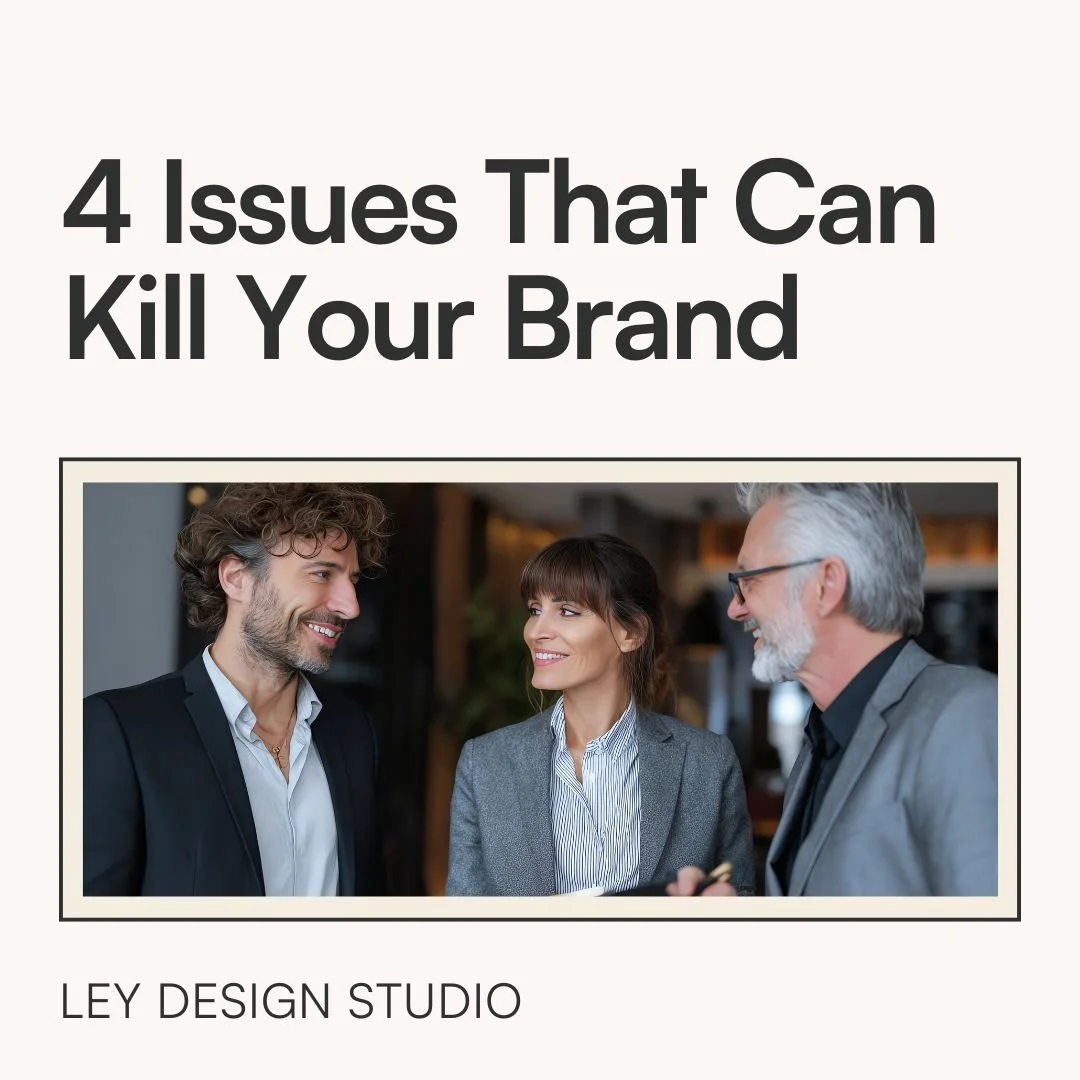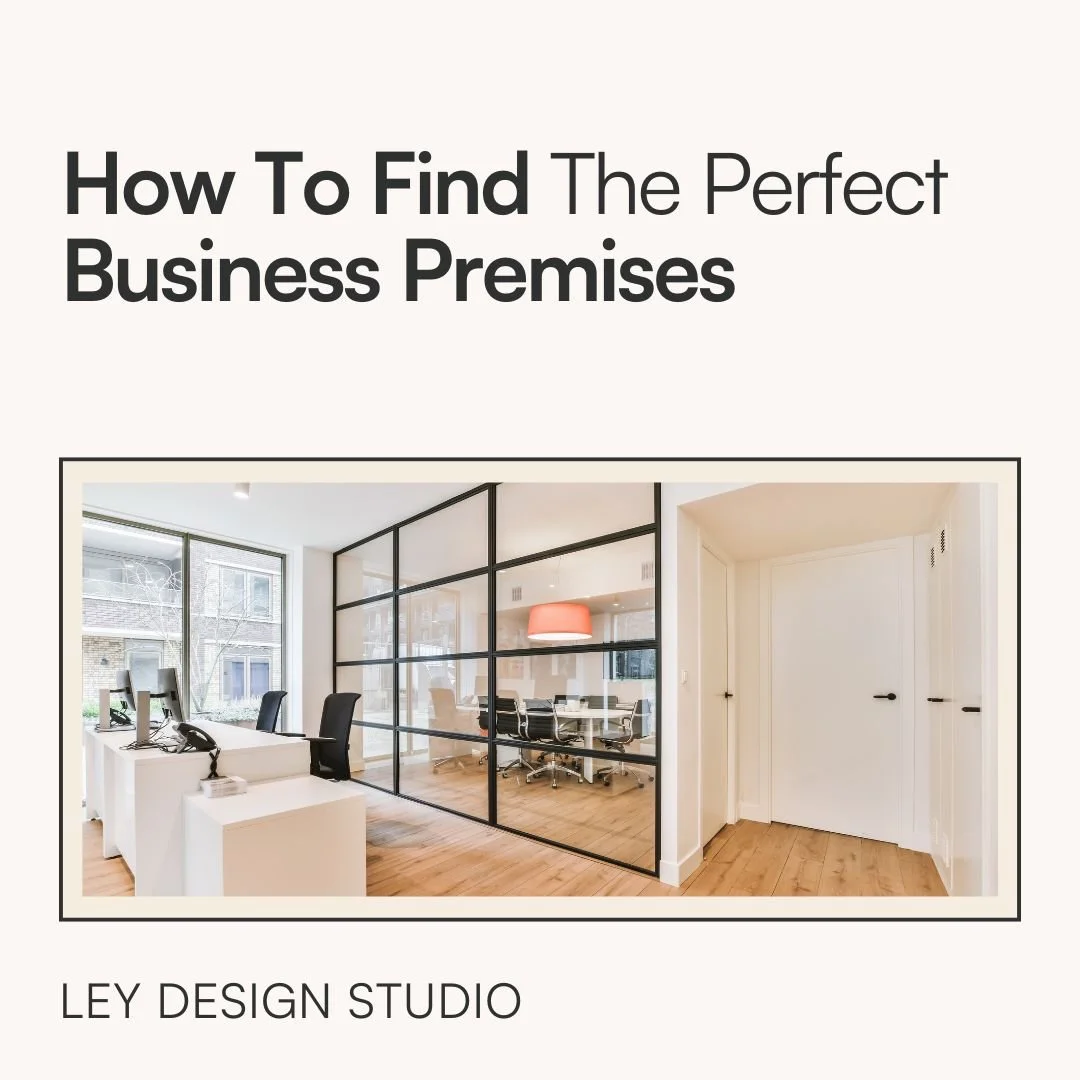Five Quick And Easy Ways To Organize Your Business
Being an entrepreneur is no easy task, especially if you’re flying solo. It’s all too easy to lose track of deadlines, important dates, client files, and all the other tasks that you need to deal with on a daily basis.
While you may eventually find what you need in the “organized chaos”, consider for a moment the impression you leave on your customers and clients. More importantly, consider the amount of unnecessary stress you add to your day as well as precious time lost while searching for the important information.
That’s why it’s crucial to organize your business and the good news is that I’m sharing five simple tips that will help you get started with organizing your business.
Settle on the Right Tools
Choosing the right tools that will help you tame the chaos and get your business into shape is super important. However, a common mistake is to jump between tools and sign up for yet another app in the hopes of finding the magic solution.
Let’s be clear about something: no tool is 100% perfect. What works for one person will not necessarily work for another one so try to resist the feeling of obligation to any one tool just because others in your niche swear by it.
By all means, try a few of the tools you hear about. But, instead of adjusting to the tools, look at them and see if you can make the tools work for you.
If you don’t like Gmail, don’t use it just because the majority is. If you feel like you need to use Trello because everyone is raving about and you don’t like it and prefer good old pen and paper, then stick to pen and paper.
You will need to choose at least the following:
A way to manage, share, and collaborate on business files and documents
A tool to help you keep track of your finances
A project management app to manage your to-do list
A way to communicate with your clients or your team that doesn’t involve email but makes it easy to share ideas and get feedback
An app or a tool that helps you keep track of your leads
If you want a list of my favorite tools and resources that I use on a daily basis and recommend to everyone who’ll listen, take a look at this post or simply go to my resources page.
Define Your Processes
Once you know which tools you will use, it’s time to define your processes. This might seem silly at first, especially if you think you’ve got this thing nailed. But by documenting what exactly goes on in your business, you reduce the chances of something not going according to plan.
On top of that, you also make it easy to hire out help and get your future VA or marketing manager on board with the inner workings of your business.
You can create a document or list out everything that happens in a project management tool. Consider writing down how your client outreach and intake process looks like, what steps your clients go through from signing on with you to the moment you send the last invoice; note down what your marketing process involves and who is responsible for it.
Doing this will allow you to provide your clients or customers with a streamlined process and help you avoid feeling overwhelmed.
In essence, you want a defined process for each of the following:
• Administrative tasks like sending out invoices, contracts, responding to emails or delegating them
• Marketing strategy like creating content, being active on your preferred social media network, guest post outreach, collaboration outreach
• Client/Customer journey which involves tasks that are related to your clients or customers such as what happens when they sign the contract, when are they supposed to deliver files to you, when are you responsible for sending their product, etc.
• Bookkeeping tasks like going over the books and making sure all the invoices were entered correctly, seeing if everything was paid on time, and more. While you may have an accountant, it’s still a good idea to go over everything so you have an accurate idea of how your business is doing at any given moment.
Have a Planning and Organizing Day
Make a habit of taking one day in your regular workweek and devoting it to planning and organizing your business. Throw away all the paperwork and notes that are no longer needed or scan them and attach them to your to-do list tool or save them in Dropbox or Google Drive.
Empty out your inbox and archive emails that no longer need your attention or snooze those that you’ll need to go back to. Take a look at your to-do list and see everything you accomplished this week and make note of tasks that got pushed back.
It’s also a good idea to do a brain dump and get everything that needs to get done out in the open. You may not have a specific deadline yet, but it helps to have it written down and not in your head.
Create And Use Templates For EVERYTHING
Contracts, proposals, blog posts, social media graphics, podcast graphics, emails… there’s a lot that’s going on behind the scenes of running a business. The best time-saving and organizing tip I have for you is to create and use templates for everything. Yes, it will take a bit of time to create time but once you do… all you have to do is swap out text and photos and you’re good to go.
Use Automation To Your Advantage
Some of the tasks on your list can easily be automated. For example, you can automate posting on multiple social media platforms and automatically share your blog posts when they go out.
You can automate parts of your onboarding process by creating a task in your project management tool as soon as someone books a coaching call with you.
There are plenty of ways to take advantage of automation with apps like Zapier, Automate.io, IFTTT, and others.
Organizing your business may seem daunting but it’s a lot easier when you keep it simple and put some thought into how you’d like to stay on top of everything. I hope the tips above have helped you and gave you some ideas to organize your business.