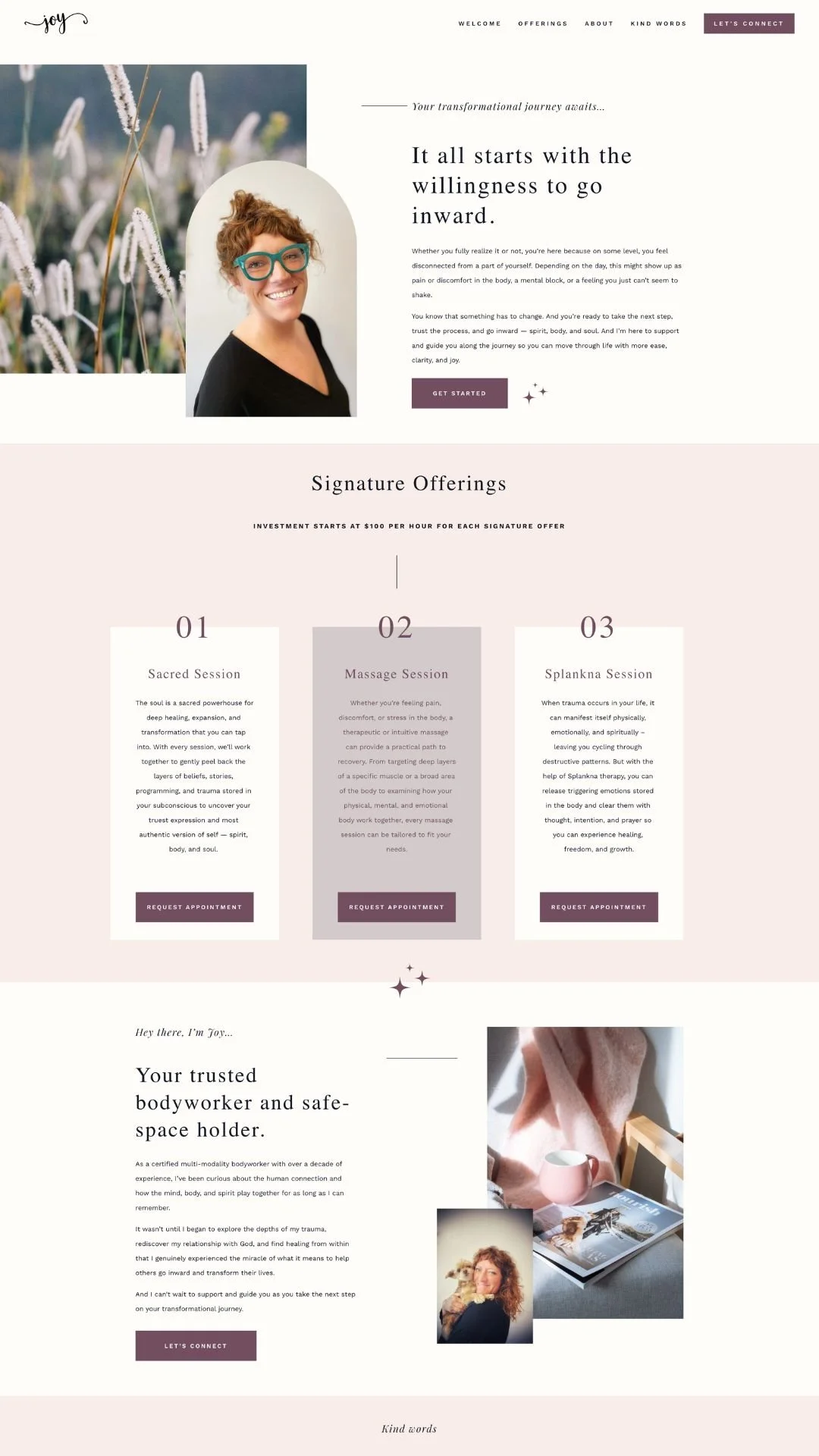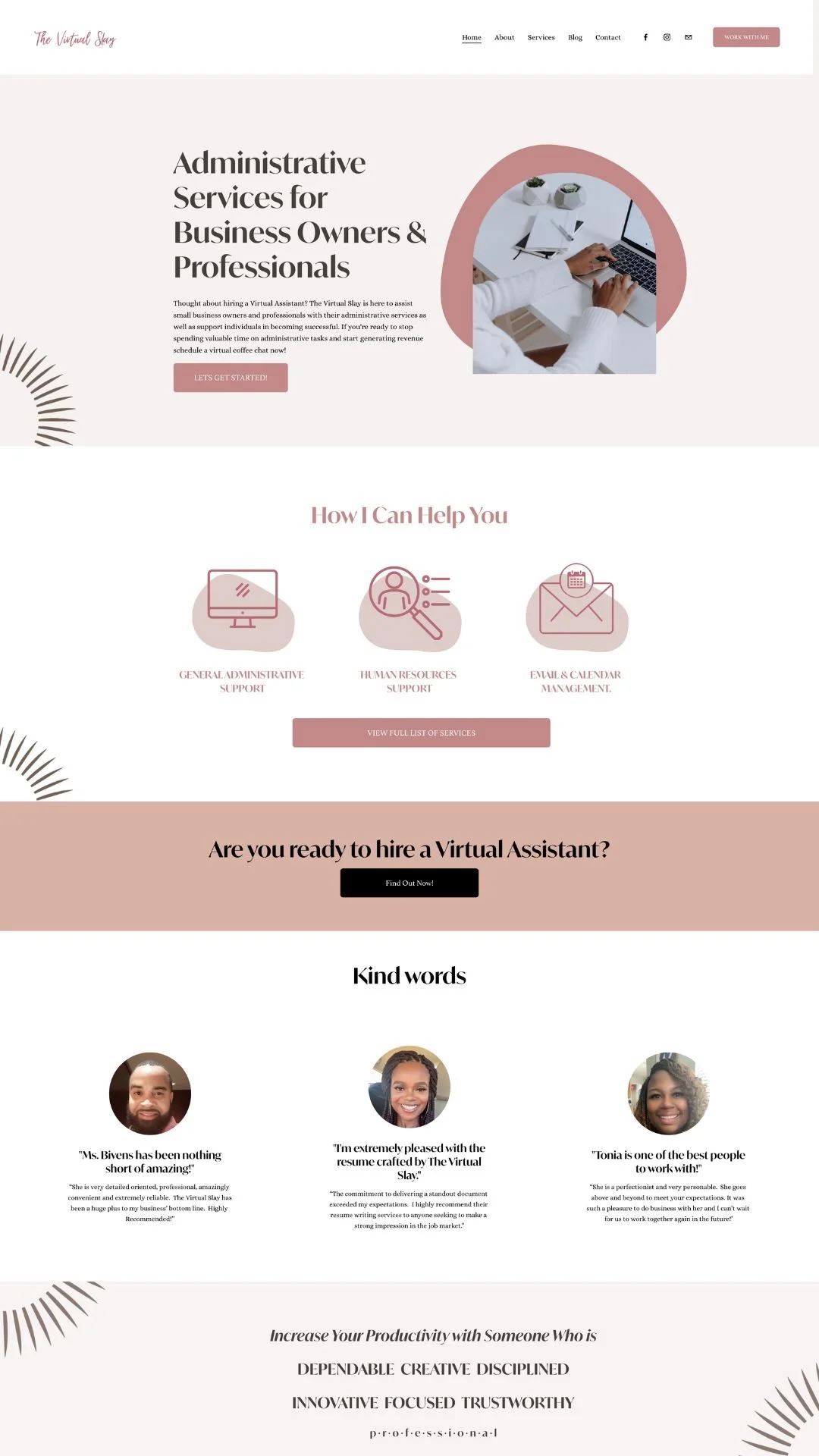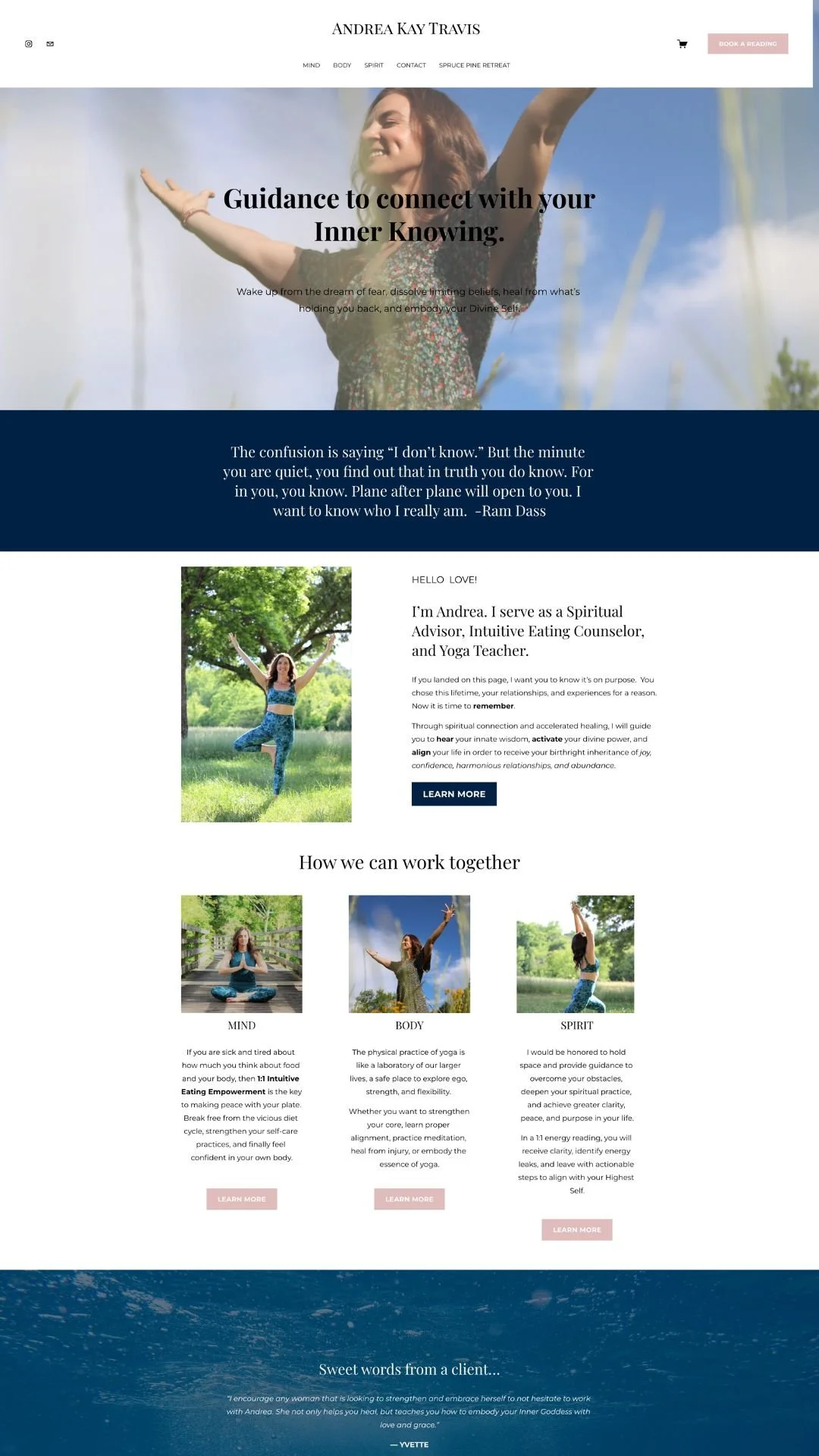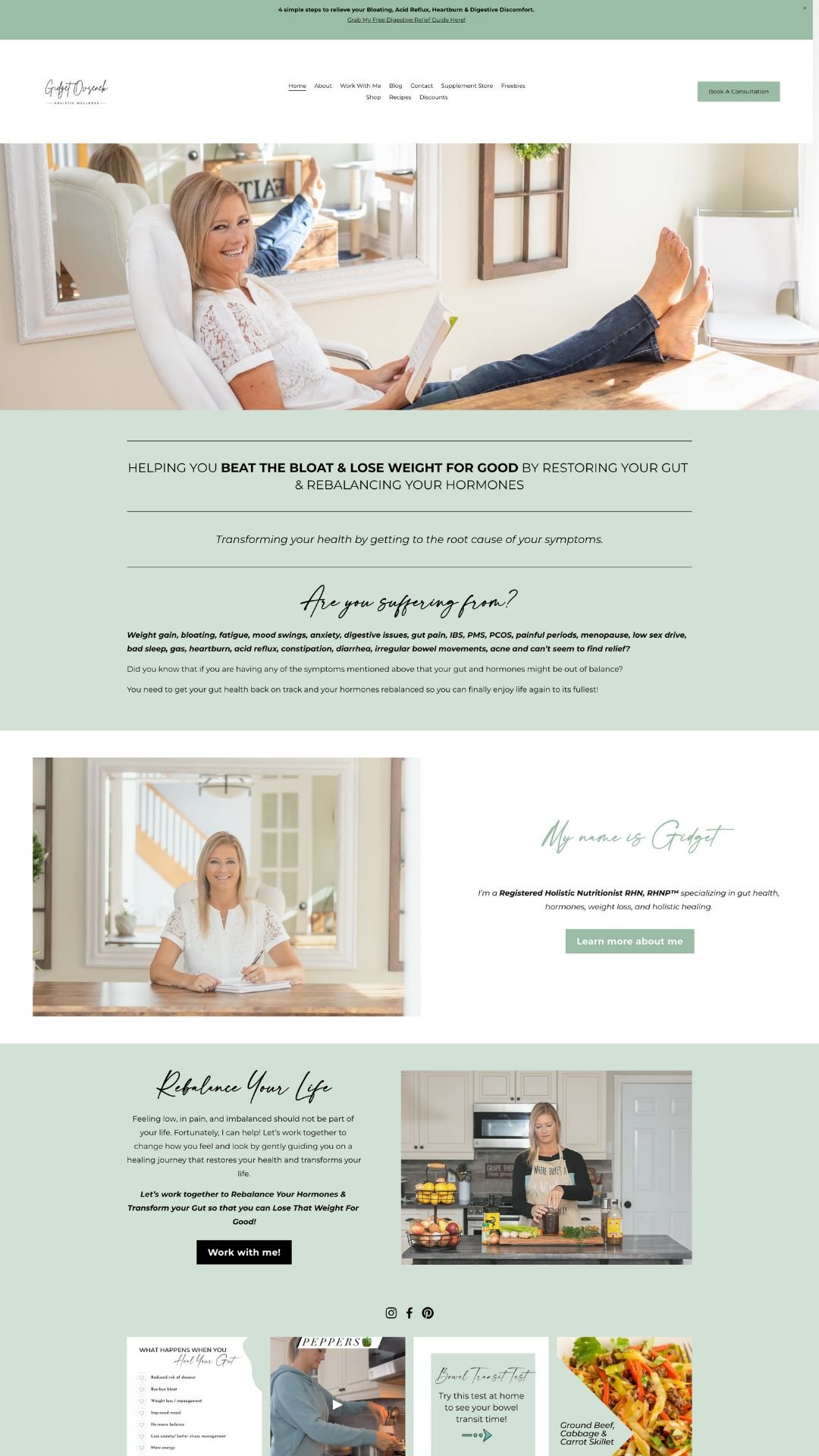Podcast Page Template - Squarespace Add-On Page
$69 $41
The Daisy Podcast Page template is a custom-designed, single page template for Squarespace. This template works with Squarespace 7.1 and will be installed directly onto your existing website.
And the best part? It will automatically adapt to your site’s colors and fonts so all you have to do is update the text and images and you’re ready to go!
How the add-on pages work:
Purchase the template and invite me as a contributor to your website. I’ll add the template to the Not Linked section of your website within 24 hours.
Watch the 10-minute tutorial to learn how to update the text and photos so your page can be shared with the world.
The template automatically takes on your site’s colors and fonts so you don’t have to worry about extensive customization.
No tech skills needed — watch Squarespace in action
The hard part is done for you. As with all of our templates, customizing this page template is easy as pie. All it takes is a couple of clicks to replace the content with your own.

Everything you need to promote your lead magnets and low-cost offers and grow your email list in style.
What’s included:
→ Podcast page design to highlight your podcast episodes and encourage listeners to subscribe
→ Automatically takes on your site’s colors and fonts
→ Template tutorials to help customize the content
Requirements:
→ Existing Squarespace 7.1 website to highlight your popular and featured posts
→ I need admin access to your Squarespace account to install your template
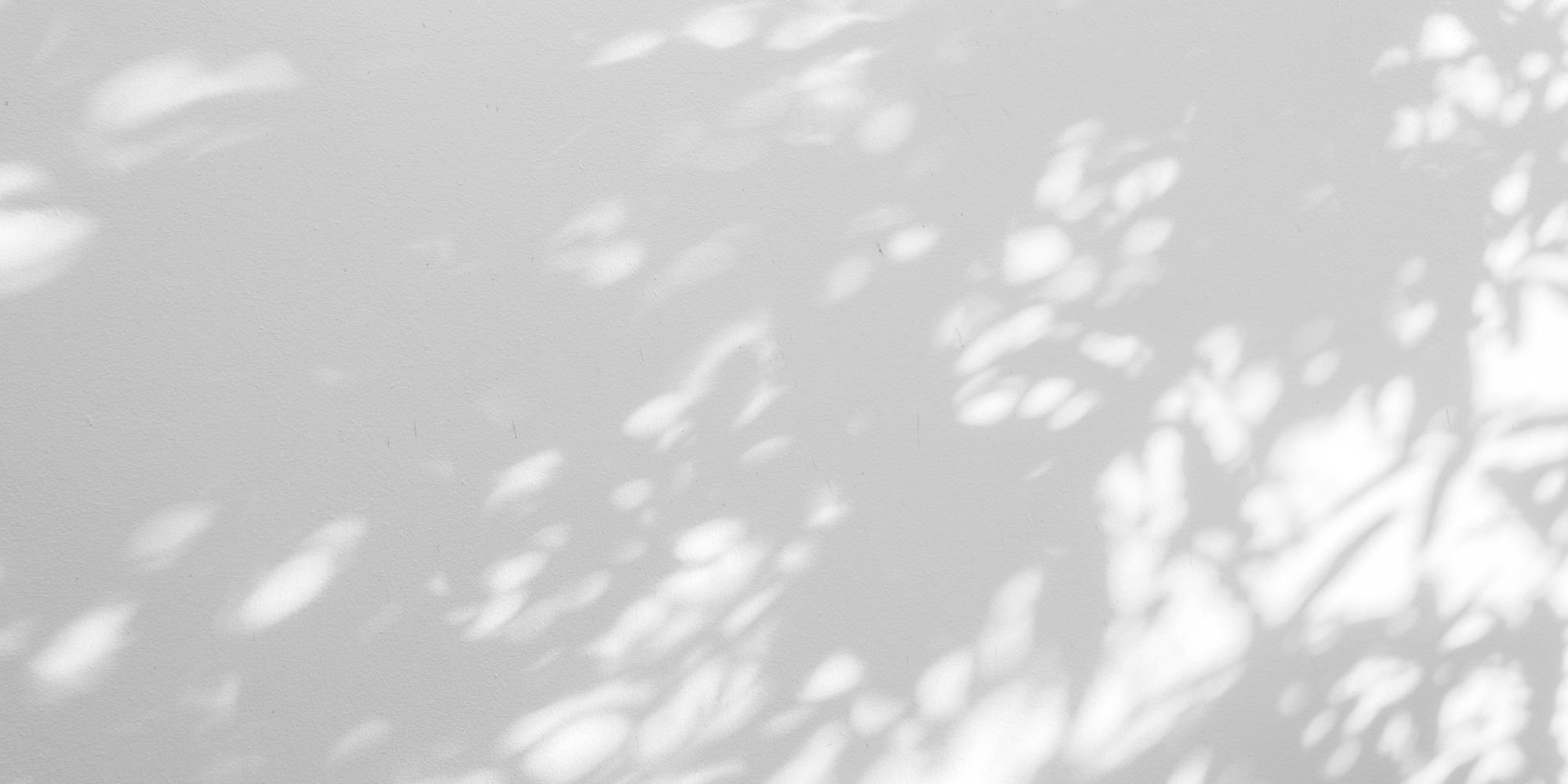
What they’re saying…
From zero to website in 4 easy steps:
-
Find a Squarespace template that best matches your business and your brand style. As soon as you complete the checkout, you’ll receive an email with further instructions and immediate access to your template course.
-
Within 24 hours, I’ll invite you as the contributor to your new Squarespace website. Click the Accept Button in your invitation email and then I’ll transfer the ownership to you.
-
Follow the steps in the template course to customize your template and make it look unique to your business. Don’t forget to join the community for extra support and accountability.
-
When you’re done customizing, simply follow the steps outlined in the Launch module to double-check everything, connect your domain, and upgrade your website. Then click Publish and you’re live. Time to celebrate! 🎉
Template Showcase
See how others have customized Ley Design Studio templates:
Frequently Asked Questions
-
You'll get immediate access to template tutorials and a video that explains how to send a Contributor invitation. Once you send that, I'll install the template on your site within 24 hours.
-
You’ll need to purchase Squarespace subscription and a domain name for your website, if you don't already have it. Wait to purchase the Squarespace plan AFTER I deliver your new template, because you will be able to use my 20% off discount code. Click here to see Squarespace’s updated pricing.
-
Plans start at $15/month. For the most current pricing, visit their website.
-
The template is installed in your account within 24 hours. Most of the customers finish customizing their site within a day or two, provided you have your copy and images ready. If you’re just getting started it might take you a week or two to complete everything.
-
Some of our templates include a small amount of CSS code, however the code will be added to your account upon installation so there’s no coding involved for you.
-
You get lifetime access to the template and all the tutorials and materials associated with the templates.
-
Yes, I can. Review my services here or get in touch with me to discuss your options.
-
Yes you can but keep in mind that you can only use it for one client at a time. If you want to use it for multiple clients, you’ll need to purchase the Squarespace template bundle which gives you unlimited usage and resell rights. Learn more here.
-
Yes, you can. Squarespace has a built-in eCommerce functionality that’s perfect for small to medium-sized shops.
-
Yes, you can. Adding a blog is easy and all my templates include blog setup.
-
Yes, you can add as many pages as you need.
-
Yes, you can add as many blocks and sections as you need.
-
You can install plugins made for Squarespace. You can integrate other tools that provide you with a code you can add through the code block in Squarespace. Please note that you'll need Business or higher plan for the ability to use the code block.
-
Because of my unique 1-click install process, you can’t install this template on an existing Squarespace website per se. The template will be added as a new site on your Squarespace account. You can then transfer your domain and subscription to the new site.
You deserve a website you’re absolutely in love with and that grows your business.
Give your website the makeover it needs so you can show up online with confidence and make a killer first impression.